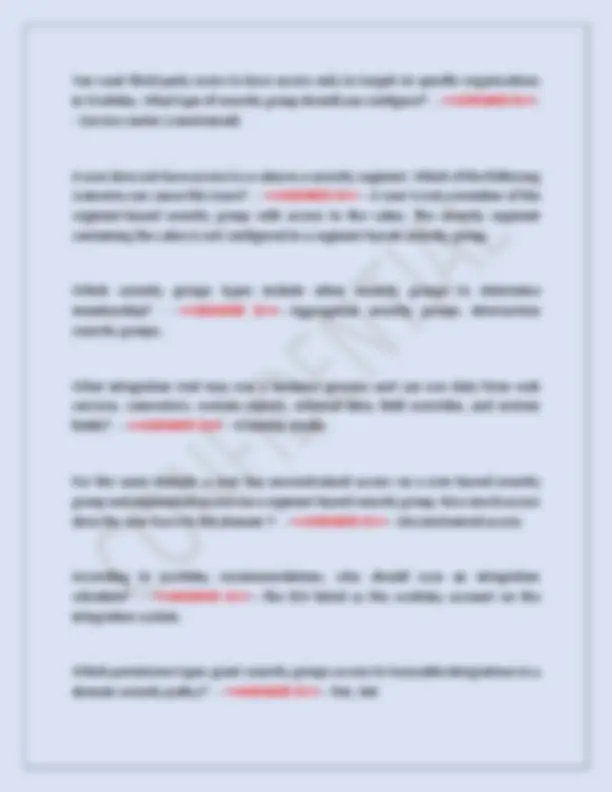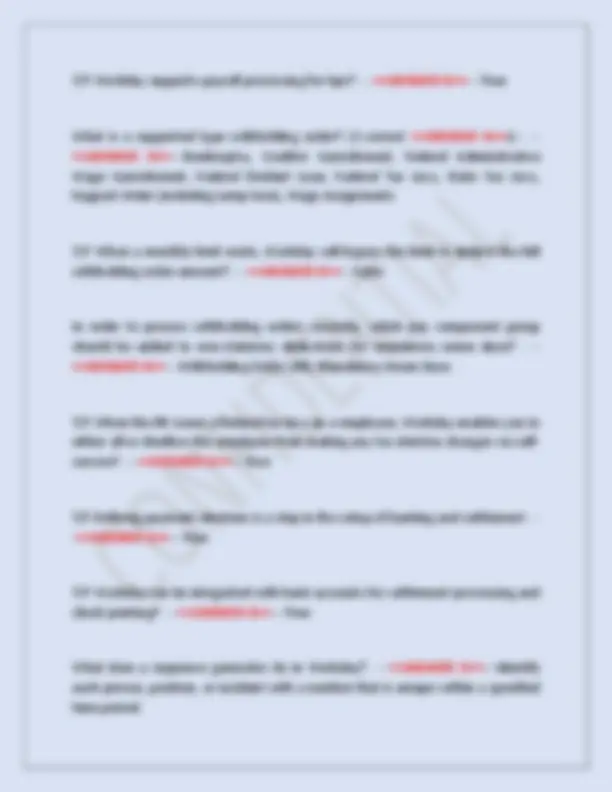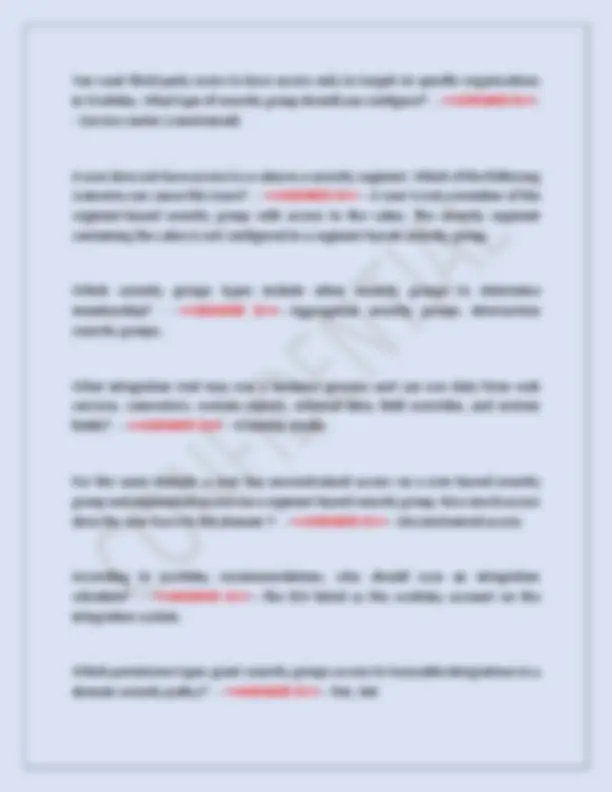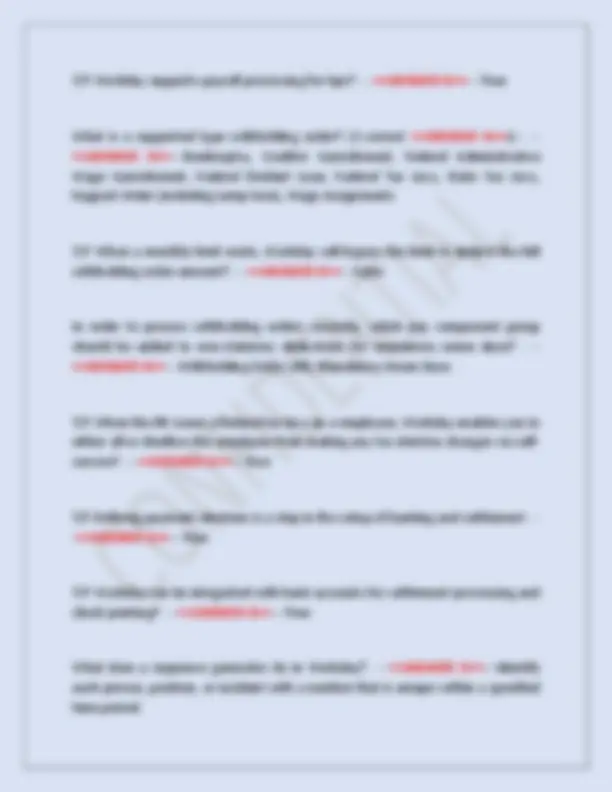Download WORKDAY PRO PAYROLL: WORKDAY PAYROLL CERTIFICATION; WORKDAY TEST BANK, WORKDAY PRO EXAM QU and more Exams Nursing in PDF only on Docsity!
WORKDAY PRO PAYROLL: WORKDAY PAYROLL
CERTIFICATION; WORKDAY TEST BANK, WORKDAY
PRO EXAM QUESTIONS AND VERIFIED ANSWERS
PAYROLL MODULE WORKDAY, WORKDAY
CERTIFICATION BEST UPLOAD OF 2025 EXAM
ALREADY GRADED A+
What are the three different ways that pre-hire records can be created in Workday HCM? - -- <> ---Manually, through an integration, or through Workday Recruiting Which security group is assigned directly to a worker? - -- <> ---User- based Role-based security group permissions are given to a worker when their position is linked to what? - -- <> ---An assignable role on an organization T/F Editing a security policy takes effect immediately? - -- <> ---False Match the security terms with their definitions: - -- <> ---a. Groups of users who need to perform actions or access data. Security Groups b. Define tasks and reports which are functionally similar. Domains c. The security group that allows self-service access. Employee As Self
d. Define which security groups can participate in the business process. Business process security policies What is the name of the report that provides the parameters for configuring a business process? - -- <> ---Business Process Configuration Options T/F All business processes are only considered successfully complete when all steps in the process have executed. - -- <> ---False Business process configuration allows us to route steps to whom in order to complete a transaction? - -- <> ---Security Groups T/F An Approval step type provides the ability to edit data. - -- <> --- False T/F If a step is marked optional in a business process definition, the assigned owner of that task can ignore the step and not take any action on it in their Inbox. - -- <> ---False How can you distinguish between an employee and a contingent worker within Workday? - -- <> ---[C] notation next to their name If you enter the termination date of 12/31/2018: - -- <> ---This is their last day as an employee.
Name at least four worker self-service tasks available in Workday. - -- <> ---1.Request time off, edit personal information, edit payment or withholding elections, create an expense report, request a leave of absence, enter time T/F You can choose which Self-Service tasks to enable for your workers. - -- <> ---True T/F A worker needs a Workday Account to be able to edit their Personal Information. - -- <> ---True Name three Self-Service tasks a manager can do in Workday to support their teams.
- -- <> ---Transfer, promote, change job, change business title, terminate, start performance review T/F You cannot approve expense reports from your Inbox on a mobile device. - -- <> ---False Which of the following items can be done using Workday Mobile? - -- <> ---a. Approve a new hire b. Submit an expense receipt c. View a report d. Receive alerts about birthdays, anniversaries, upcoming time off e. All the above
True - -- <> ---T/F Employees can view their pay slips in a mobile device. T/F Most standard or common integrations can be built using Report Writer - -- <> ---True What is the main difference between packaged integrations and tailored integrations? - -- <> ---Custom integrations require deployment for each new customer and may require periodic maintenance Give one example of an integration to Workday HCM and an integration from Workday HCM: - -- <> ---1. To Workday: Recruiting systems. From Workday Charles Schwab, Blue Cross
- List the steps required to create and load an EIB in Workday. - -- <> - --a. Setup the Hire EIB upload b. Generate the spreadsheet template c. Prepare the spreadsheet d. Launch the EIB upload with the spreadsheet attachment Where do you go to grant access to the Documentation link on the Worker Profile menu that will route users to the Workday Administrator Guide? - -- <> ---The Workday Documentation Link domain security policy in the System functional area
Which type of class report field will display all expense lines for an expense report?
- -- <> ---Multi-Instance When creating a custom report, which information do you not have specified? - -- <> ---Effective date When a filter is being applied, which logic is executed first? - -- <> --- Subfilter You need to filter a customer report to only show regular employees. Which comparison type should you use when creating the filter? - -- <> --- Value specified in their filter A custom report has a prompt for Include Subordinate Organizations. How can you set the prompt value always be yes and hide this prompt from users? (2 correct <> s) - -- <> ---1. Select Specify Default Value. 2. Identify the default selection and Select the Do Not Prompt at Runtime checkbox Which of the following is not a source of prompts on a report? - -- <> - --Business Object When totaling data on a report, how many aggregations can you select per row - -
- <> ---One What is the first step of setting up grouping in you report? - -- <> ---1. Add the Group Name field to the top of the columns grid
When creating a custom report, which security domains do you not need access to? - -- <> ---Any unconstrained security group A user gets the following error message when running a report "Attempt to run a report where you do not have access to one or more fields referenced in the report's filter. Fields: Age. Filter. "What is the root cause of this issue? - -- <> ---The user doesn't belong to a security group that has access to a report used in a filter An HR partner runs an employee report that includes the Citizenship Status field. She can see the Citizenship Status for some employees on the report but not all. Why can't she see this data for some employees. (2 correct <> s) - -- <> ---1. The Citizenship Status data is missing for these employees. 2. She only has constrained access to the Citizenship Status report field When can you schedule a report to run? (two correct <> s) - -- <> ---1. A specific date and/or time in the future 2. On a recurring basis (every day, week, month) Logan McNeil scheduled a report to run on a weekly basis. She shared the report output with Betty Liu. What data will Betty see in the report output? - -- <> ---Data that Logan can access What is the maximum number of Row Groupings you can use in a matrix report definition? - -- <> ---Eight
Supervisory Org Requirement - -- <> ---Which organization type is required before creating a supervisory org? Position Management Statement - -- <> ---Which of the following statements is true about position management? Cost Center Hierarchy Configuration - -- <> ---A cost center hierarchy is typically configured to support financial reporting and budgeting. Payroll Run Definition - -- <> ---In Workday, what defines the when, what, and who of a payroll run? Staffing Model Change Impact - -- <> ---What happens when a staffing model is changed for an organization? Hiring Restrictions Statement - -- <> ---Which statement about hiring restrictions is correct? Compensation Framework Exclusions - -- <> ---The compensation framework includes all the following EXCEPT: Compensation Plans. Job Profiles Reusability - -- <> ---Job profiles can be reused across different supervisory organizations. Supervisory Org Requirement - -- <> ---A supervisory org must always have at least one manager.
Compensation Plan Activation Issue - -- <> ---You create a new compensation plan but it doesn't appear during hire. What is the likely cause? Job Families Benefit - -- <> ---What is the primary benefit of creating job families and family groups? Organization for Budgeting - -- <> ---What type of organization is used to manage budgeting and financial reporting? Unconstrained Access Definition - -- <> ---What does 'unconstrained' access mean in security configuration? Prevent Hiring into Closed Position - -- <> ---What must you do to prevent an employee from being hired into a closed position? New Location Availability Issue - -- <> ---A newly created location is not available for hire. What's the most likely cause? Compensation eligibility rules - -- <> ---Determines whether a compensation plan is defaulted during hire. Salary range midpoints - -- <> ---Determines whether a compensation plan is defaulted during hire.
A compensation event - -- <> ---Required to create a business process condition rule. Defining staffing models - -- <> ---A valid use of job requisitions. Managing filled and unfilled positions - -- <> ---A valid use of job requisitions. Hiring contingent workers - -- <> ---A valid use of job requisitions. Grouping cost centers - -- <> ---A valid use of job requisitions. Job Requisition - -- <> ---Stores the relationship between a worker and their job profile. Supervisory Organization - -- <> ---Stores the relationship between a worker and their job profile. Position - -- <> ---Stores the relationship between a worker and their job profile. Location - -- <> ---Stores the relationship between a worker and their job profile.
HR Partner - -- <> ---Responsible for assigning support roles within an organization. Manager - -- <> ---Responsible for assigning support roles within an organization. Security Admin - -- <> ---Responsible for assigning support roles within an organization. Business Process Admin - -- <> ---Responsible for assigning support roles within an organization. Compensation grade - -- <> ---Used to track compensation step increases. Compensation eligibility rules - -- <> ---Used to define compensation eligibility rules. Group cost centers - -- <> ---Used to group cost centers. Establish ranges for compensation plans - -- <> ---Used to establish ranges for compensation plans. Calculated fields - -- <> ---Can perform arithmetic and text operations.
Dashboards - -- <> ---Provides visualization of worker trends over time. Trended Worker Data - -- <> ---Provides visualization of worker trends over time. Business Process Logs - -- <> ---Provides visualization of worker trends over time. Hire - -- <> ---Business process that should be triggered for onboarding a contingent worker. Contract Contingent Worker - -- <> ---Business process that should be triggered for onboarding a contingent worker. Change Job - -- <> ---Business process that should be triggered for onboarding a contingent worker. Assign Roles - -- <> ---Business process that should be triggered for onboarding a contingent worker. Security Group - -- <> ---Connects an employee to their manager. Position - -- <> ---Connects an employee to their manager.
Supervisory Org - -- <> ---Connects an employee to their manager. Job Profile - -- <> ---Connects an employee to their manager. Advanced report type - -- <> ---Used to summarize and drill into data by row and column. Composite report type - -- <> ---Used to summarize and drill into data by row and column. Matrix report type - -- <> ---Used to summarize and drill into data by row and column. Trending report type - -- <> ---Used to summarize and drill into data by row and column. Deactivate a compensation plan - -- <> ---Results in existing assignments being removed. Deactivate a compensation plan - -- <> ---Results in it disappearing from reports. Deactivate a compensation plan - -- <> ---Results in it not being used in future transactions.
To Do step in a business process - -- <> ---A To Do step is used for executing a conditional rule, capturing approval, informational or manual actions, or notifying downstream participants. Step failure in a business process - -- <> ---If a step fails in a business process, the entire process pauses. Dynamic routing within a business process - -- <> ---Dynamic routing is allowed by a validation condition, role-mapping matrix, step condition rule, or task escalation. Step Label Override - -- <> ---Configuring a step with a 'Step Label Override' renames the step on reports and inbox tasks. Consolidated approval step - -- <> ---In a consolidated approval step, the role configured at the step level determines who approves. Indexed data sources - -- <> ---Indexed data sources improve runtime performance, support only matrix reports, cannot be used in calculated fields, and are editable in custom reports. Business object for reporting on a worker's organization and compensation - -- <> ---The correct business object is Worker. Calculated field for worker's age - -- <> ---To create a calculated field that returns a worker's age, use the Date Difference function.
Restricting users from editing prompts in an advanced report - -- <> --
- To restrict users from editing prompts, configure Prompt Security. Drillable fields in a matrix report - -- <> ---Drillable fields allow users to click into details of summarized values. Calculated field to concatenate names - -- <> ---To concatenate first and last names, use a Text Function. Report type for subreports and complex layouts - -- <> ---The report type that allows the use of subreports and complex layouts is Composite. Prompt that restricts values based on prior selections - -- <> ---A prompt that restricts values based on prior prompt selections is called Prompt Dependency. Report-sharing option restricting results based on viewer's security - -- <> ---The option that allows you to restrict results based on the viewer's security is Share with Domain Security. Delivering a report to each manager with their team - -- <> ---To ensure a report delivers each manager a list of only their team, use Role-based security with a worker filter. You want to set up benefit partners to only see and support workers in a specific location in hierarchies. What security group type allows you to identify the benefits