
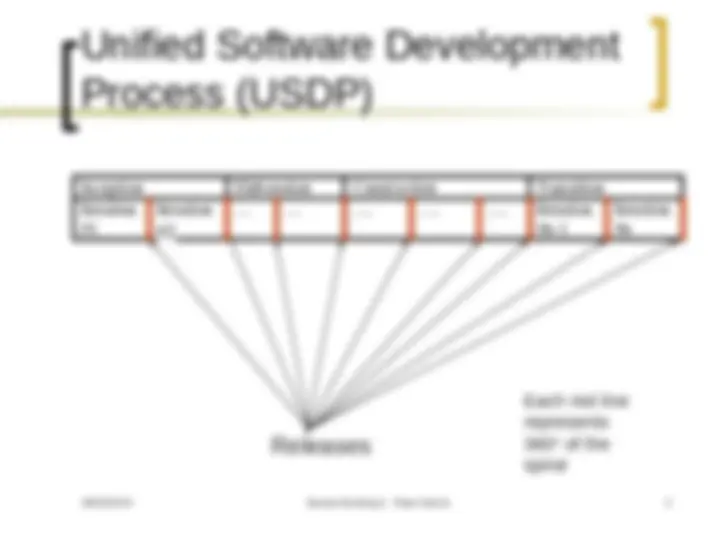





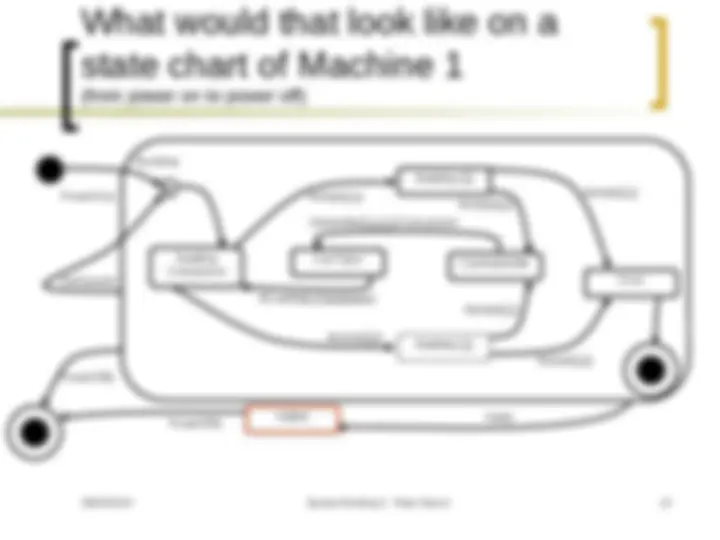
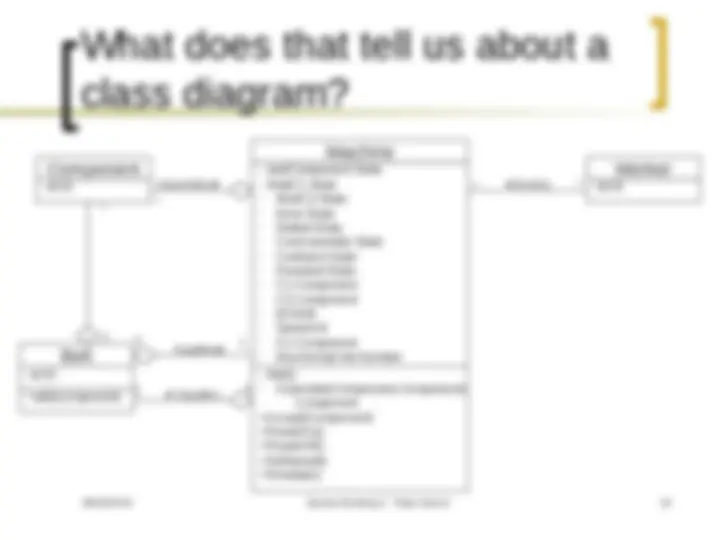





Study with the several resources on Docsity

Earn points by helping other students or get them with a premium plan


Prepare for your exams
Study with the several resources on Docsity

Earn points to download
Earn points by helping other students or get them with a premium plan
Community
Ask the community for help and clear up your study doubts
Discover the best universities in your country according to Docsity users
Free resources
Download our free guides on studying techniques, anxiety management strategies, and thesis advice from Docsity tutors
A series of lecture slides from a system building 2 course by peter dench. It discusses the iterative approach in software development using the spiral model. The slides cover the sdlc phases, the unified software development process (usdp), and the concept of iterations within the spiral. The document also includes examples of use case diagrams and their analysis, as well as state chart modeling for a machine system.
Typology: Lecture notes
1 / 19

This page cannot be seen from the preview
Don't miss anything!

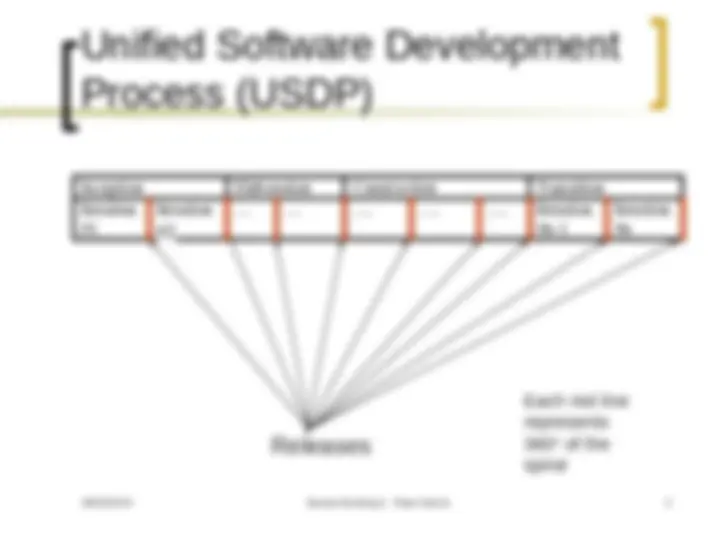





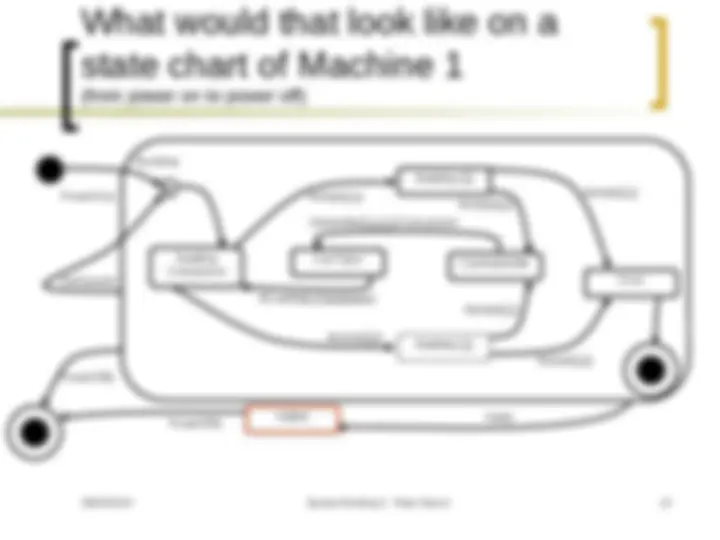
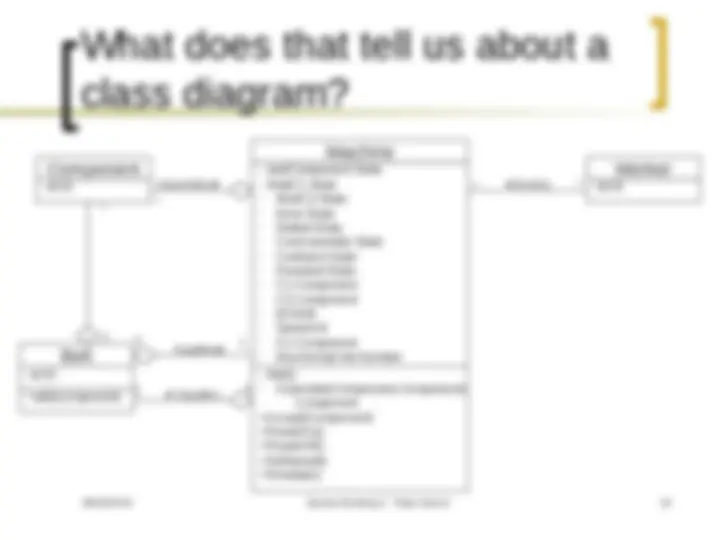



Analysis Design Implementation Fault finding A Spiral Model Analysis Analysis Design Design Fault finding Implementation
Designing Implementing Testing Analysing Analysis looks ok Design looks ok Implementation seems ok Testing went ok Analysis Design^ problem problem Implementation problem Start iteration
Designing Implementing Testing Analysing Designing Implementing Testing Analysing Analysis looks ok Design looks ok Implementation seems ok Analysis problem Design problem Implementation problem Lock Down & Start iteration 2 A ok D ok I ok D Prob A Prob I Prob Lock Down & Start iteration 3
1 st Component enters 2nd Component enters stop Switch on assemble eject
What would that look like on a state chart of Machine 1
Analysing Runniing Awaiting Component Can Eject (^) CanAssemble Error Awaiting C Awaiting C PowerOn() H^ Accept(C1) PowerOff() SetSpeed() Accept(C2) Accept(C1) Accept(C2) Halted (^) Halt() Accept(C1) Accept(C2) Assemble(C1,C2):Component B3.add(A1:Component) PowerOff() Halted
-id:ID +add(component)
-id:ID Assembles► ◄SetsUp -id:ID Supplies► (^1) ◄ Supplies 1 (^2 )
1
Sub Accept(C:Component) if state = awaitingComponent then if C.type = C1Type then C1 = C State = awaitingC else //assumes we can only receive 2 types C2 = C State = awaitingC endif else if state = awaitingC1 and C.type = C1Type then state = canAssemble else if state = awaitingC2 and C.type = C2Type then state = canAssemble else message “error: wrong (or too many) components” state = error endif endif endif End sub
We now have a better understanding of the problem. We test (walkthrough/roleplay) Our diagrams are still inconsistent
A good tool: (^) could ensure consistency (^) Automate redrawing
Otherwise we must redraw by hand Now we start again
Analysis… design… implement… test…