
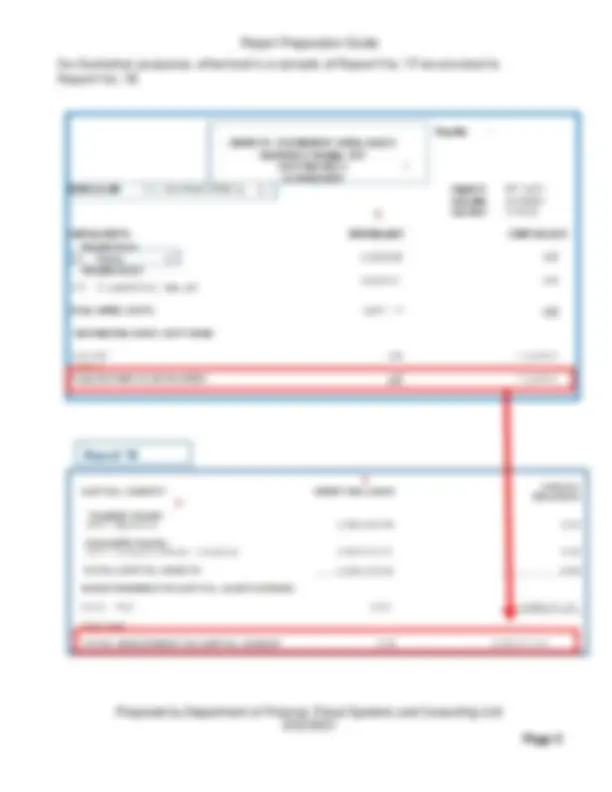


Study with the several resources on Docsity

Earn points by helping other students or get them with a premium plan


Prepare for your exams
Study with the several resources on Docsity

Earn points to download
Earn points by helping other students or get them with a premium plan
Community
Ask the community for help and clear up your study doubts
Discover the best universities in your country according to Docsity users
Free resources
Download our free guides on studying techniques, anxiety management strategies, and thesis advice from Docsity tutors
19 accounts for the total capital assets of an agency/department and identifies the fund(s) that provides resources to acquire the capital ...
Typology: Slides
1 / 3

This page cannot be seen from the preview
Don't miss anything!

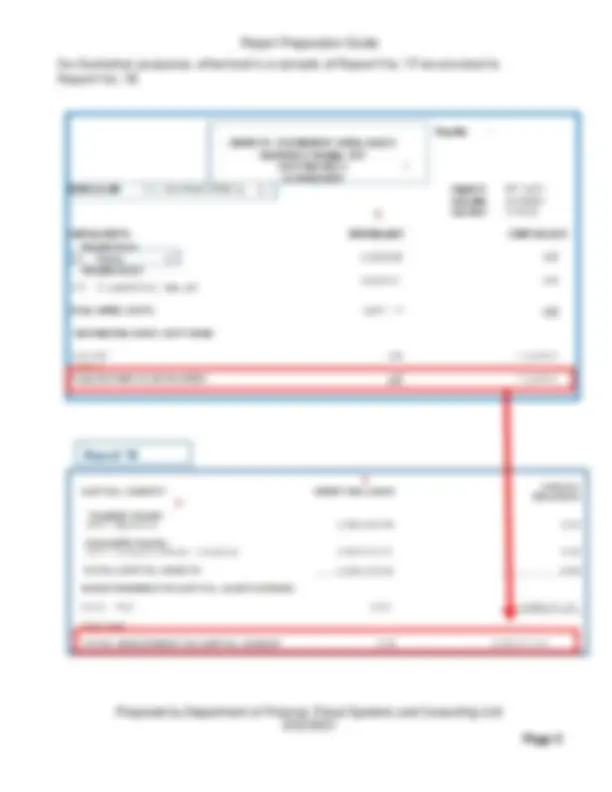
Prepared by Department of Finance, Fiscal Systems and Consulting Unit 9 / 22 /202 1 Statement of Capital Assets Group of Accounts – Year-End Report 19 Purpose Statement of Capital Assets Group of Accounts, Year-End Report No. 19 accounts for the total capital assets of an agency/department and identifies the fund(s) that provides resources to acquire the capital assets. Report No. 19 summarizes the information contained in each Report No. 18, Statement of Changes in Capital Assets Group of Accounts, as of June 30. Submit this report with other year-end financial reports to the State Controller’s Office (SCO). Only one Report No. 19 must be prepared for each department. Reference Documents Job Aid FI$Cal.230 – Statement of Capital Assets Report (Year-End Report No. 19) Statement of Changes in Capital Assets Group of Accounts, Report No. 18 Finance Year-End Training – Presentation - Session 2, Report No. 19 SAM sections 7978 and 8670. Chart of Accounts – Crosswalk of Accounts to Legacy Accounts – Department Use (Finance, FI$Cal Resources for Accounting web page) SCO Year-End Financial Reports Procedure Manual (Budgetary/Legal) Year-End Reporting Checklist How to Prepare The Report No. 19 is generated from FI$Cal. Follow the steps in Job Aid FI$Cal.230 to generate the report. Below is a summary of the criteria to run the report. Navigation : Main MenuFI$Cal ProcessesFI$Cal ReportGL ReportsStatement of Capital Assets Parameters : Business Unit and Reporting Date. Process List: “Statement of Capital Assets” box for Legacy Uniform Codes Manual (UCM) general ledger (GL) account values
Prepared by Department of Finance, Fiscal Systems and Consulting Unit 9 / 22 /202 1 How to Validate Validate the completeness and accuracy of the Report No. 19: 1 - Review report header information, including the As-of Date. 2 - Validate the BU and Fund number and name. 3 - Account numbers and titles must be in Legacy UCM GL account values. 4 - Validate the “Total Investment in Capital Assets” from Report No. 19 to Report No. 1 8. Important Notes/Tips The State Controller’s Office website has a checklist of departments required to submit Report No. 18 and No. 19. The checklist is located at: https://www.sco.ca.gov/Files-ARD/BudLeg/Checklist_for_Rprt_18_19.pdf If there are no capital assets to report on Report No. 19, list the report on the General Fund’s or main fund’s Certification Letter under Special Reports, as required, and indicate: o Report No. 19 – No capital assets to report