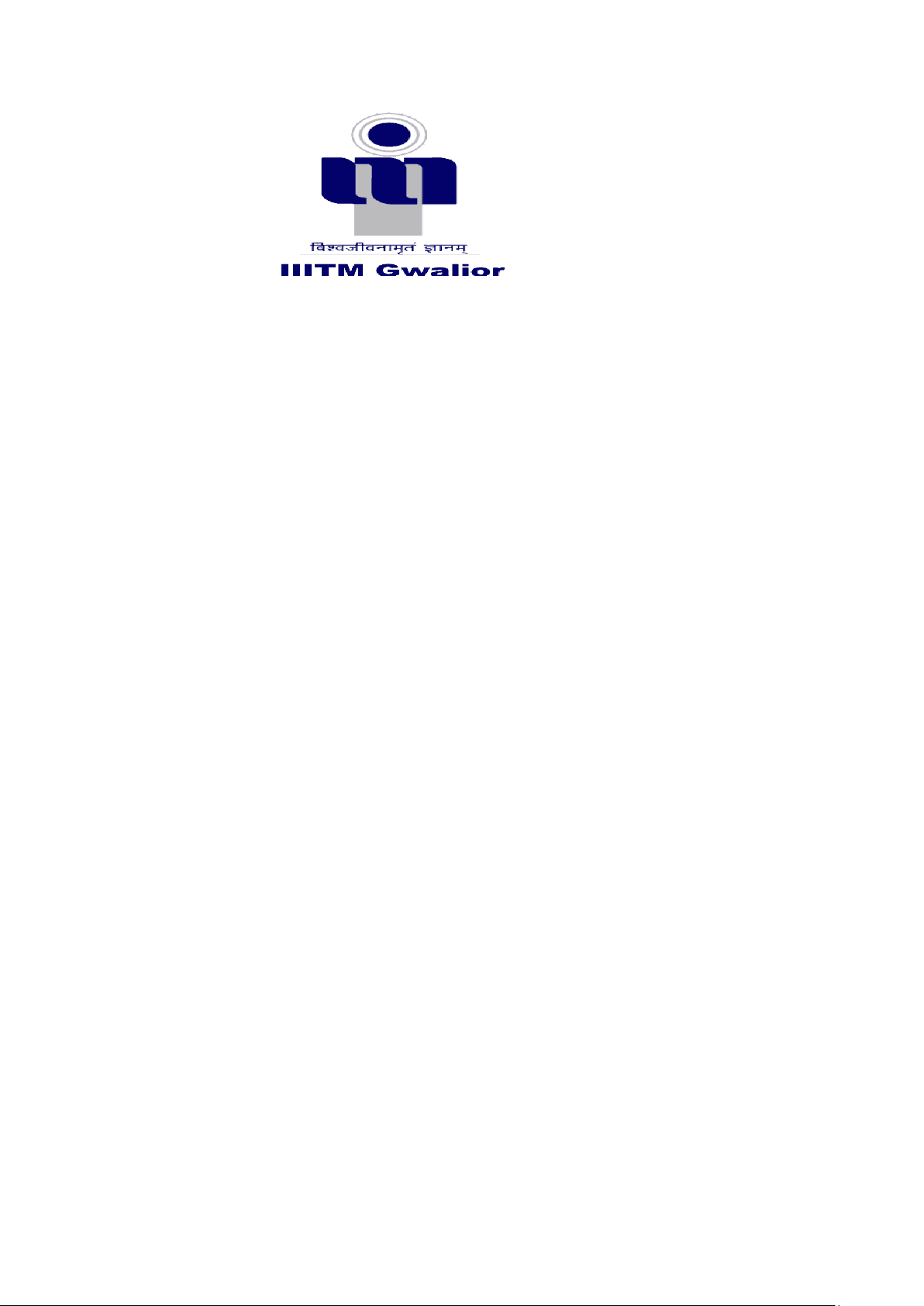




Study with the several resources on Docsity

Earn points by helping other students or get them with a premium plan


Prepare for your exams
Study with the several resources on Docsity

Earn points to download
Earn points by helping other students or get them with a premium plan
Community
Ask the community for help and clear up your study doubts
Discover the best universities in your country according to Docsity users
Free resources
Download our free guides on studying techniques, anxiety management strategies, and thesis advice from Docsity tutors
Scenery based project report opengl c++
Typology: Schemes and Mind Maps
1 / 4

This page cannot be seen from the preview
Don't miss anything!
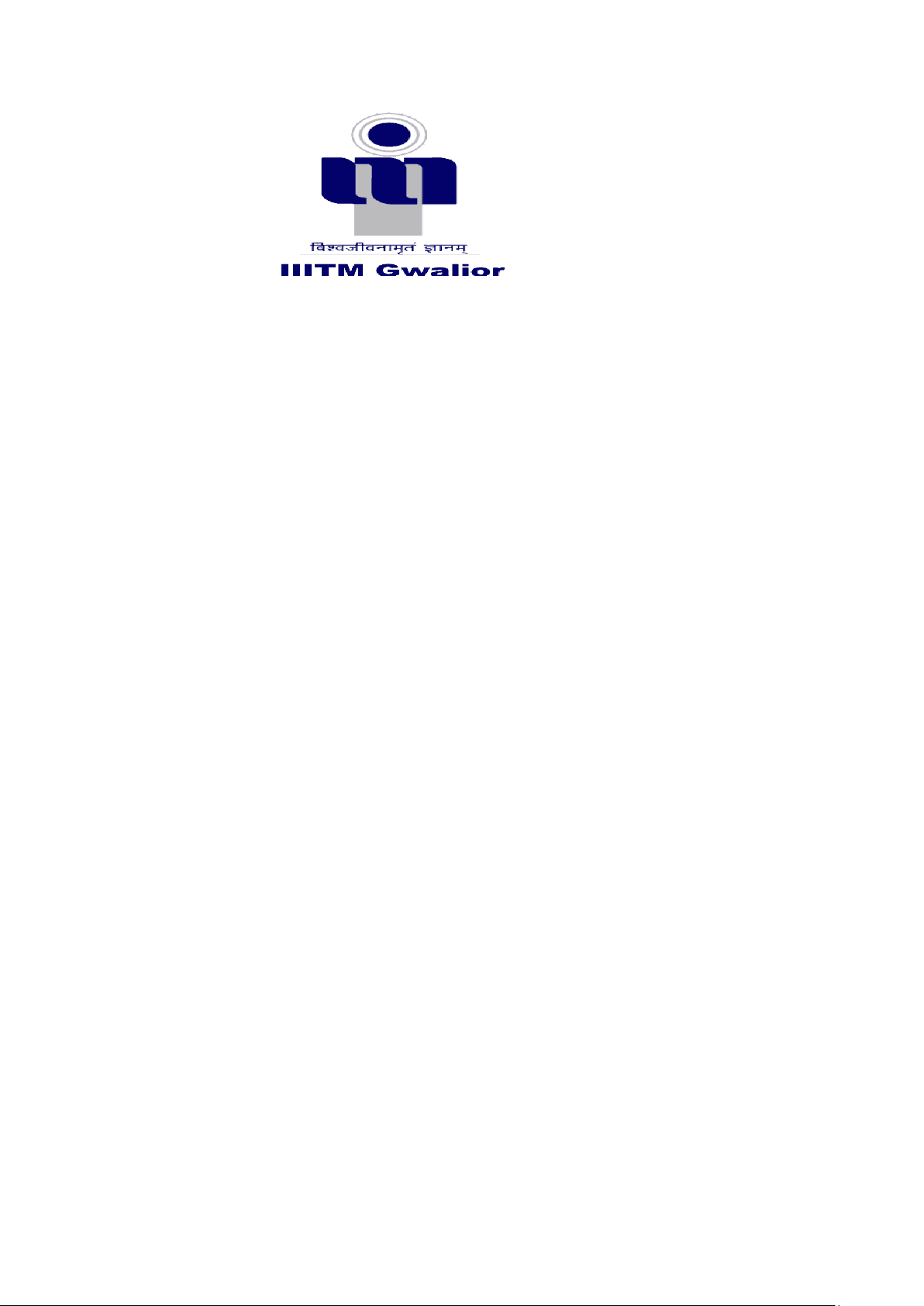


I have prepared a village scenery which comprises of a Hut , windmill , river , trees , moon and a boat. Reasons to choose this topic: 1 Aesthetic appeal : Village scenery can be visually appealing and engaging for the viewers. 2 Learning opportunity : It offers valuable learning experience for understanding various OpenGL techniques like creating polygons ,filling objects with colors. 3 Diverse Elements : A village setting includes divere range of elements ,such as landscapes ,vegetation and various structures.Implementing these elements in the project helps practicing the integration of different components. Different objects made are as follows: FENCES
glColor3ub() : used to set the current color in RGB format ,where each component is an unsigned byte. glBegin(GL_TRIANGLE_FAN) : used to indicate the start of a group of vertex definitions that form a triangle fan. It is a primitive that consists of a central vertex and a set of connected vertices , forming a series of triangles around a entral point. glRecti() : used to draw a rectangle It takes four integer parameters,the x and y coordinates of the top-left corner of the rectangle , and the x and y coordinates of the bottom-right corner of the rectangle. glBegin(GL_POLYGON) : used to indicate the beginning of a sequence of vertices that define a simple ,convex polygon. Each vertex specified between glBegin(GL_POLYGON) and glEnd() defines one vertex of the polygon. glVertex2d(x,y) : used to specify a vertex with double-precision floating – point coordinates in 2D space.2D stands for data type double. Screenshot of output produced: