




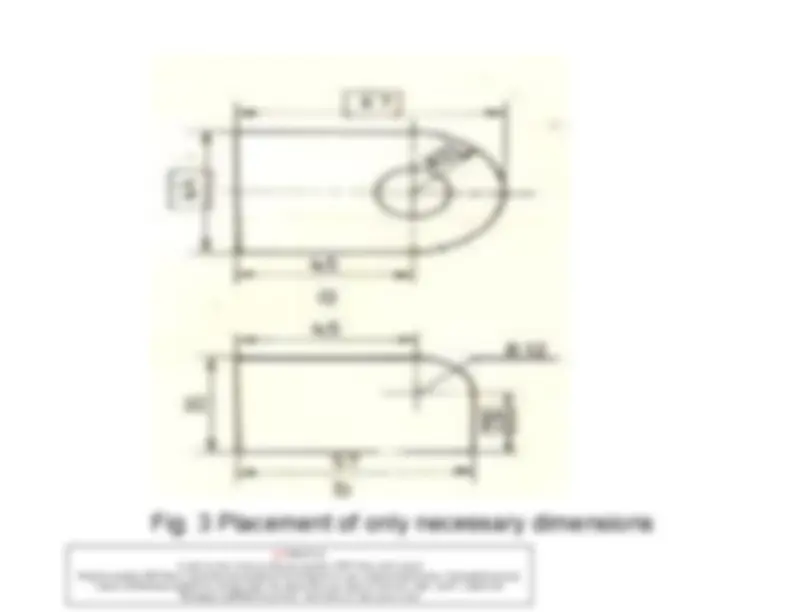





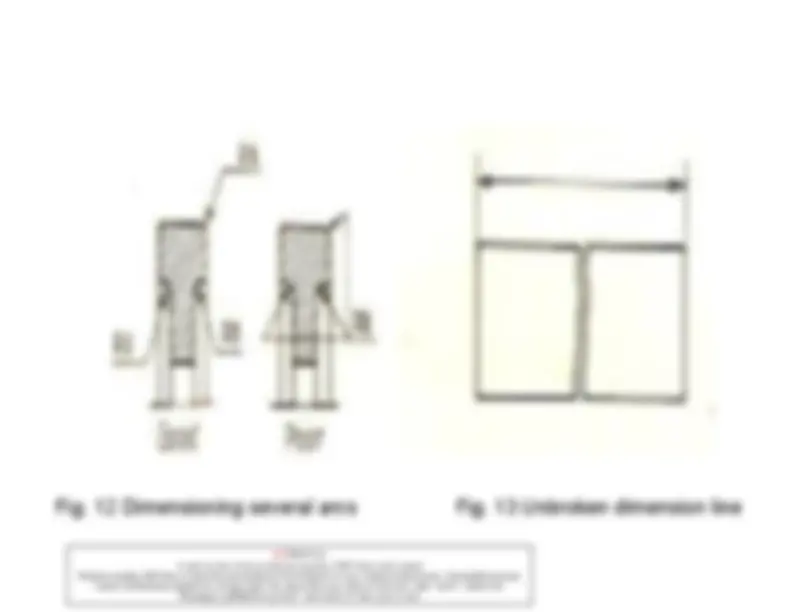









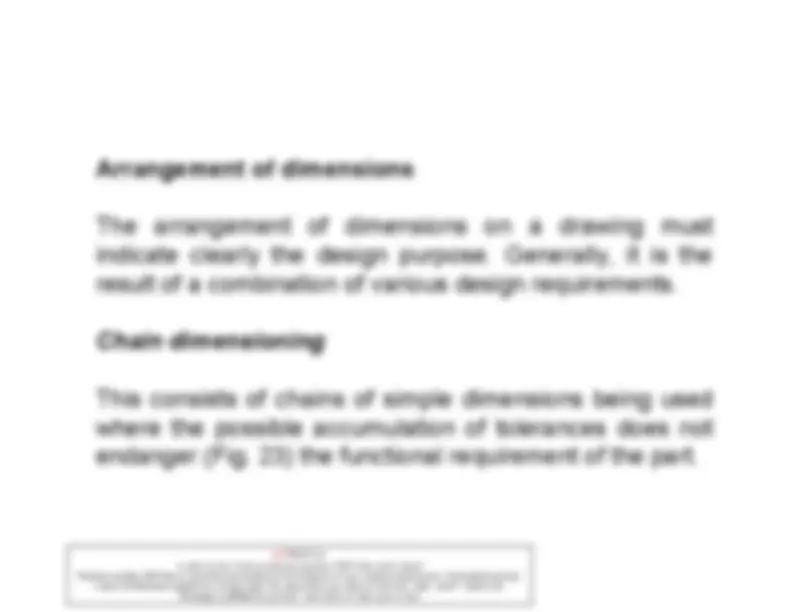

























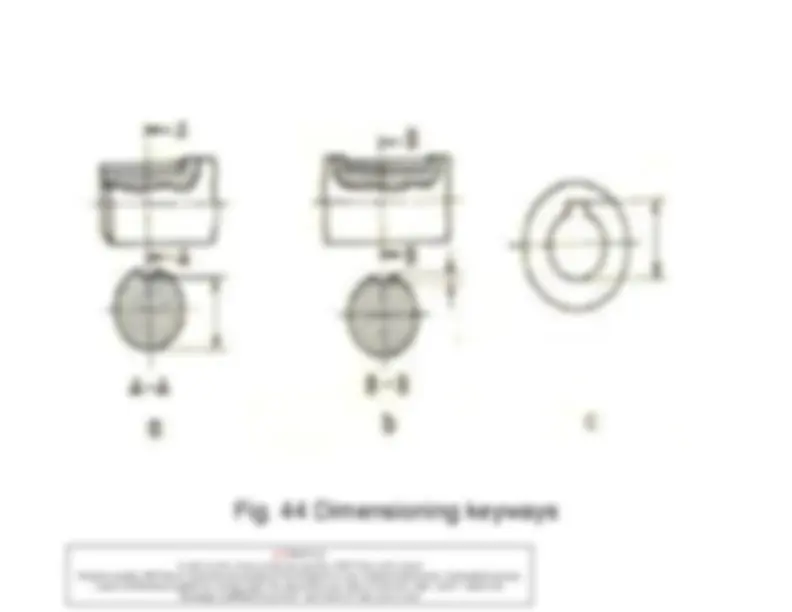



Study with the several resources on Docsity

Earn points by helping other students or get them with a premium plan


Prepare for your exams
Study with the several resources on Docsity

Earn points to download
Earn points by helping other students or get them with a premium plan
Community
Ask the community for help and clear up your study doubts
Discover the best universities in your country according to Docsity users
Free resources
Download our free guides on studying techniques, anxiety management strategies, and thesis advice from Docsity tutors
Comprehensive guidelines on the classification, placement, marking, and termination of dimensions in PDF files created using pdfMachine. It covers various elements of dimensioning, such as projection lines, leader lines, and origin indications, and offers best practices for dimensioning in different scenarios, including narrow spaces and angular dimensions.
What you will learn
Typology: Study Guides, Projects, Research
1 / 56

This page cannot be seen from the preview
Don't miss anything!





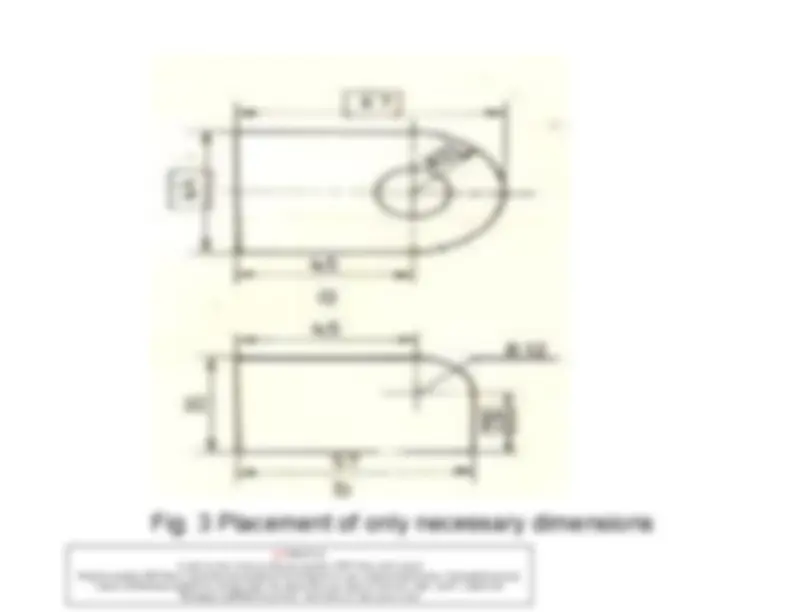





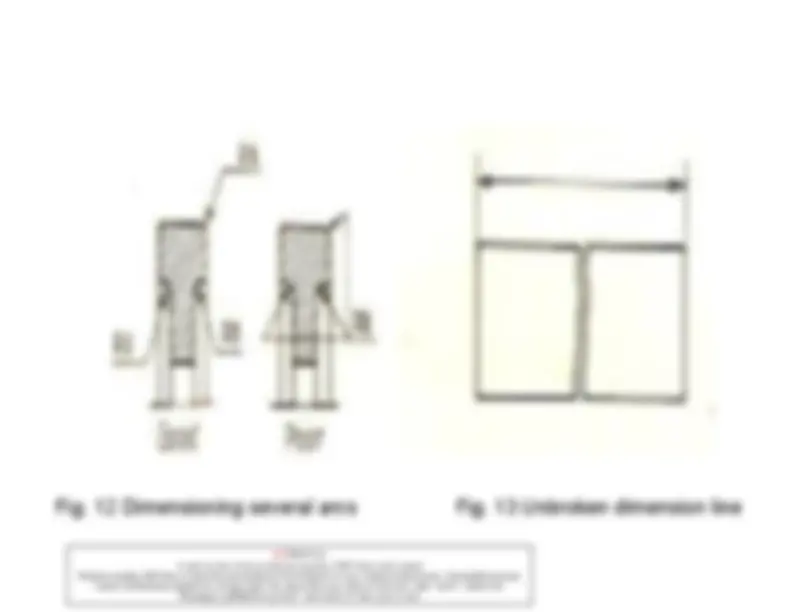









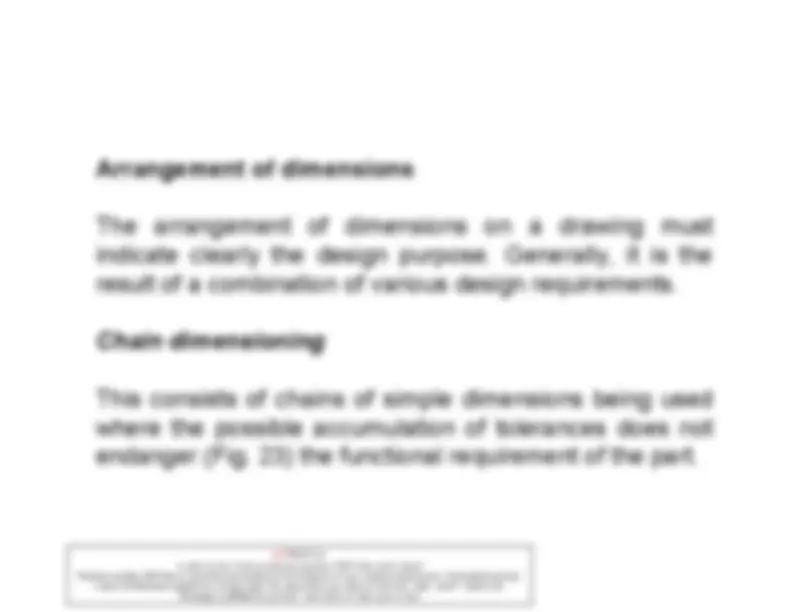

























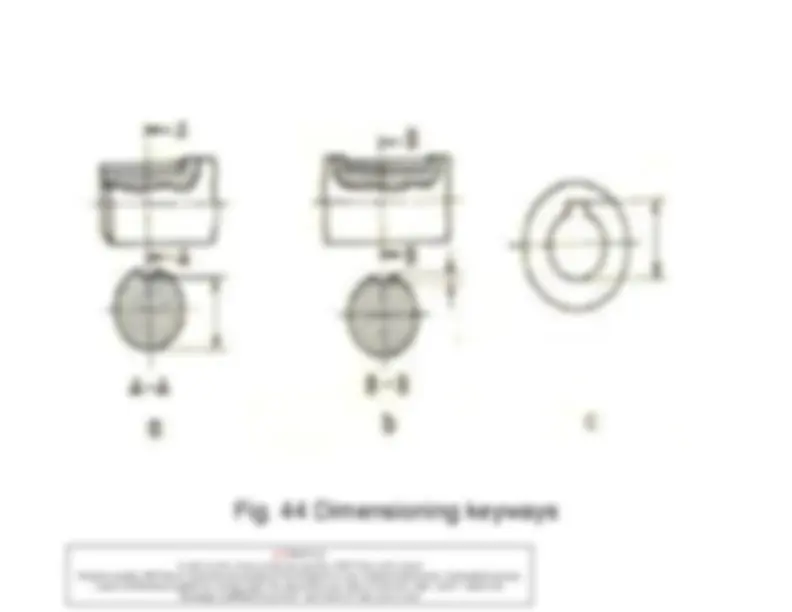

Principles of Dimensioning
Introduction
A detail drawing is expected to provide not only the complete shape description of the part, but also furnish size description. This is provided in the form of distance between the surfaces, location of holes etc., Apart from this, other details like kind of finish, type of material, etc are also need in the case of production drawings. These features are illustrated on a drawing by the use of lines, symbols, figures, and notes, called dimensioning. Proper dimensioning requires engineering judgment and thorough knowledge of the practices and requirement of the production department. Dimensions are classified into the following types:
A pdf writer that produces quality PDF files with ease!pdfMachine Produce quality PDF files in seconds and preserve the integrity of your original documents. Compatible acrossnearly all Windows platforms, simply open the document you want to convert, click “print”, select the
A pdf writer that produces quality PDF files with ease!pdfMachine Produce quality PDF files in seconds and preserve the integrity of your original documents. Compatible acrossnearly all Windows platforms, simply open the document you want to convert, click “print”, select the
Execution of Dimensions
The elements of dimensioning include the projection line, dimension line, leader line, dimension line origin indication, its termination, notes, the dimension, etc. The various elements of dimensioning are shown in Fig. 1.
A pdf writer that produces quality PDF files with ease!pdfMachine Produce quality PDF files in seconds and preserve the integrity of your original documents. Compatible acrossnearly all Windows platforms, simply open the document you want to convert, click “print”, select the
Fig. 1a Elements of dimensioning
A pdf writer that produces quality PDF files with ease!pdfMachine Produce quality PDF files in seconds and preserve the integrity of your original documents. Compatible acrossnearly all Windows platforms, simply open the document you want to convert, click “print”, select the
Fig. 2 Placement of dimensions where the shape is best shown A pdf writer that produces quality PDF files with ease!pdfMachine Produce quality PDF files in seconds and preserve the integrity of your original documents. Compatible acrossnearly all Windows platforms, simply open the document you want to convert, click “print”, select the
A pdf writer that produces quality PDF files with ease!pdfMachine Produce quality PDF files in seconds and preserve the integrity of your original documents. Compatible acrossnearly all Windows platforms, simply open the document you want to convert, click “print”, select the
Fig. 4 Placement of dimensions outside the view A pdf writer that produces quality PDF files with ease!pdfMachine Produce quality PDF files in seconds and preserve the integrity of your original documents. Compatible acrossnearly all Windows platforms, simply open the document you want to convert, click “print”, select the
Fig. 5 Marking of dimensions from the visible outlines A pdf writer that produces quality PDF files with ease!pdfMachine Produce quality PDF files in seconds and preserve the integrity of your original documents. Compatible acrossnearly all Windows platforms, simply open the document you want to convert, click “print”, select the
A centre line or the outline of a part should not be used as a dimension line, but may be used in place of a projection line (Fig. 7c); where centre line is used as a projection line, it may be continued as a centre line.
A pdf writer that produces quality PDF files with ease!pdfMachine Produce quality PDF files in seconds and preserve the integrity of your original documents. Compatible acrossnearly all Windows platforms, simply open the document you want to convert, click “print”, select the
Fig 7 A pdf writer that produces quality PDF files with ease!pdfMachine Produce quality PDF files in seconds and preserve the integrity of your original documents. Compatible acrossnearly all Windows platforms, simply open the document you want to convert, click “print”, select the
Projection and dimension lines should be drawn as thin continuous lines. Projection lines should extend slightly beyond the respective dimension line. It should be perpendicular to the feature being dimensioned. Where necessary, however, they may be drawn obliquely, but parallel to each other in special cases, such as on tapered features (Fig. 10).
Fig. 10 Dimensioning a tapered feature pdfMachine Produce quality PDF files in seconds and preserve the integrity of your original documents. Compatible across A pdf writer that produces quality PDF files with ease! nearly all Windows platforms, simply open the document you want to convert, click “print”, select the“Broadgun pdfMachine printer” and that’s it! Get yours now!
A leader line is a line referring to a feature (dimension, object, outline, etc.).
Fig. 11 Termination of leader lines
A pdf writer that produces quality PDF files with ease!pdfMachine Produce quality PDF files in seconds and preserve the integrity of your original documents. Compatible acrossnearly all Windows platforms, simply open the document you want to convert, click “print”, select the
Fig. 12 Dimensioning several arcs Fig. 13 Unbroken dimension line
A pdf writer that produces quality PDF files with ease!pdfMachine Produce quality PDF files in seconds and preserve the integrity of your original documents. Compatible acrossnearly all Windows platforms, simply open the document you want to convert, click “print”, select the
When several arcs are dimensioned, it is preferable that separate leaders be used rather than extending the leaders (Fig. 12).
A dimension line should be shown unbroken, even where the feature to which it refers is shown broken (Fig. 13).
Dimension lines should show distinct termination, in the form of an arrow heads or oblique strokes or where applicable, an origin indication (Fig. 14). The size of the termination should be proportionate to the size of the drawing on which it is used. One style of termination only should be used on a single drawing. However, where space is too small for an arrow head, the oblique stroke or a dot may be substituted.
A pdf writer that produces quality PDF files with ease!pdfMachine Produce quality PDF files in seconds and preserve the integrity of your original documents. Compatible acrossnearly all Windows platforms, simply open the document you want to convert, click “print”, select the