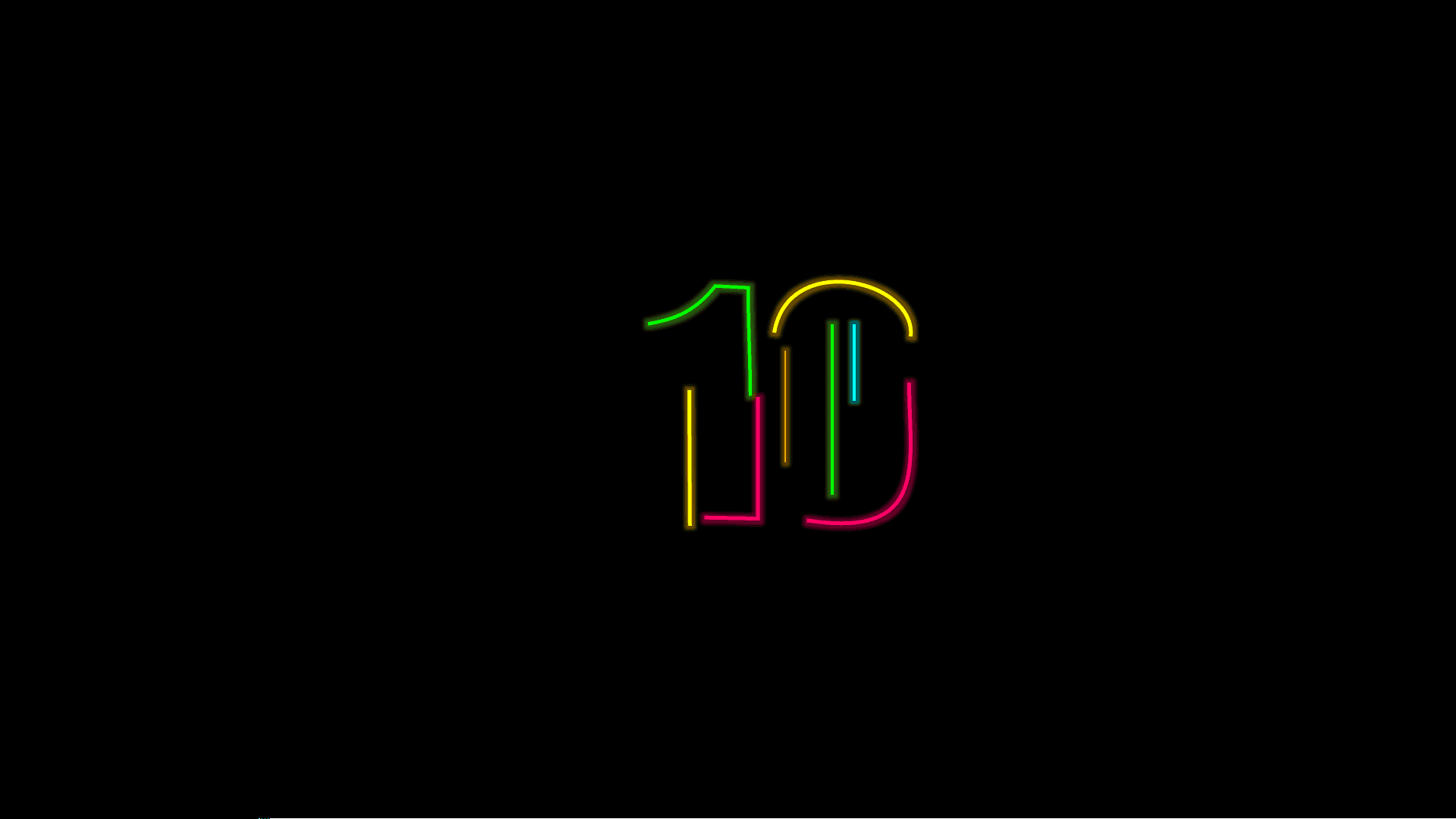
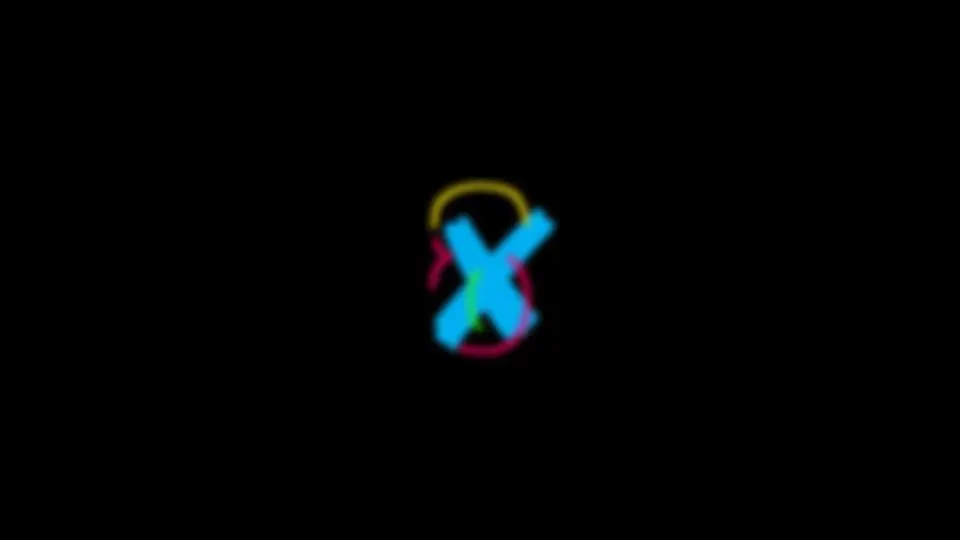

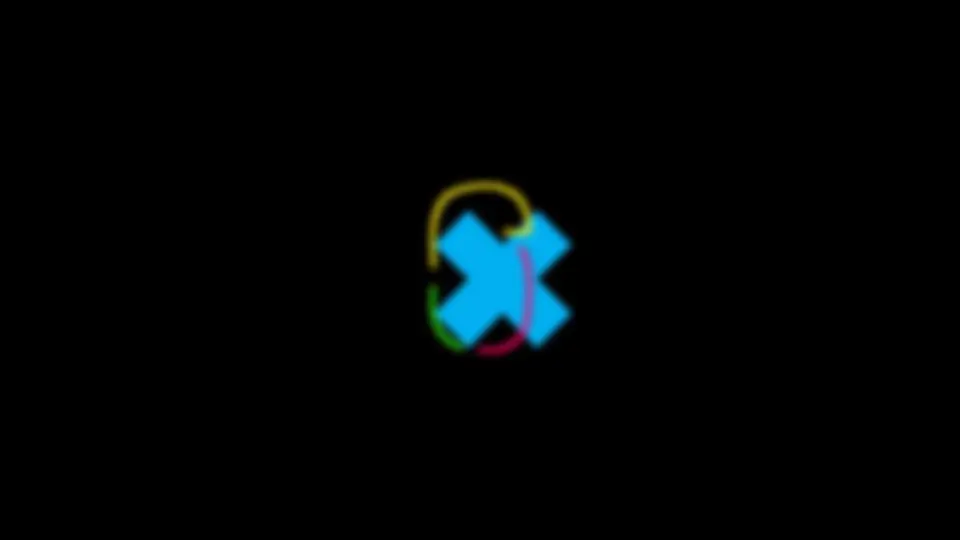


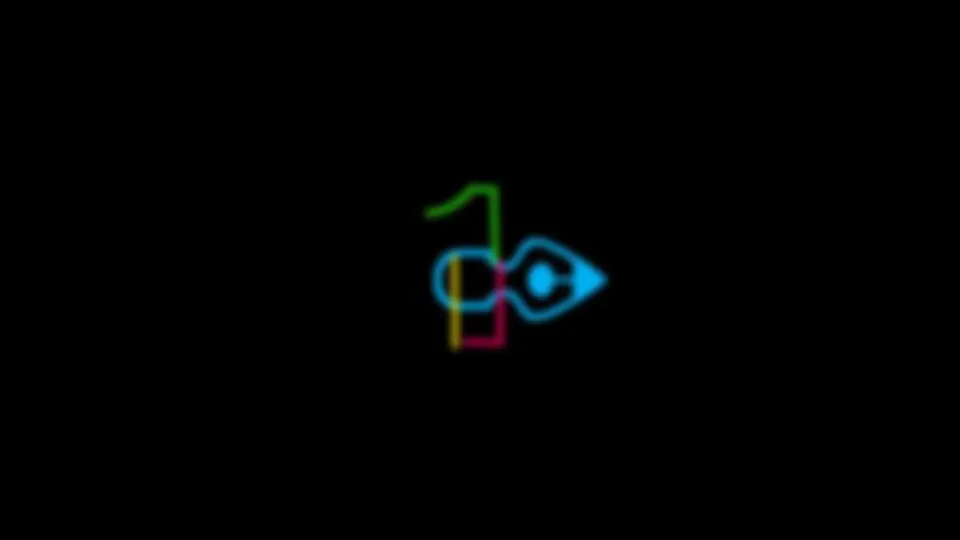
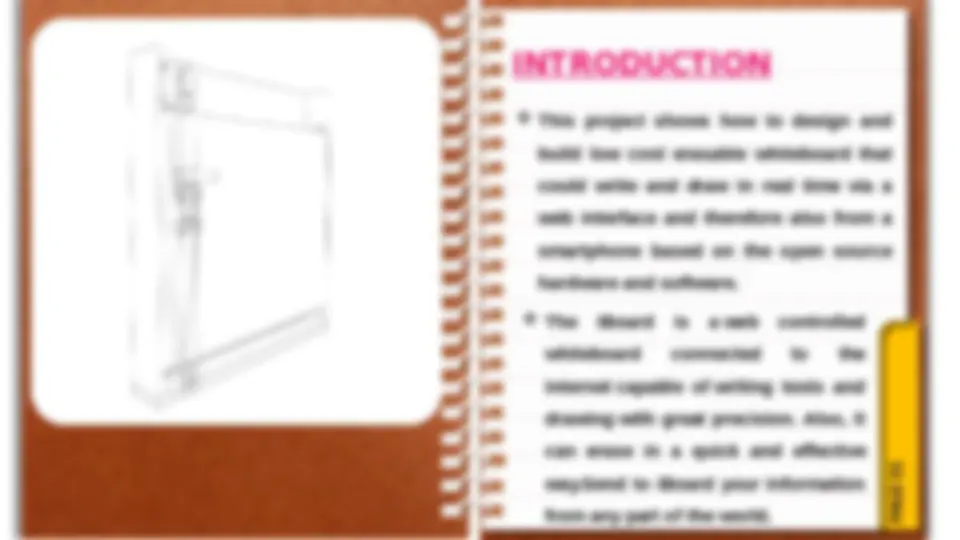
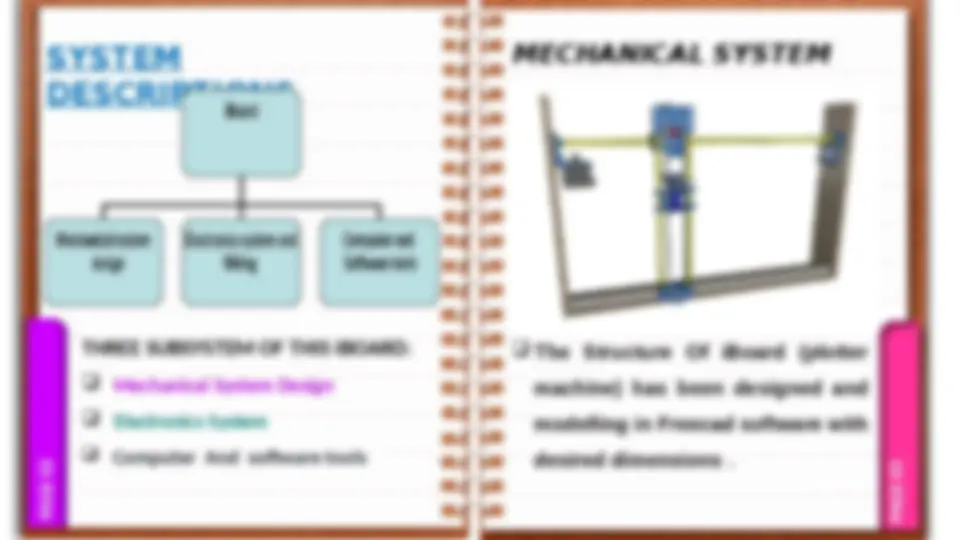







Study with the several resources on Docsity

Earn points by helping other students or get them with a premium plan


Prepare for your exams
Study with the several resources on Docsity

Earn points to download
Earn points by helping other students or get them with a premium plan
Community
Ask the community for help and clear up your study doubts
Discover the best universities in your country according to Docsity users
Free resources
Download our free guides on studying techniques, anxiety management strategies, and thesis advice from Docsity tutors
An electronic mechanical board capable of acting like a blackboard . It can write, draw sentences, pictures etc . Global access is possible .Automatic erase option is also available. GNC operated using G-codes , Rasberry pie, Arduino stepper motors etc.
Typology: Study Guides, Projects, Research
1 / 21

This page cannot be seen from the preview
Don't miss anything!
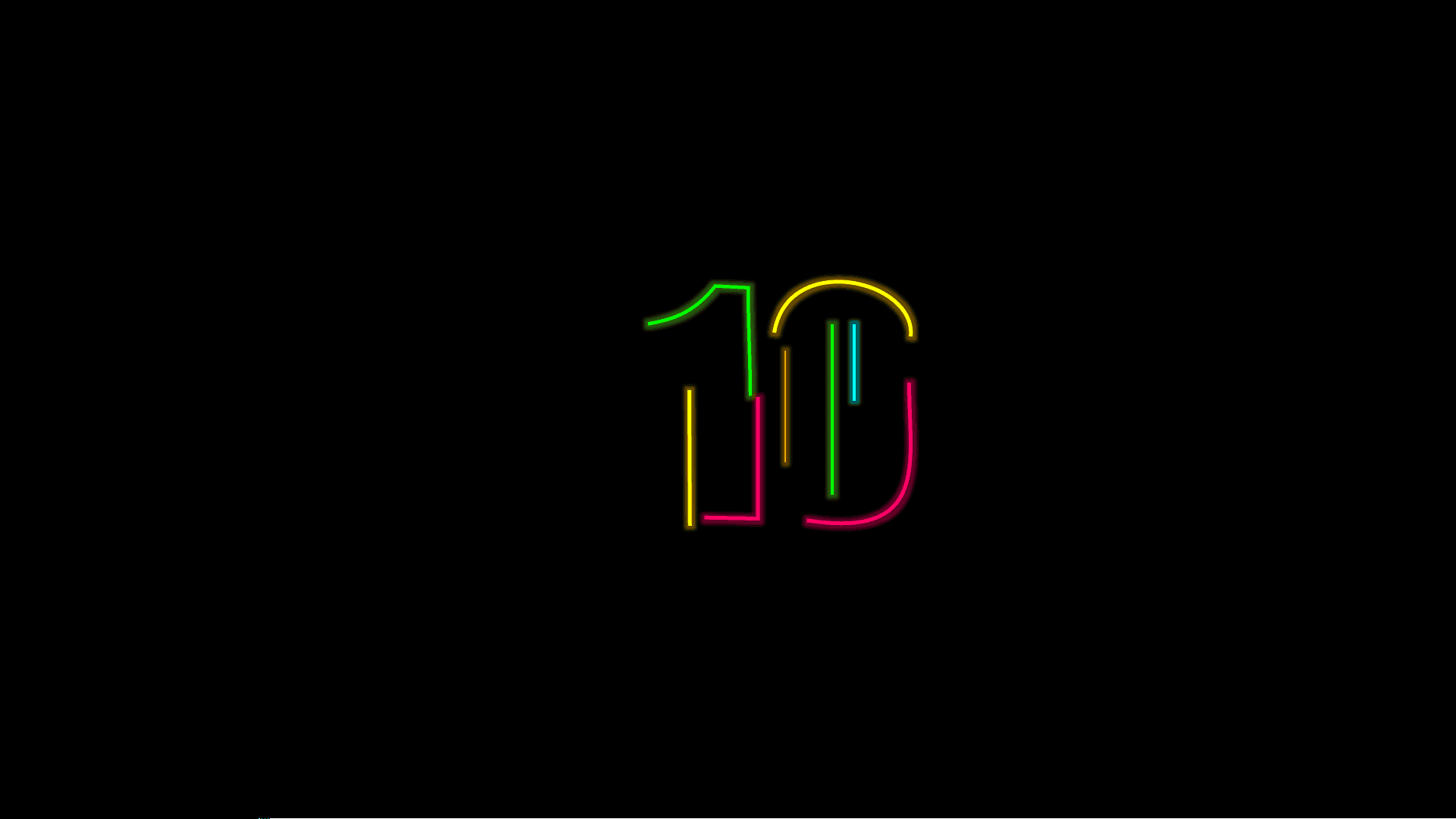
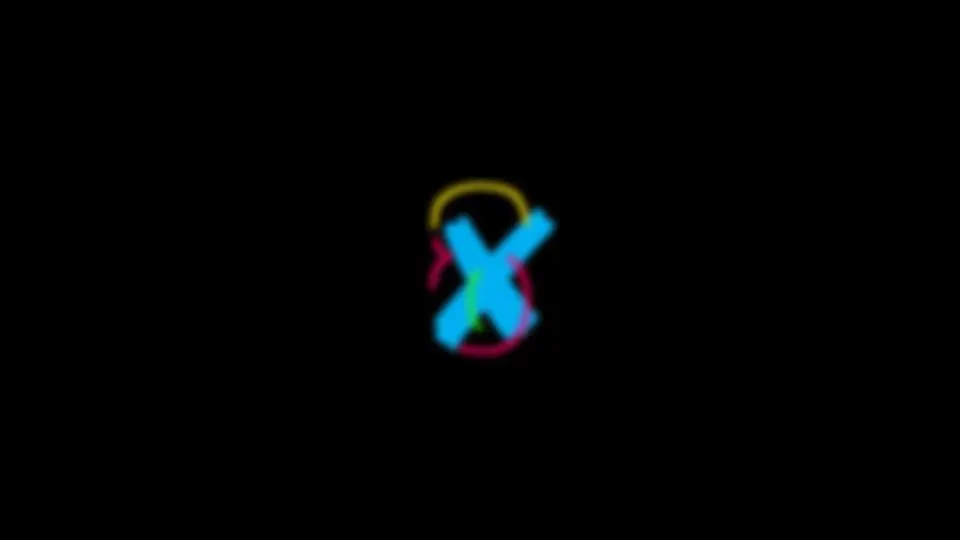

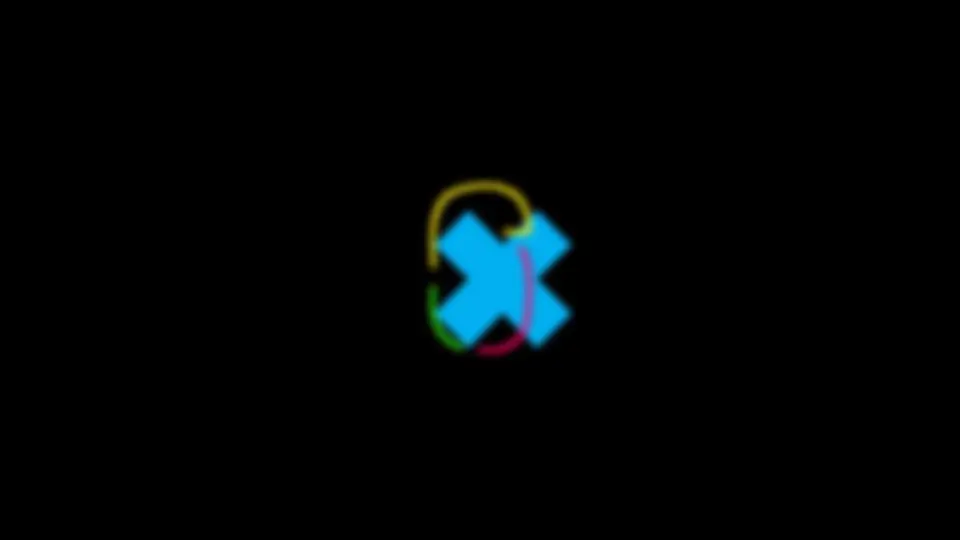


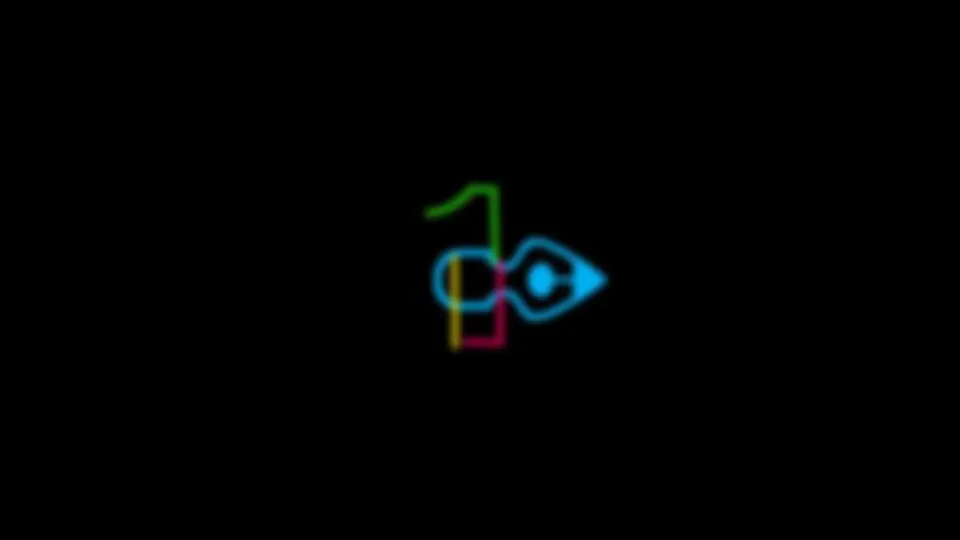
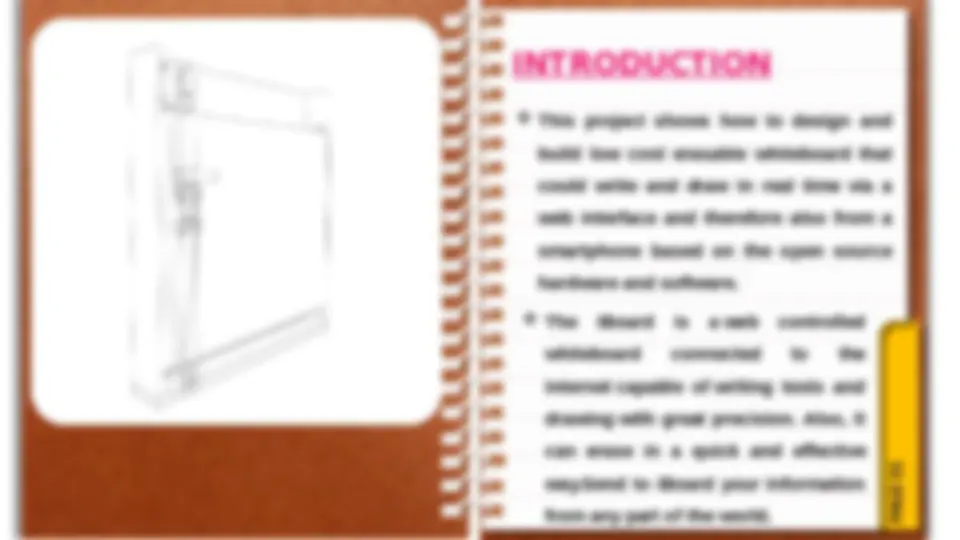
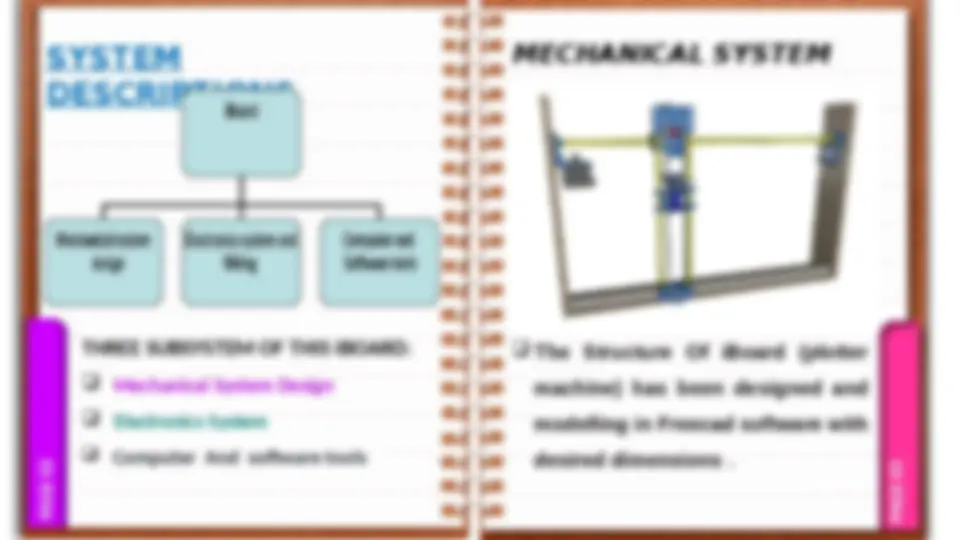





PAGE 01
(^) This project shows how to design and build low cost erasable whiteboard that could write and draw in real time via a web interface and therefore also from a smartphone based on the open source hardware and software. (^) The iBoard is a web controlled whiteboard connected to the internet capable of writing texts and drawing with great precision. Also, it can erase in a quick and effective way.Send to iBoard your information from any part of the world.
PAGE 02 PAGE 03
(^) The Structure Of iBoard (plotter machine) has been designed and modelling in Freecad software with desired dimensions.
(^) Mechanical System Design (^) Electronics System (^) Computer And software tools
PAGE 06 PAGE 07
The main electronic component required are : (^) one Raspberry pi 3b (^) Arduino uno (^) a4988 Motor Driver Module with Heatsink. (^) DC power supply(12v 3amp) , (^) Some wires, Relay, Servo. (^) Stepper motors (^) Raspberry is the main heart because it manages all the operations and the input and output signals.
PAGE 08 PAGE 09 (^) Arduino manages the current flowing into the motors and actuates a servo to move the pen and the eraser. (^) The CNC shield aboard the Pololu drivers A4988 they operate the Nema 17. (^) Arduino is powered directly from the Raspberry via a usb cable. (^) Raspberry is the webserver on which it runs a site with the interface to write and draw then the SVG format is sent, always to the Raspberry that converts it into GCODE and processes it to operate the engines.
PAGE 12 PAGE 13
(^) PyCNC (engine and gcode management). (^) Svg2gcode (convert from svg to gcode). (^) Grecode (gcode manipulation). (^) Easysvg (text generator in svg) (^) iBoard.class.php (main control class). (^) iBoard.js (client side javascript class that dialogs
o (^) PyCNC is a free open-source high- performance G-code interpreter and CNC/3D-printer controller. It can run on a variety of Linux-powered ARM- based boards, such as Raspberry Pi.
PAGE 14 PAGE 15
o (^) A Command line utility for converting SVG to Gcode using Gcanvas and canvg.
o (^) Grecode is a useful library that is concerned with remaining the Gcode, for example by moving the drawing to a specific coordinate, mirroring it, rotating it, scaling it, stitching it, and so on.
o (^) Easysvg is a PHP class that is always downloaded from GitHub that allows you to convert a text into SVG.
(^) Client side will have a jQuery-based HTML web interface that will allow the user to write text or draw hands- free with the mouse or with the smartphone's touch screen.