



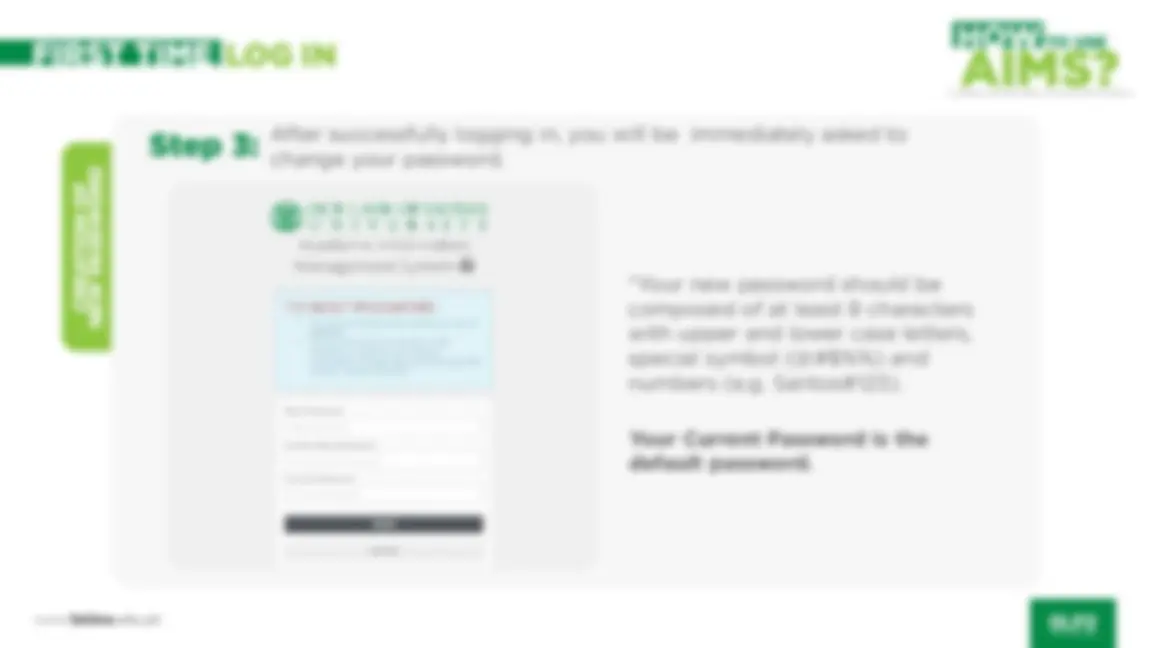








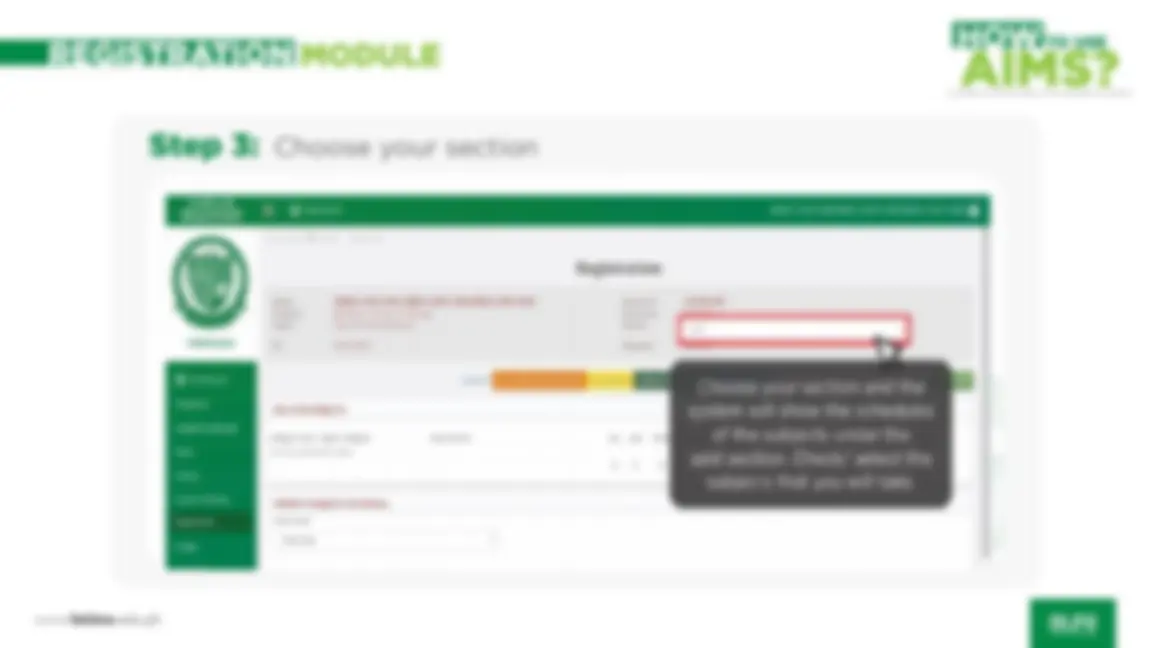

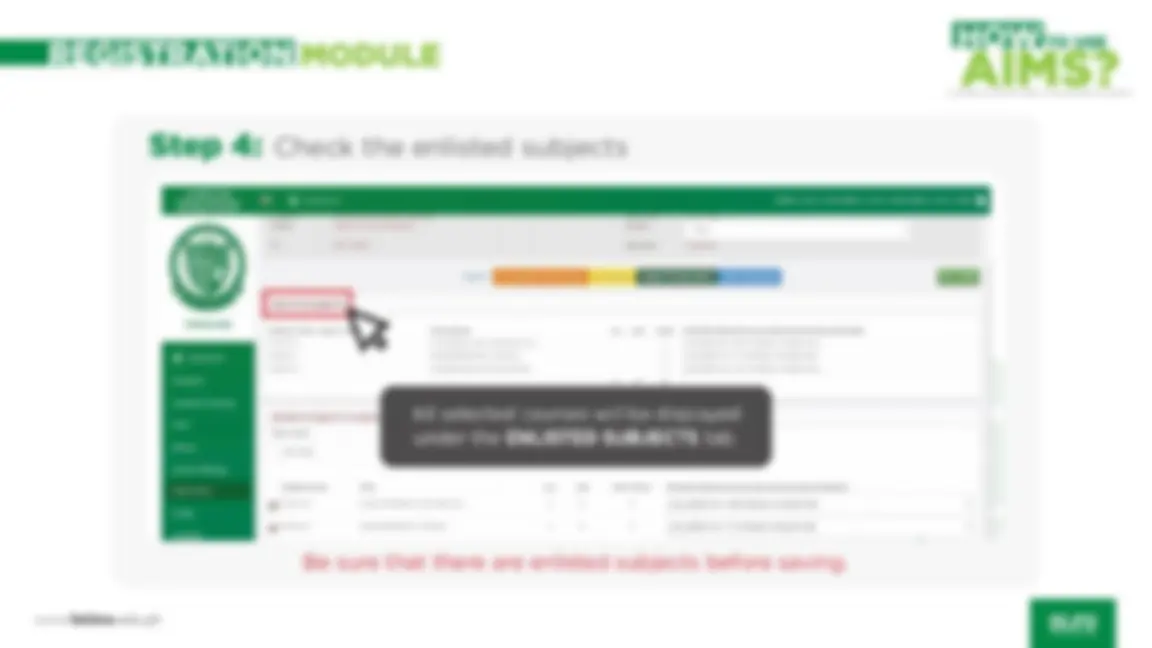


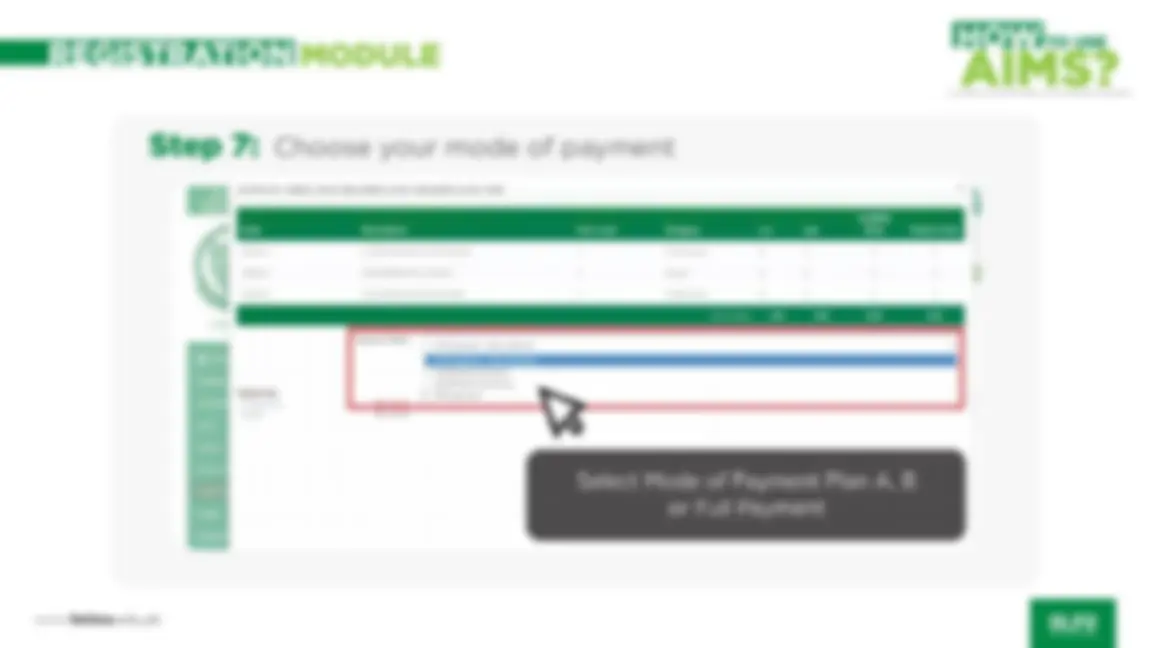


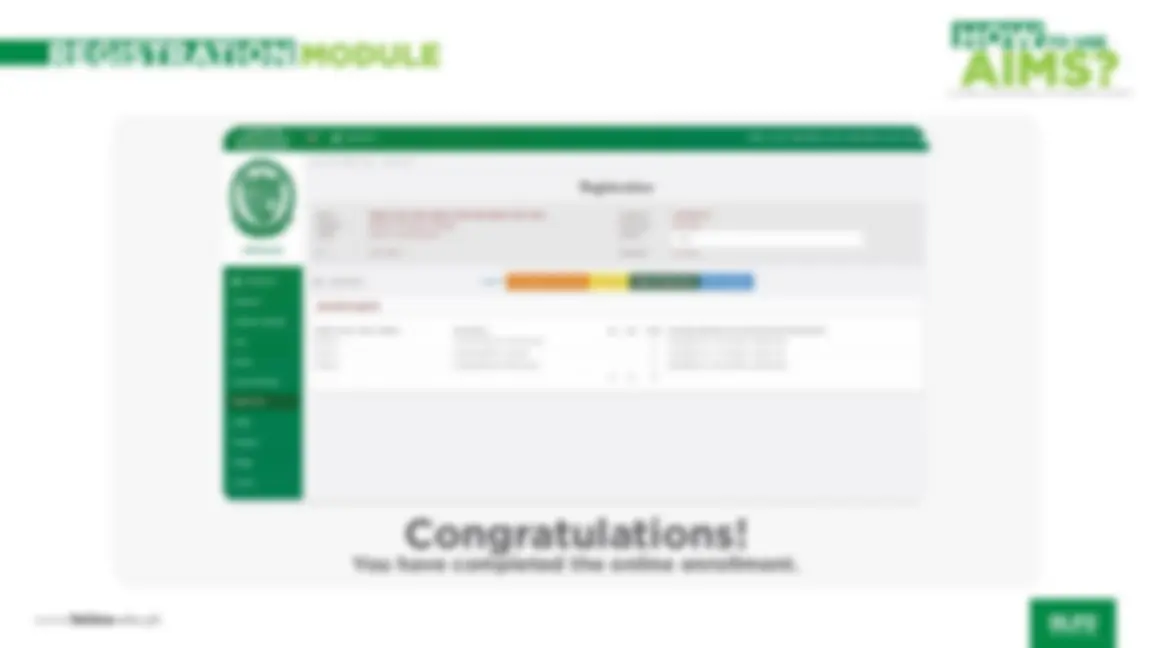



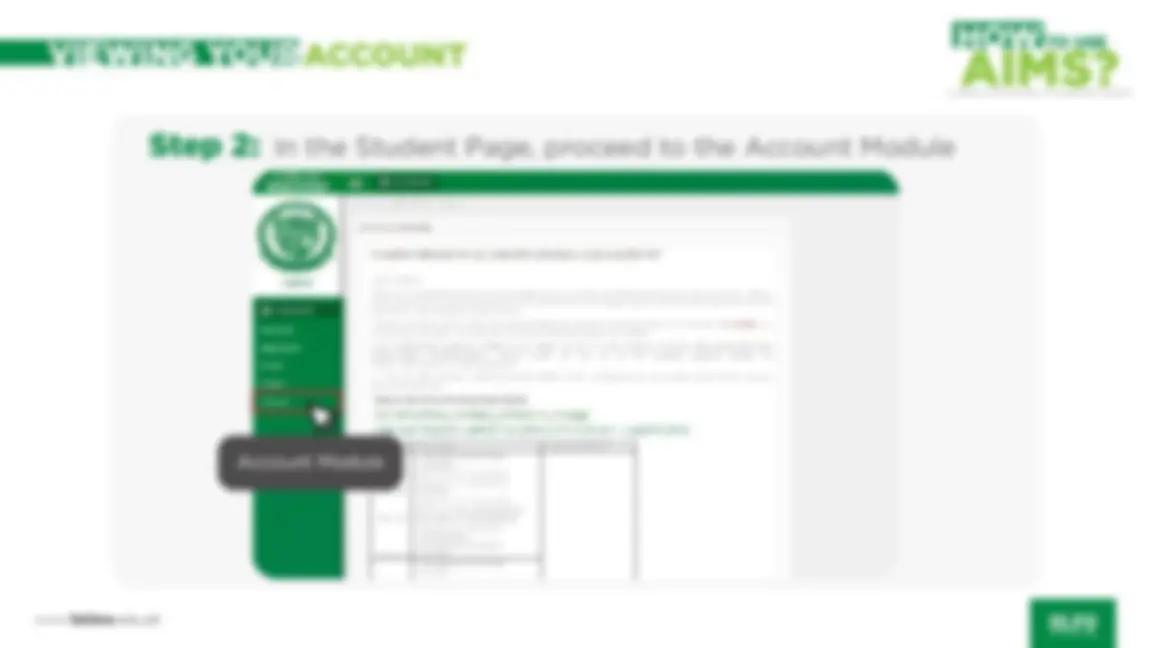




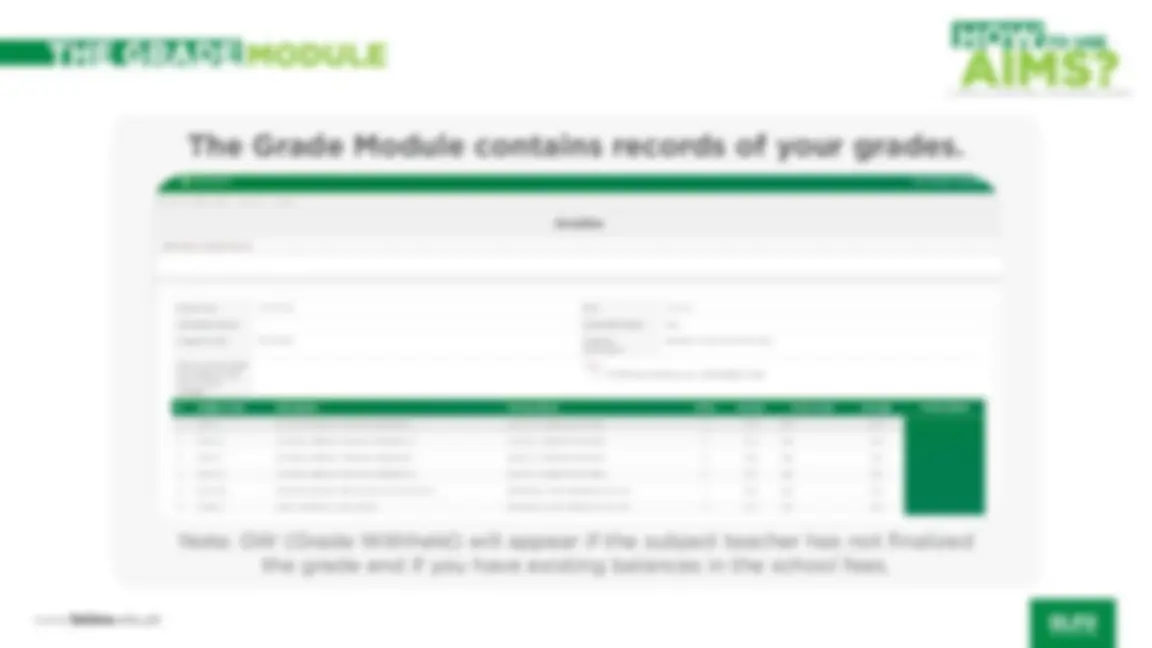



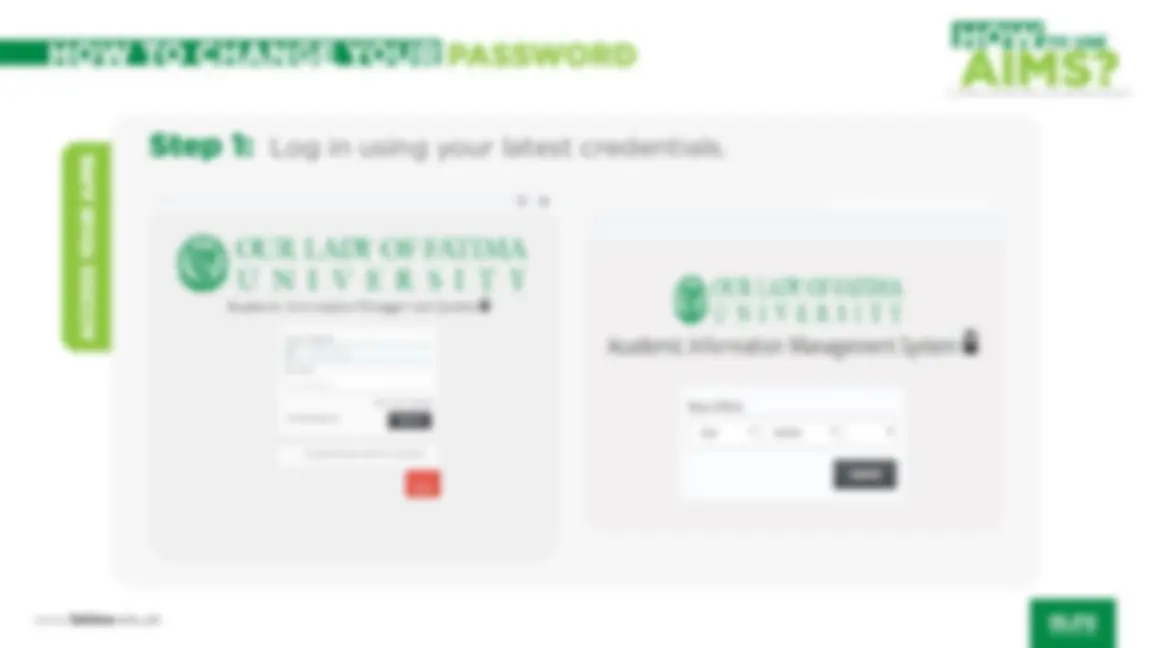
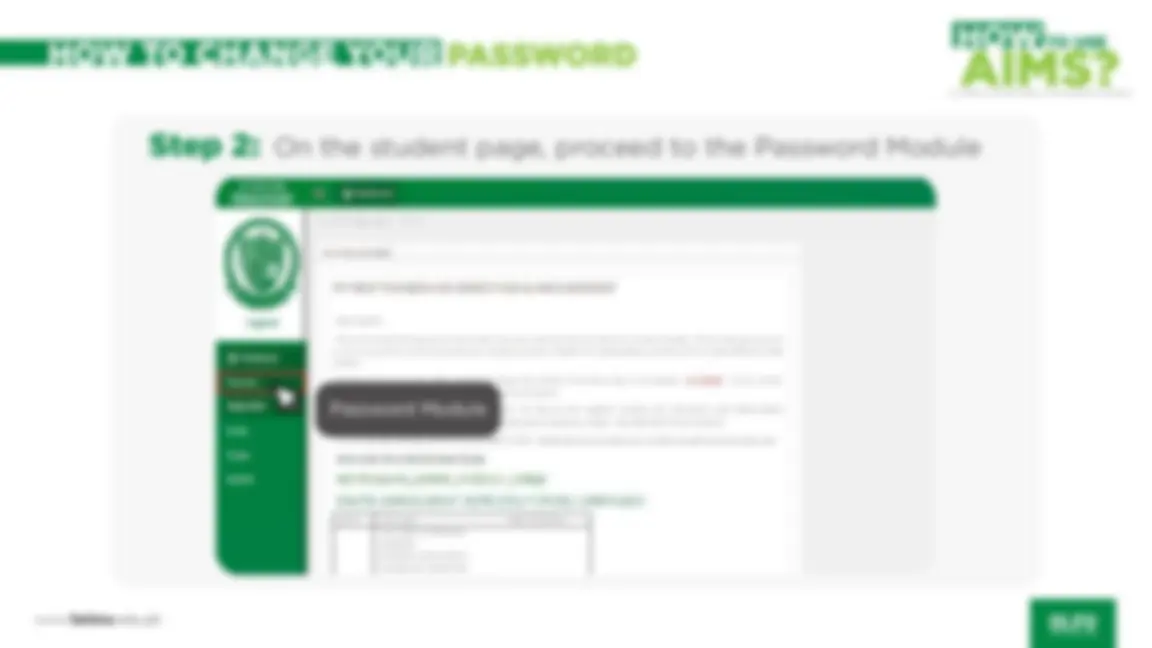



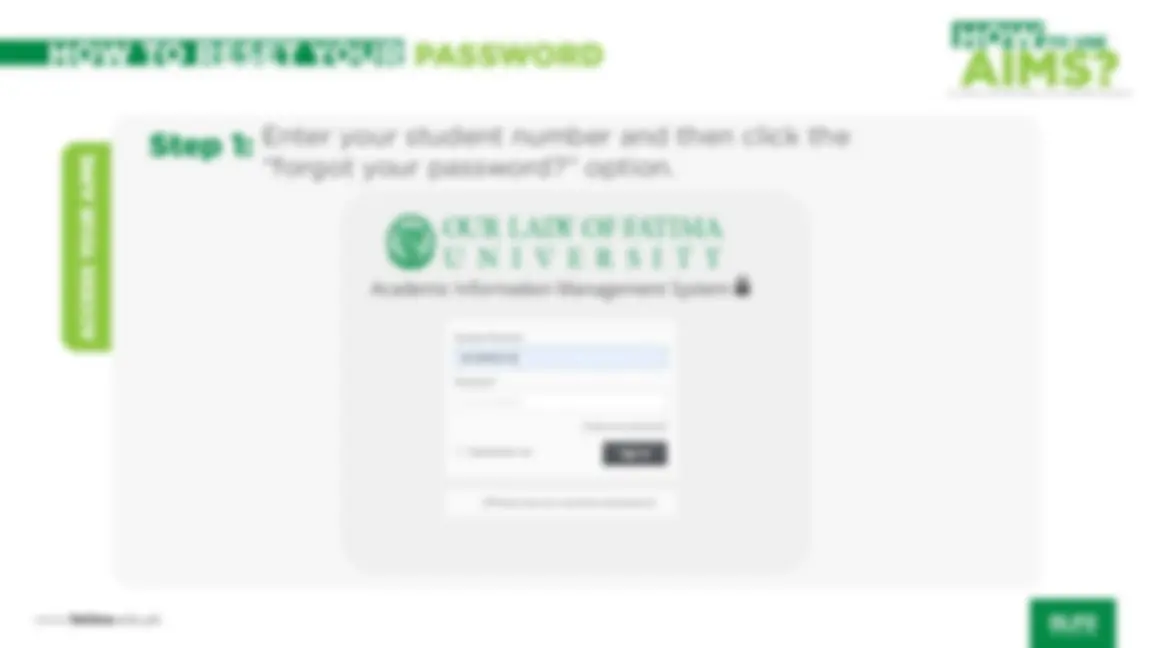

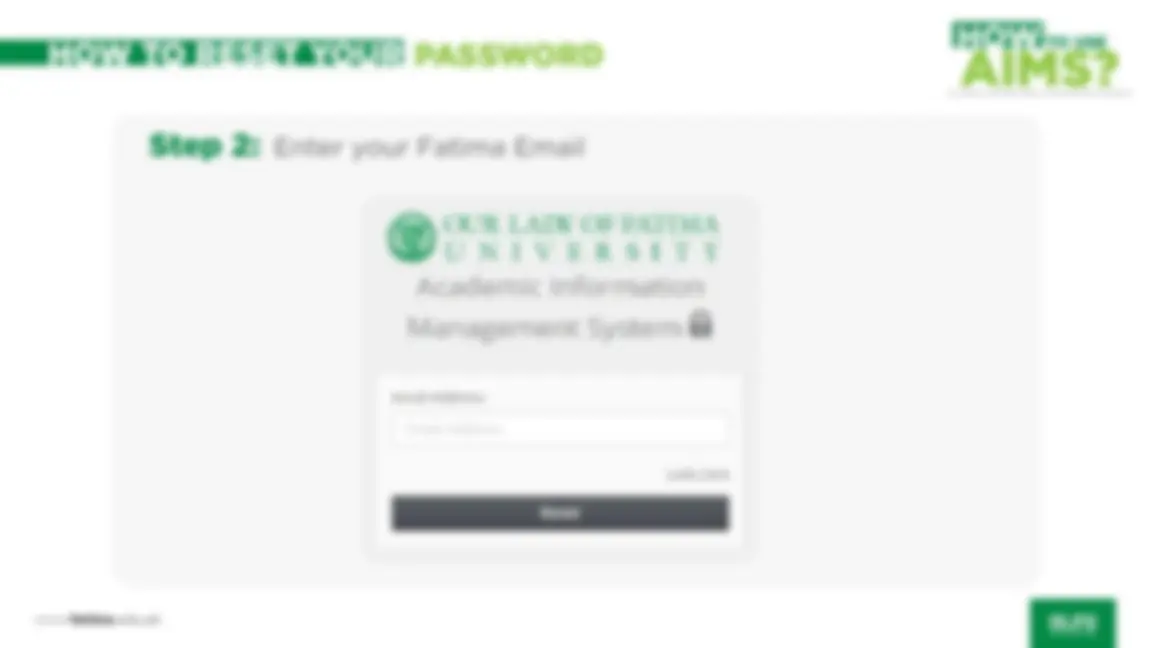




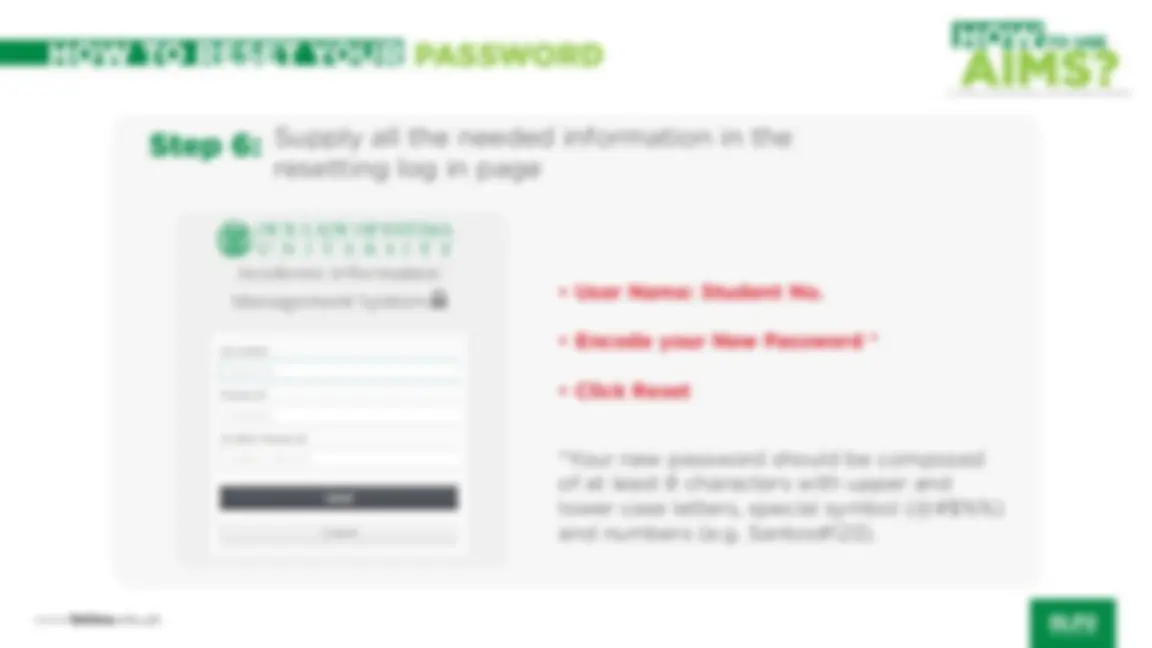



Study with the several resources on Docsity

Earn points by helping other students or get them with a premium plan


Prepare for your exams
Study with the several resources on Docsity

Earn points to download
Earn points by helping other students or get them with a premium plan
Community
Ask the community for help and clear up your study doubts
Discover the best universities in your country according to Docsity users
Free resources
Download our free guides on studying techniques, anxiety management strategies, and thesis advice from Docsity tutors
legal aspect in tourism hospitality
Typology: Cheat Sheet
1 / 55

This page cannot be seen from the preview
Don't miss anything!




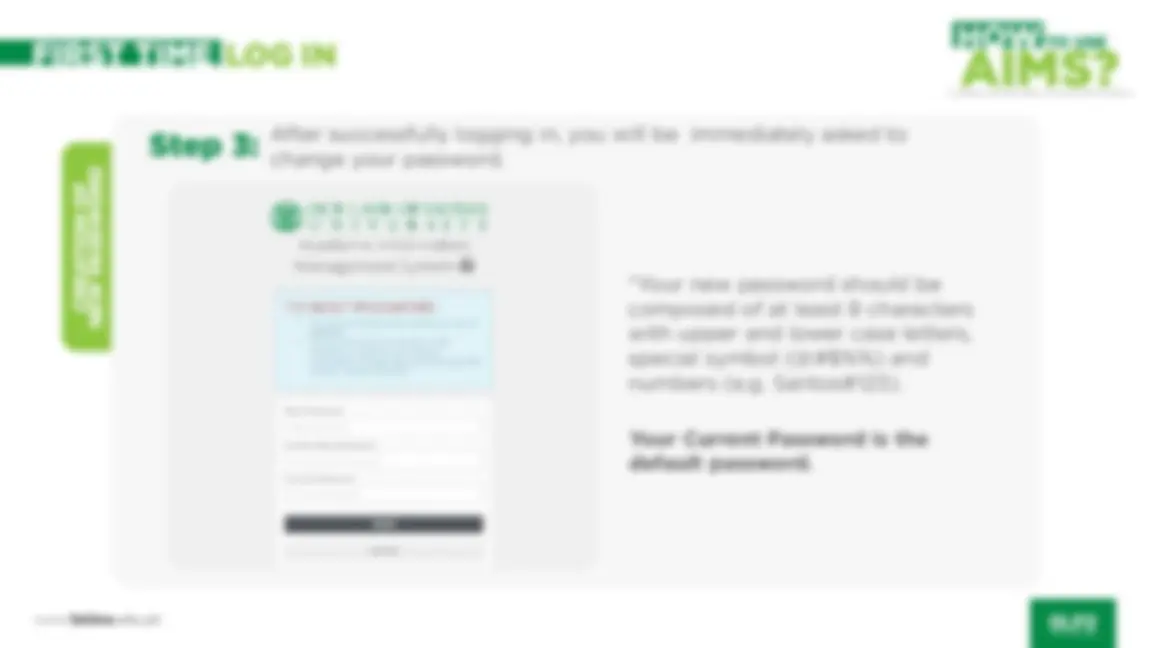








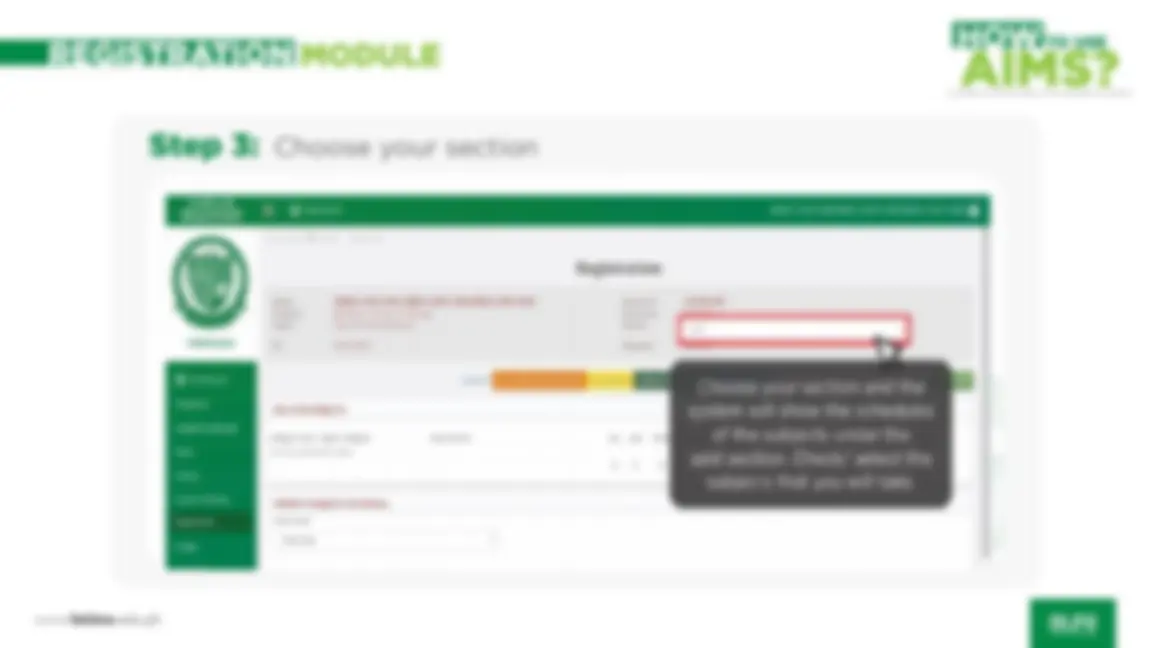

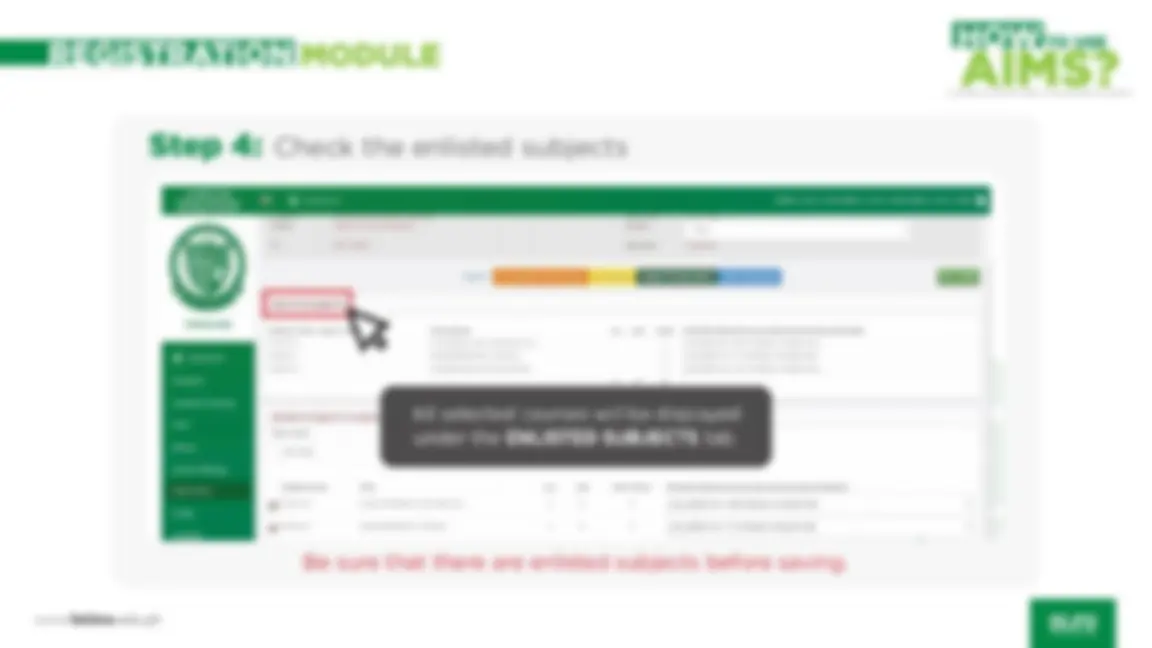


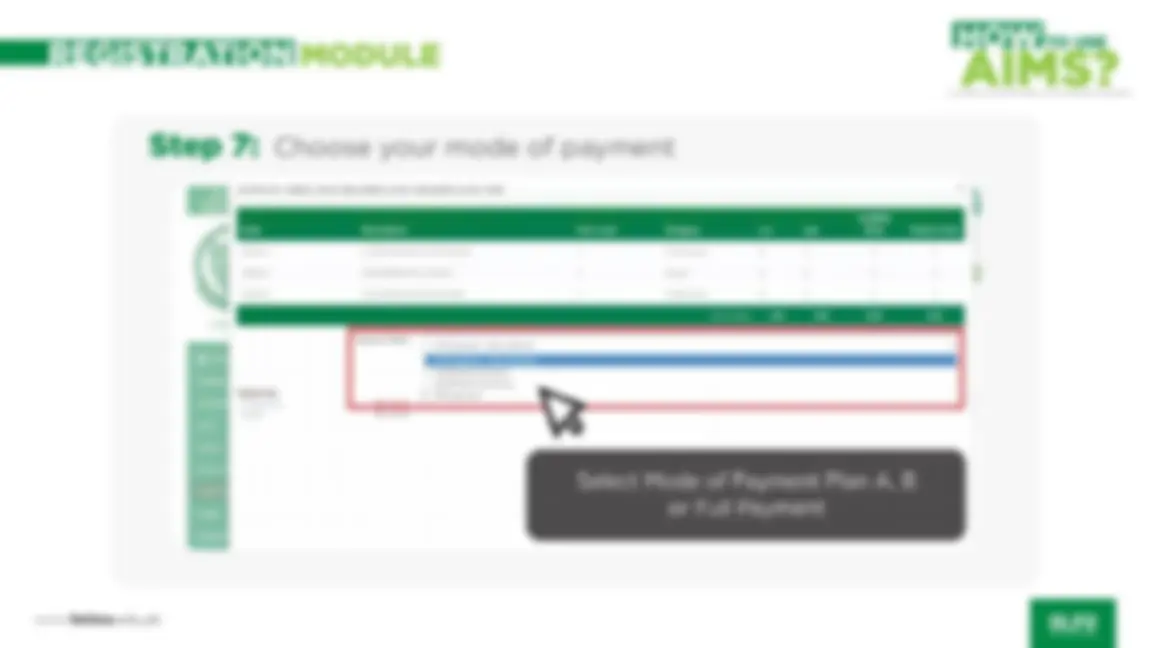


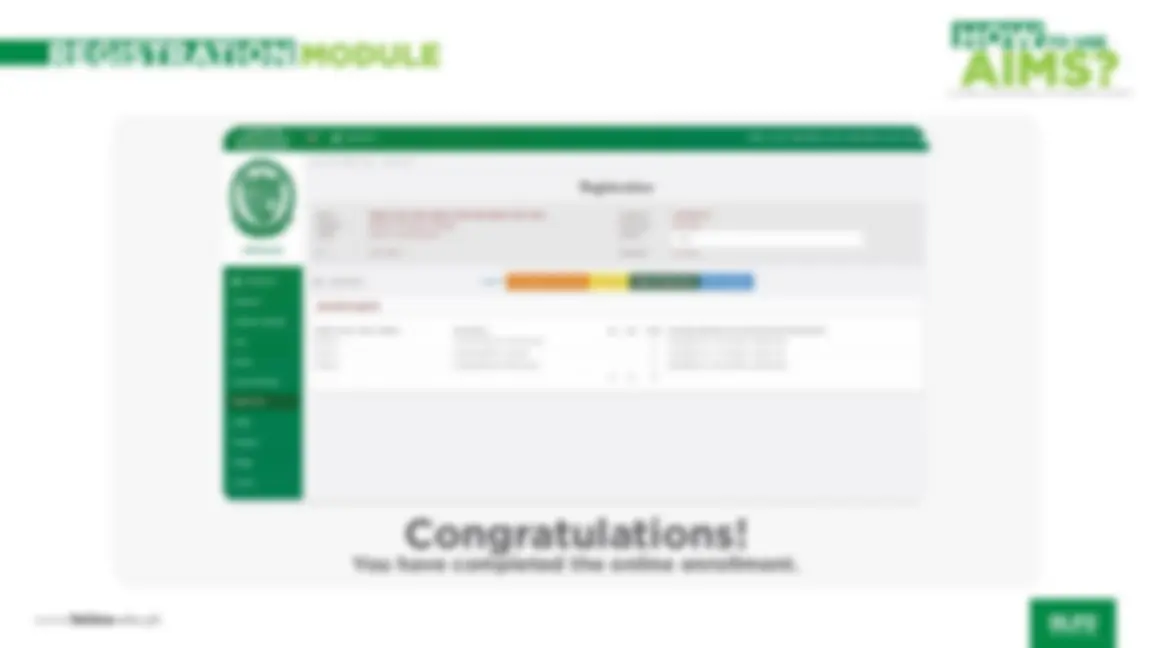



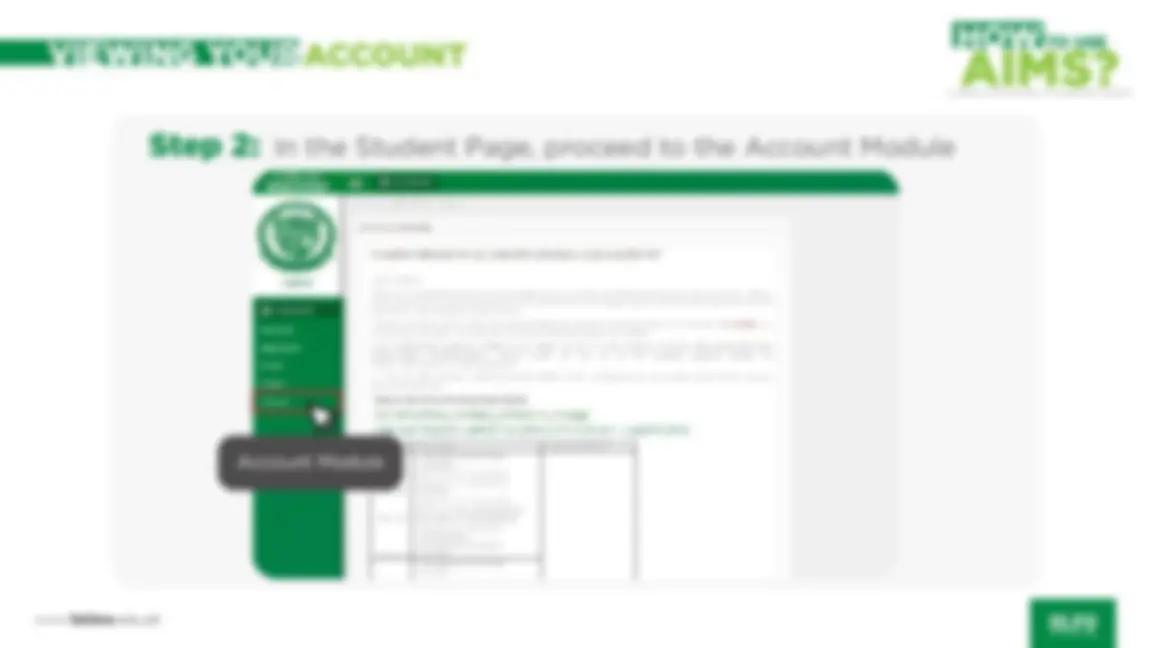




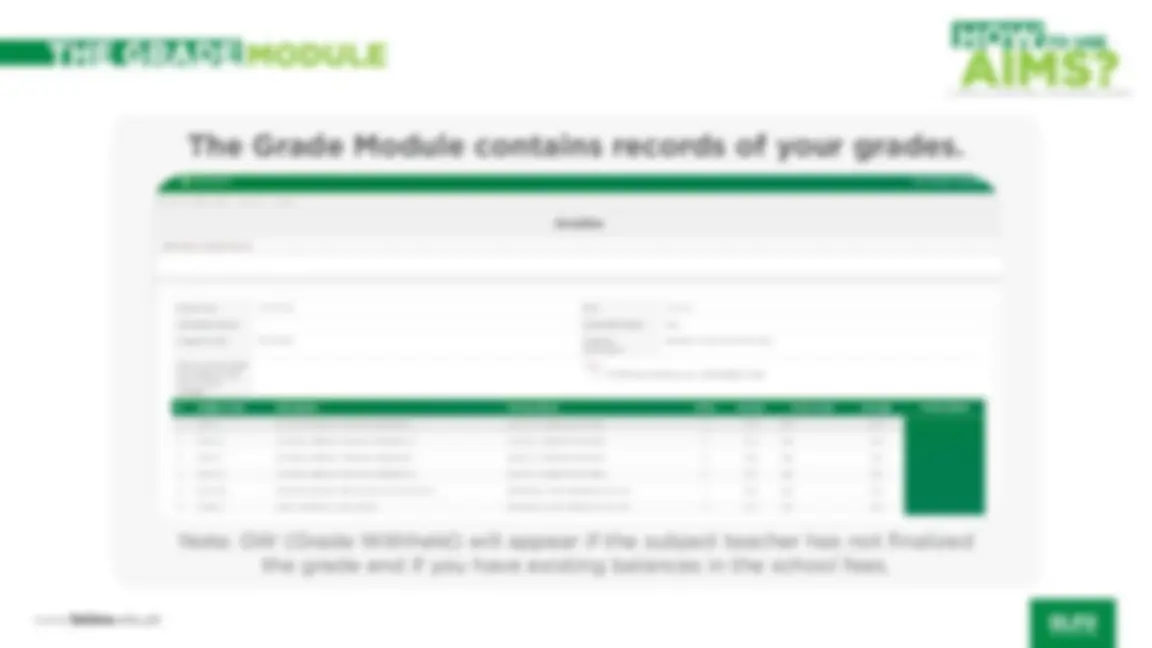



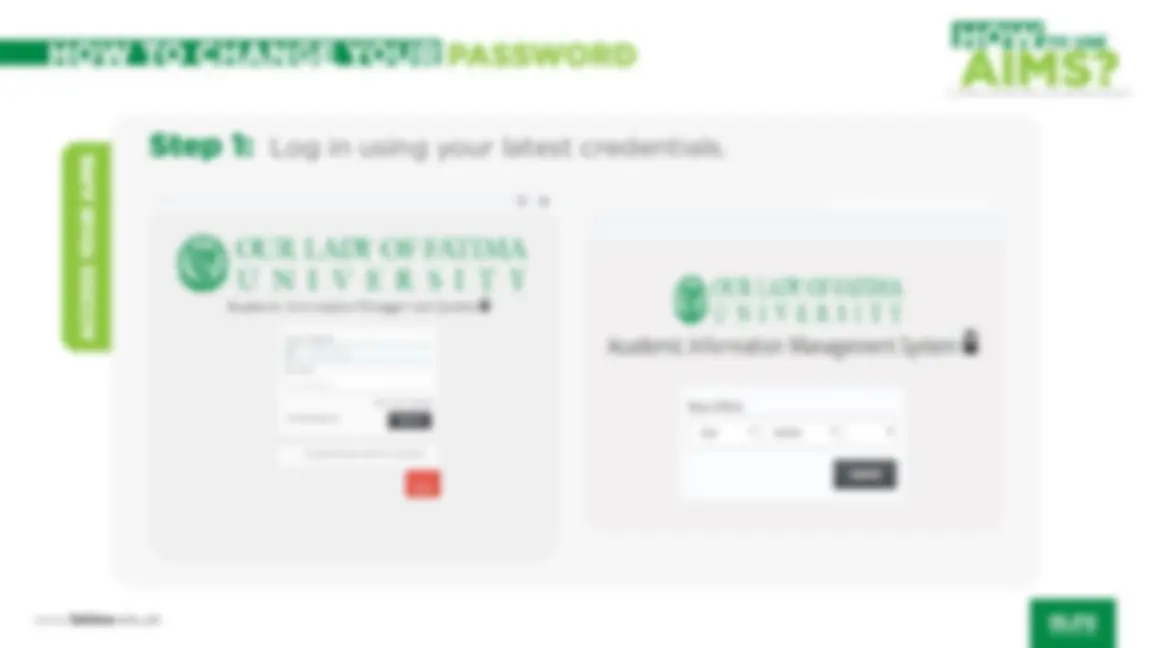
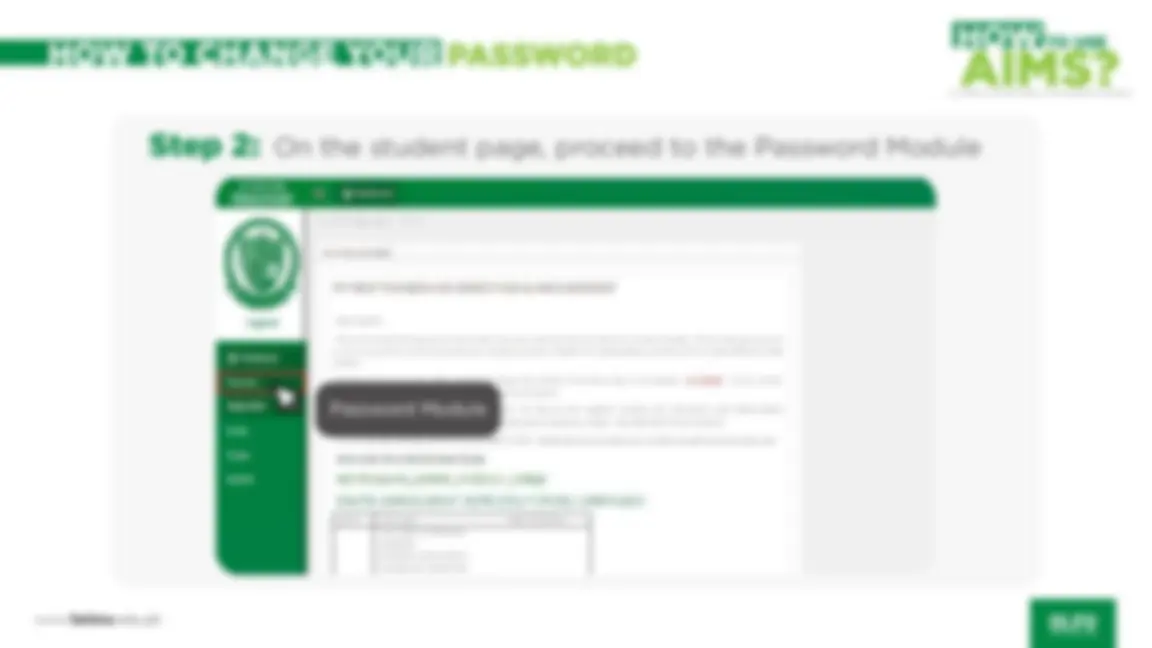



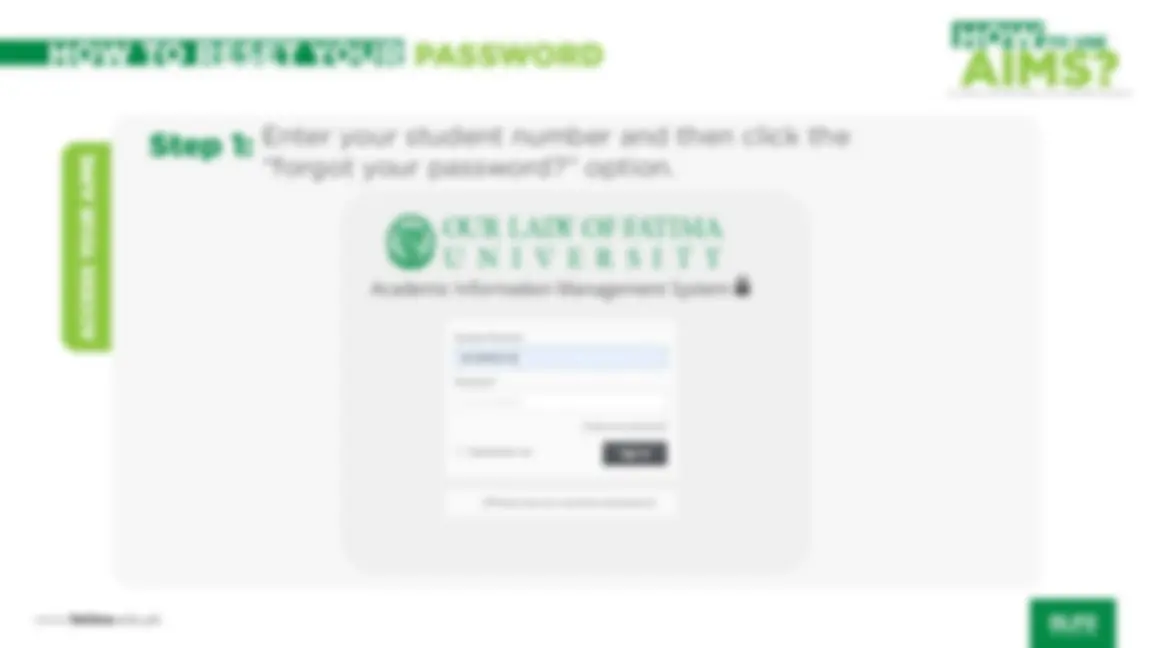

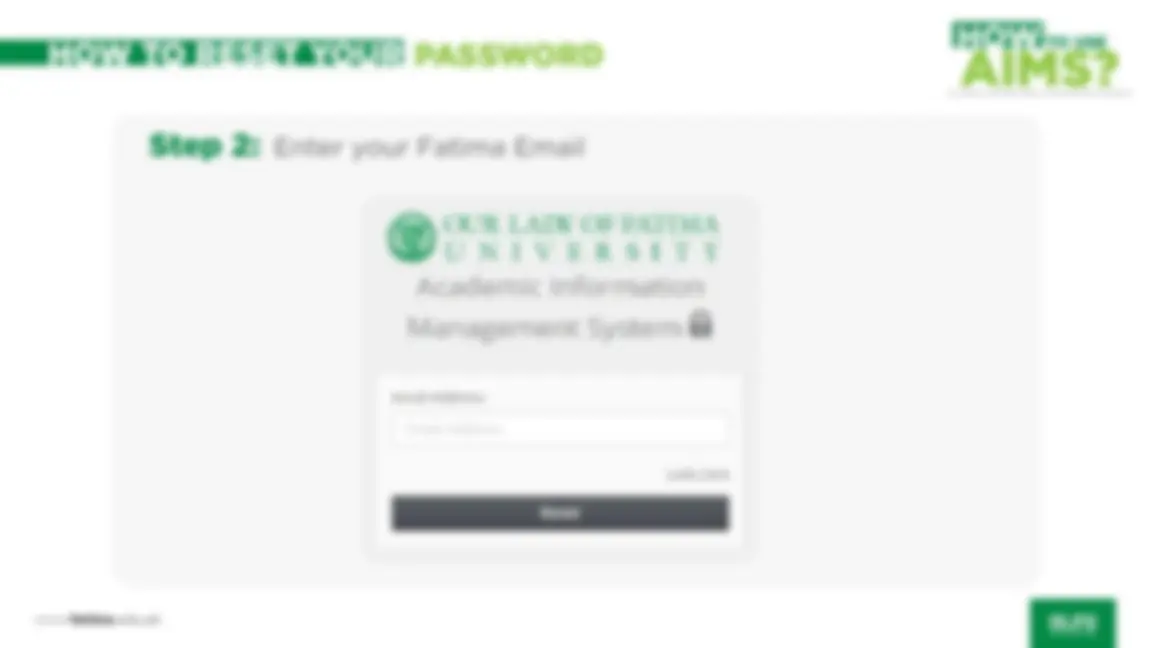




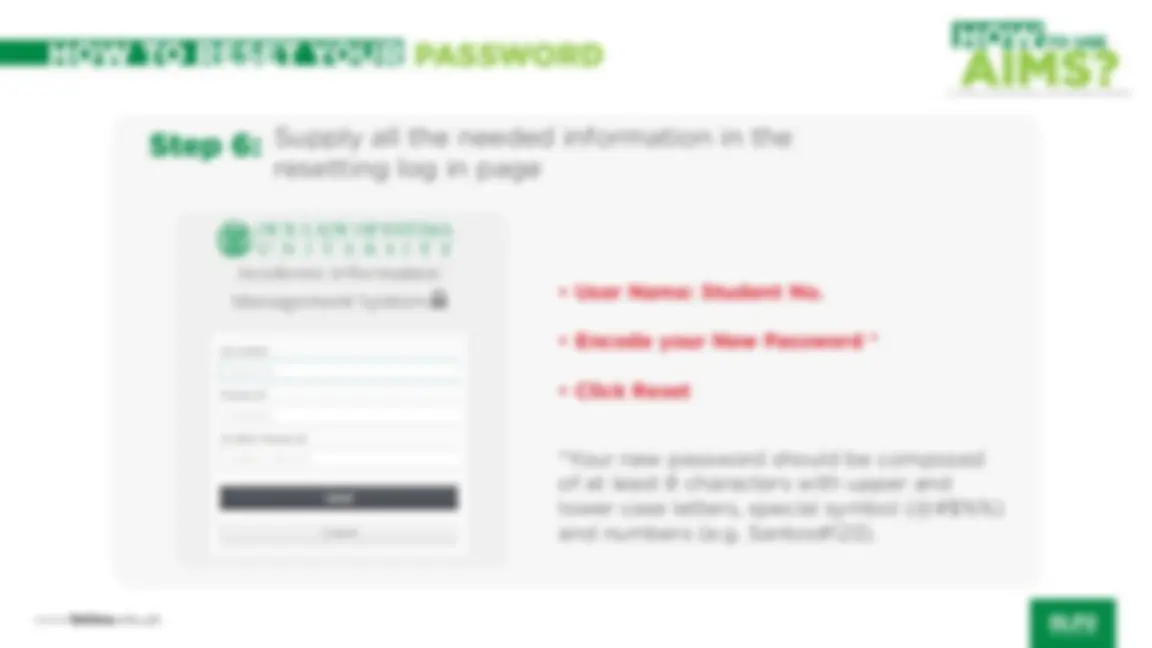

Table of contents
First time log in
Profile updating
Registration
Account viewing
Grades viewing
How to change your password
How to reset password
AIMS? ACADEMIC INFORMATION MANAGEMENT SYSTEM
FIRST TIME LOG IN
On the browser, type the URL: sis.fatima.edu.ph/student/login
AIMS? ACADEMIC INFORMATION MANAGEMENT SYSTEM
FIRST TIME LOG IN
Step 1:
Formats: For Valenzuela Students e. g. 19 -123-
For Other Campuses : (campus code + student #) e.g. 0219-123-
Quezon City – 02 Antipolo – 03 Pampanga – 04 Cabanatuan – 05 Laguna - 06
AIMS? ACADEMIC INFORMATION MANAGEMENT SYSTEM
FIRST TIME LOG IN
Step 2:
AIMS? ACADEMIC INFORMATION MANAGEMENT SYSTEM
FIRST TIME LOG IN
Step 3:
PROFILE UPDATING
AIMS? ACADEMIC INFORMATION MANAGEMENT SYSTEM
PROFILE MENU
PROFILE UPDATING
AIMS? ACADEMIC INFORMATION MANAGEMENT SYSTEM
PROFILE UPDATING
AIMS? ACADEMIC INFORMATION MANAGEMENT SYSTEM
ADMISSION EQUIREMENTS, DATA PRIVACY & WAIVER
Step 2
PROFILE UPDATING
AIMS? ACADEMIC INFORMATION MANAGEMENT SYSTEM
ADMISSION EQUIREMENTS, DATA PRIVACY & WAIVER
Step 3
PROFILE UPDATING
AIMS? ACADEMIC INFORMATION MANAGEMENT SYSTEM
**You must give your confirmation with the data privacy agreement and other admission waivers by ticking the box. This is the trigger of the system to save all your updates. **Then, click the Final Step button to submit your data.
ADMISSION EQUIREMENTS, DATA PRIVACY & WAIVER
Step 5
AIMS? ACADEMIC INFORMATION MANAGEMENT SYSTEM
This is the complete feature of the Student Page.
THE STUDENT PAGE
AIMS? ACADEMIC INFORMATION MANAGEMENT SYSTEM
Log in using your latest credentials.
REGISTRATION MODULE
Step 1:
AIMS? ACADEMIC INFORMATION MANAGEMENT SYSTEM
Proceed to the Registration Module
REGISTRATION MODULE
Step 2: