




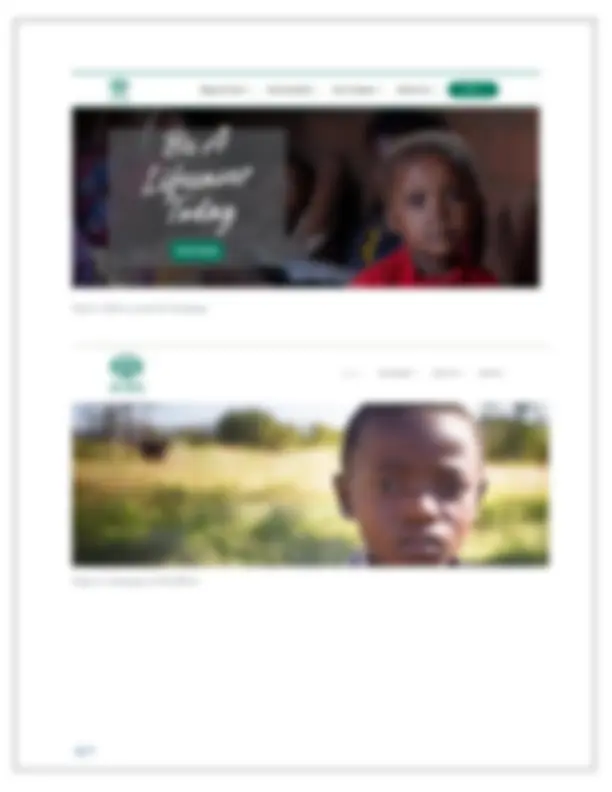
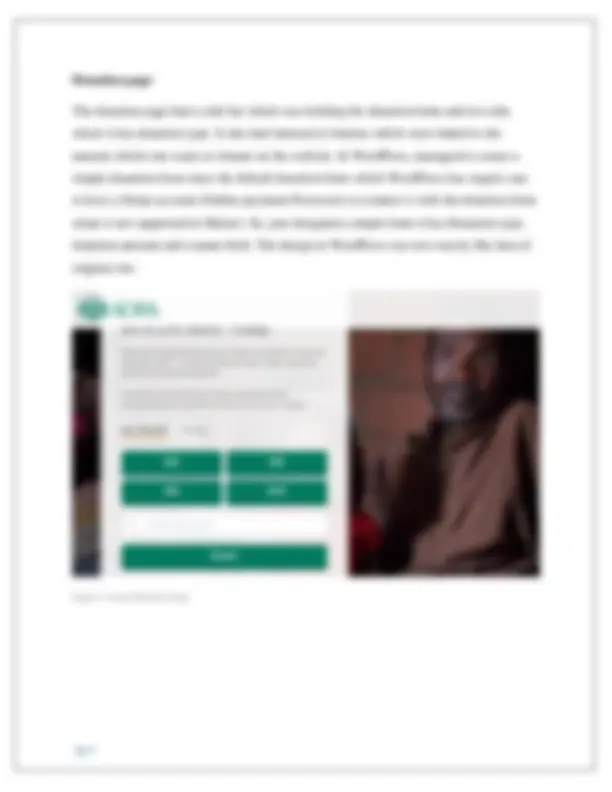







Study with the several resources on Docsity

Earn points by helping other students or get them with a premium plan


Prepare for your exams
Study with the several resources on Docsity

Earn points to download
Earn points by helping other students or get them with a premium plan
Community
Ask the community for help and clear up your study doubts
Discover the best universities in your country according to Docsity users
Free resources
Download our free guides on studying techniques, anxiety management strategies, and thesis advice from Docsity tutors
Review of Content Management Systems and legal issues
Typology: Assignments
Uploaded on 03/22/2022
5
(3)2 documents
1 / 19

This page cannot be seen from the preview
Don't miss anything!





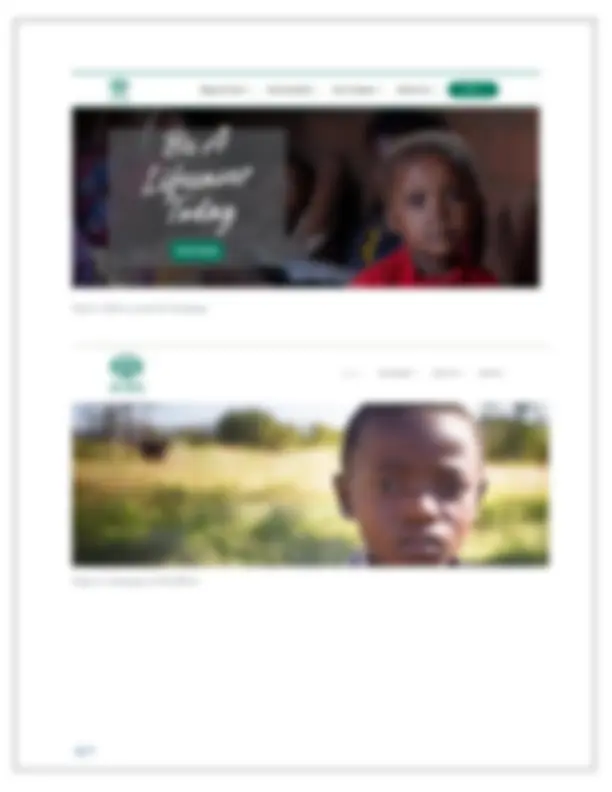
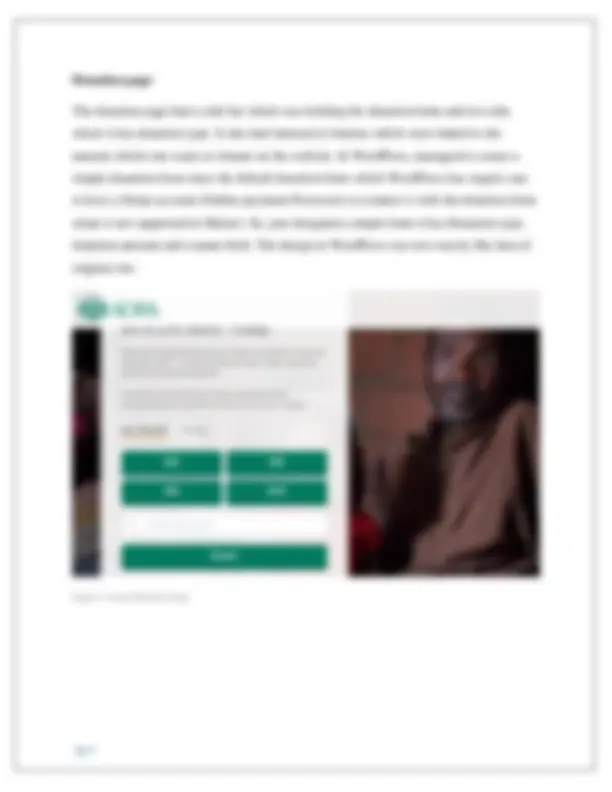





A content management system (CMS) is a software program that automates the process of maintaining content on a website. (Barker, 2016), CMS is usually server-based, allowing editors to create new content, edit existing content, and perform the editing process on the web content. Content management systems can be used by both Technical and Non-Technical personnel to manage websites.
Improved cooperation and sharing ❖ Content management systems are beneficial for automating data, workflow, and process management, and they may improve communication by offering a collaborative environment for content sharing. User-Friendly ❖ CMS is a simple tool that allows approved team members, regardless of programming knowledge, to post text and photos and change files online. CMS also makes it simple to share material, download updates, remove, and alter online content, and locate, search, and reuse information. Content Updates in Real Time ❖ A content management system (CMS) enables users to control, organize, and arrange their material in real time. There's no need to wait for site administrators or developers to make adjustments because the material is constantly current and fresh. Security ❖ There are many security risks on the internet, ranging from sniffing and phishing, data integrity violations, and denial of services, to mention a few. These Content Management Systems offer a wide range of security benefits, for example, advanced authentication features, strict permission, and protection from malicious and malware attacks.
In this report will assess three (3) web-content management systems for building websites: Concrete5, Magento and Shopify
It is an operating system for E-commerce sites. (Topal, 2020) Magento acts as an interface for managing e-commerce stores. It is like other Content management systems e.g., WordPress. Magento makes it easier for site owners to manage their web content without Magento owners of e-Commerce sites would find it very difficult to update records of their new products to the sites. Magento is an Open-source Software/free it can be used by anyone once downloaded. ADVANTAGES SEO and Mobile Support : acknowledged for supporting mobile web design standards and providing advanced search engine optimization (SEO) solutions. Mobile phone users expect a great experience when they visit a particular website, and if the website isn't mobile-friendly, they'll get rid of it. Your website's SEO score affects the number of visits your website receives. Magento supports the latest SEO ranking elements. Magento also includes analytics for web visitor tracking. (Hill, 2017) Flexible Content Management : One of the great advantages of Magento is the flexibility of content management with Magento. This allows store owners to customize their offers and make the store user-friendly. Magento comes with an intuitive page editor. What you see is what you get (WYSIWYG), which is used by anyone who wants to control how the shop works. This tool
Community Therefore if you encounter any difficulty with your site, then you easily get it resolved.
features that are important to build a full functioning ecommerce website. The monthly plans can range from $30 to $300 a month. The cheaper plans have limited access to features and the more expensive plans have more features and tools that can help enhance web development. These are only the initial fees, and one would have to pay different fees to use other third-party apps. (Dahal, 2020)
Concrete5 is an open-source content management system Similar to WordPress. Concrete5 is a software designed for users with or without technical expertise in web programming. It is user friendly, drag and drop interfaces makes it easy to add or manage content on a website. (Kordek, 2021) ADVANTAGES Basic Content Blocks : Concrete5 provides the unique ability to drag and drop content blocks from templates, making them easy to edit and have amazing composition capabilities. (Patel, 2019). Easy to learn and use: Concrete5 is very easy to set up and use, making it a great choice for people with little or no coding or web development experience. There is no steep learning curve here. In fact, it is known as one of the best content management systems for complete
Small community : The Concrete5 community is so small that it's harder to find answers to questions and solve problems than with other content management systems. More Commercial Extensions: Although Concrete5 comes with many great features, many other add-on extensions are still available for purchase.
"WordPress" Content Management System. Because it's free software / open source. It means users are free to download, install, use, and modify it to match the desired needs. WordPress can be used to create different type of websites. Websites Created using WordPress Are Responsive
they can be accessed using various Devices e.g., Phones, Tablets etc., Lastly, WordPress is Easy to Customize with Themes and Plugins.
The Content management system used to create this website was word press. WordPress is an open-source website builder, a PHP-based content management system that uses a MySQL database. It is one of the easiest and most powerful blog and website platforms in the world. (Laorden, 2021) In this Coursework we were tasked to create or develop a duplicate website from an original international charity Organization website of our choice and a content management system choice was directed by Our Tutor. The Original website for an International Charity Organization chosen is known as ADRA. When developing the websites Replica several problems/issues were encountered since some features to work on WordPress requires plugins, the plugins are not for free they are for sale., the product has some of the features which are similar or close to similar with the original website.
The original sites homepage, text was displayed inside pictures and buttons displayed within the pictures and the image sliders the original site had images that changed based on a timer, The site in WordPress did not have such features because it has limited features since plugins for such functions are for sale making it impossible to meet the exact features of the original site. Below are Appropriate screenshots for the original site and the Replica site.
Figure 3 : Actual Donation Page
Figure 4 :Donation page In WordPress
Figure 5 :Actual Sign-up page
The contact us pages are similar all the required content and layouts were met, only added a Get direction button. The system will give users directions to the head office through the integration of google maps. Figure 8 map
Enterprise 2.0 is the idea of offering Web 2.0 tools and technology to organizations so that workers, partners, suppliers, and customers may collaborate and share information. (Miller,
5.1 APPROPRIATE LEGAL ASPECTS GUIDELINES FOR EMPLOYEES Privacy: Remind staff members to refrain from sharing confidential information. This includes, but not limited to; coworkers’ sensitive information, private communications, financial records, research and development news, upcoming products, or any other information that might be deemed sensitive when using social media platforms. (Sehl, 2020) Copyright: Staff members or Users should adhere to copyright law/policy when they want to use a certain material either from the internet or any other source, they should seek permission from the rightful owners or Authors to avoid breaking the copyright policy. (Stim, 2019) Data Protection: Staff members should ensure that the organizations information is kept confidential by adhering to the Data Protection Act (1998), sensitive information should not be shared to the public without permission from the rightful owners to avoid wrecking the Organizations Reputation.
they set strong, complex passwords when using web 2.0 systems. Cyber security crimes are on the rise, and it is important to set strong passwords that are not common or cannot easily be guessed in order to safeguard the organizations information. When setting a password, it should contain a combination of special characters and symbols, should have 12 characters or more. It is advised to avoid using common pet names, birthdays, etc. There should be a policy to force make passwords expire or force members to change passwords on a regular basis. For example, every 3 months (Johansen, 2019)
Finally, a brief overview of WordPress and experience compared to other content management systems. (CMS) WordPress WordPress is a free open-source platform for creating websites. WordPress is a content management system, WordPress is written in PHP, uses a MySQL database, and is the simplest and extremely powerful blog and website builder. WordPress is a great website platform for a variety of websites. From blogs to e-commerce, business, and portfolio websites. WordPress is the perfect solution for large and small websites. Benefits of using WordPress Flexibility : allows users to develop a wide range of websites, from personal blogs to online magazines and newspapers. (Lenkaate, 2021) Highly customizable : WordPress themes allow you to design and layout your website. You can change the appearance of a website with just one click (Lenkaate, 2021). Managing multiple users: in addition to the admin, WordPress can add users who can manage, view, edit, etc., depending on the permissions granted. This helps you manage your work efficiently with other workers in geographically different locations. It's an integrated, free service, so there's no additional cost. (Umarkar, 2020) In the future, I would recommend using WordPress since it is flexible, allows users to customize web pages to their needs, and it is free. It also has a large number of plugins and themes available, some of which are free and others for which you must pay a lower price.
While developing the replica site using WordPress, I have mastered many skills in using this content management system. The system enabled me to create, edit, delete, and add content on the website without actual coding. The techniques I learnt also benefited me in improving the construction of navigation menus with links to different pages on the website to ease user journeys. The CMS has enhanced the site's attributes by shortening the time and excessive workload required to update and administer the website, resulting in a more usable platform since the content management system has built-in capabilities for detecting and fixing faults without having to learn.
Sehl, K., 2020. Hootsuite. [Online] Available at: https://blog.hootsuite.com/social-media-guidelines/ [Accessed 26 October 2021]. Shvetsova, Y., 2021. Elogic Commerce. [Online] Available at: https://elogic.co/blog/pros-and-cons-of-magento-ecommerce-platforms/ [Accessed 14 October 2021]. Stim, R., 2019. Stanford. [Online] Available at: https://fairuse.stanford.edu/overview/faqs/copyright-protection/ [Accessed 31 October 31]. Topal, T., 2020. Zfort Group. [Online] Available at: https://www.zfort.com/blog/what-is-magento [Accessed 13 October 2021]. Umarkar, A., 2020. Bronze Bucket. [Online] Available at: https://www.bronzebucket.com/benefits-of- wordpress/#:~:text=Benefits%20of%20WordPress%201%20Free%20and%20Open- Source.%20Creating,WordPress%20websites%20allow%20you%20to%20monetize%20your%20website s. [Accessed 5 November 2021].