




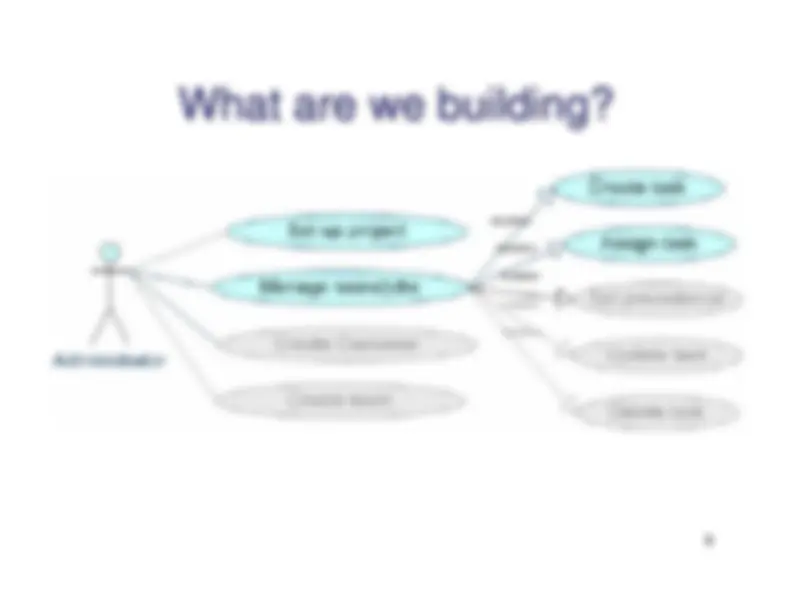







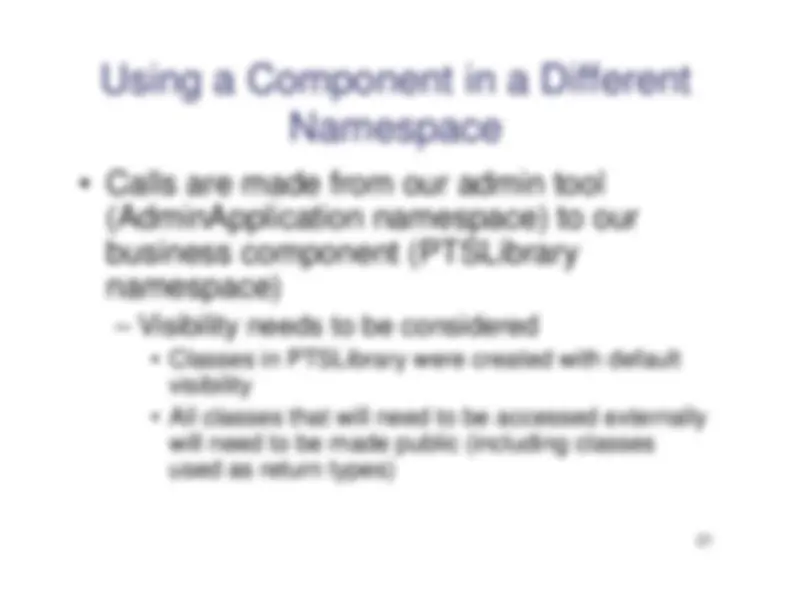



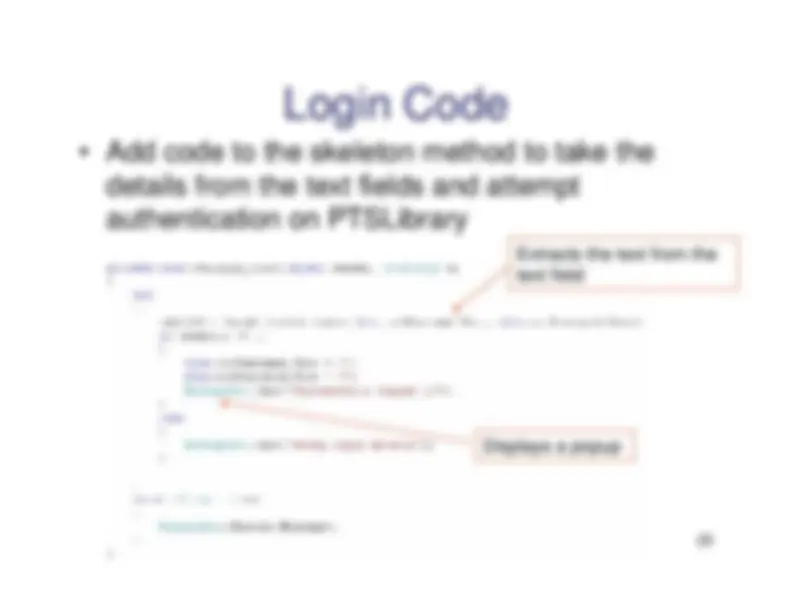
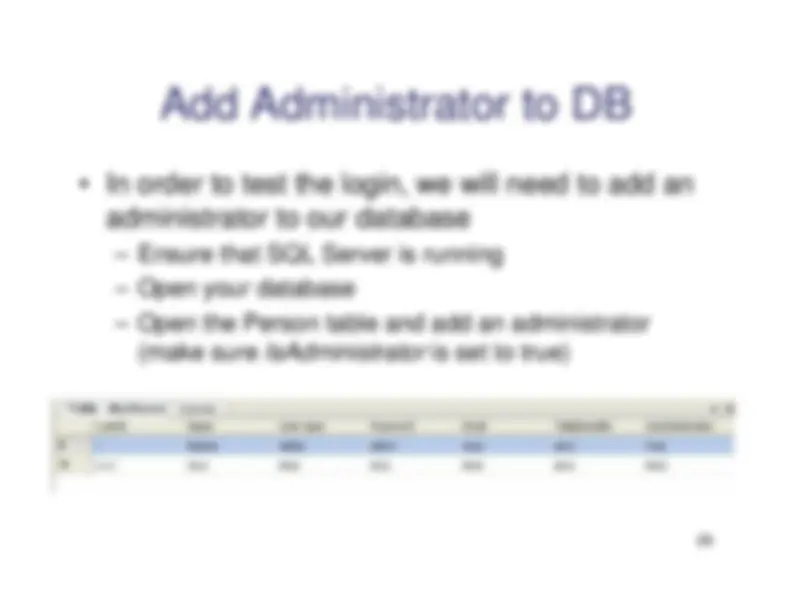
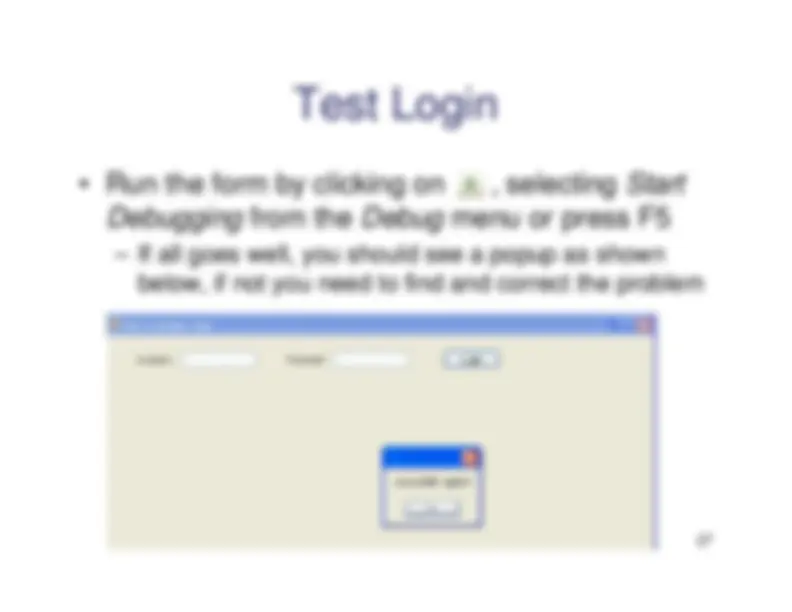

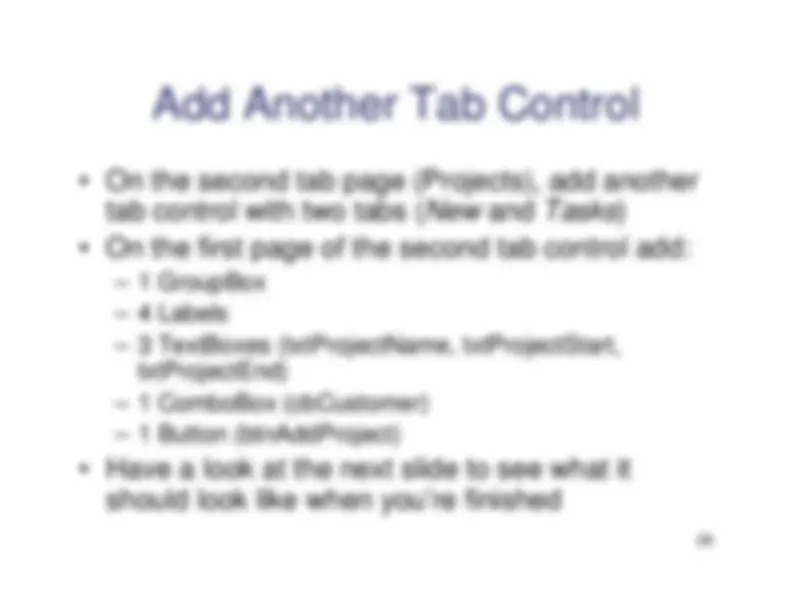



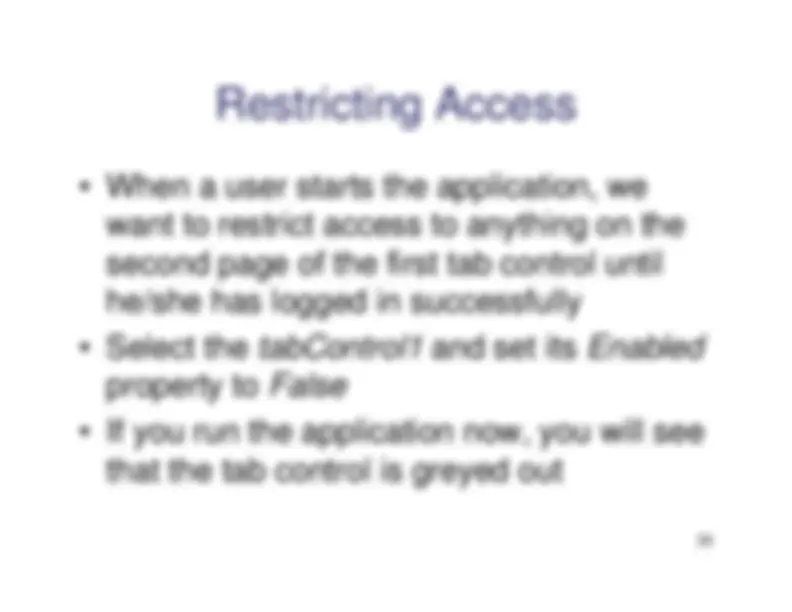


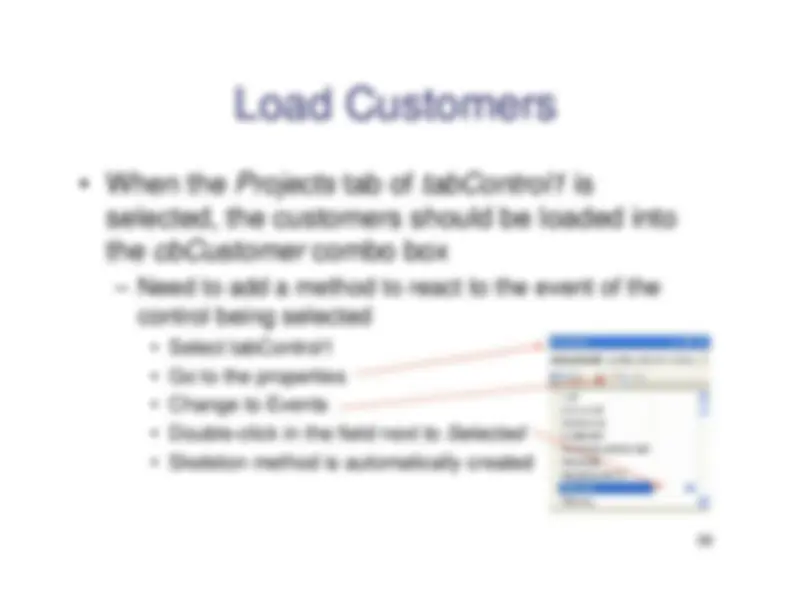

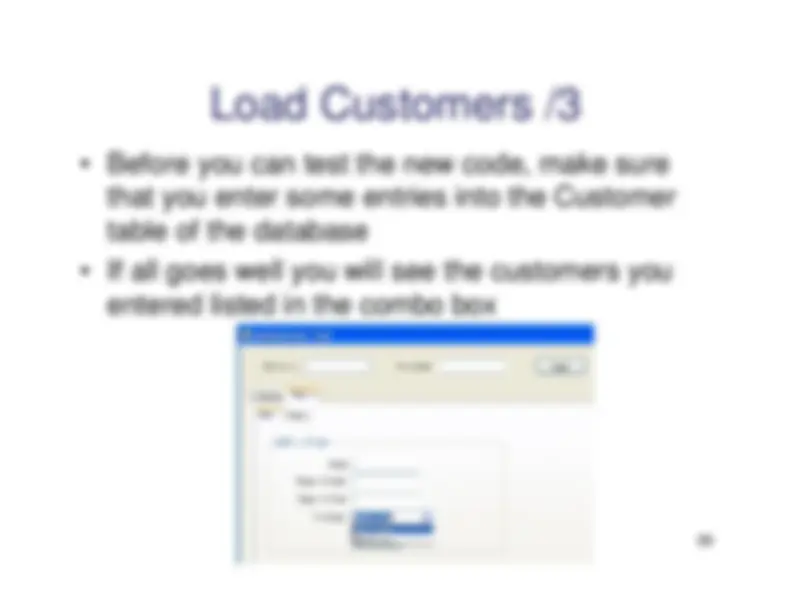




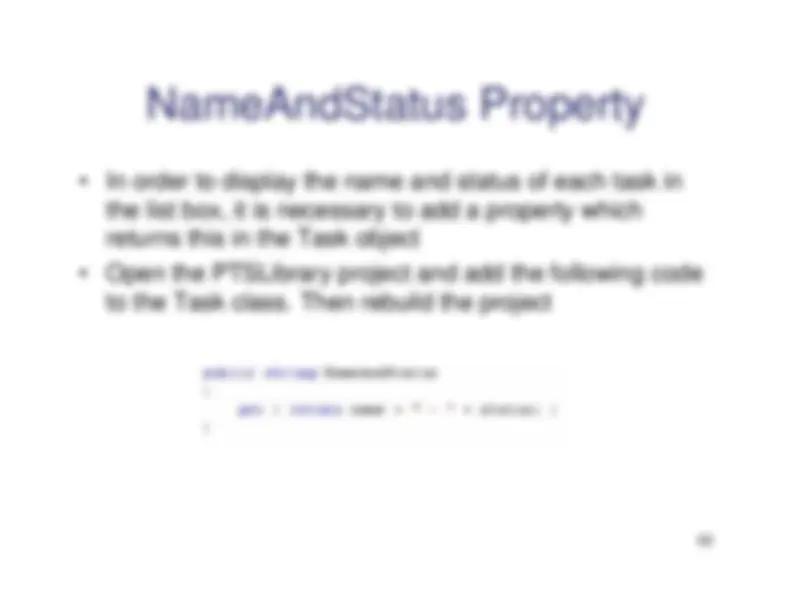




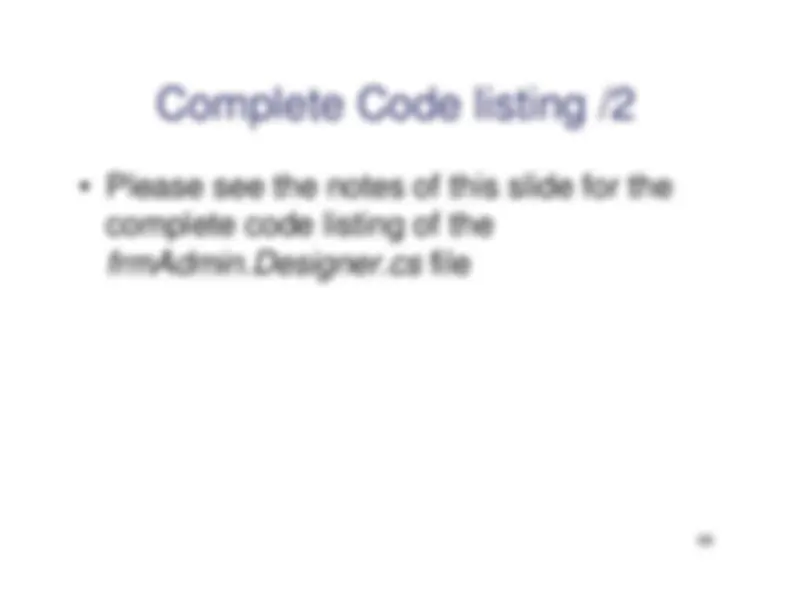
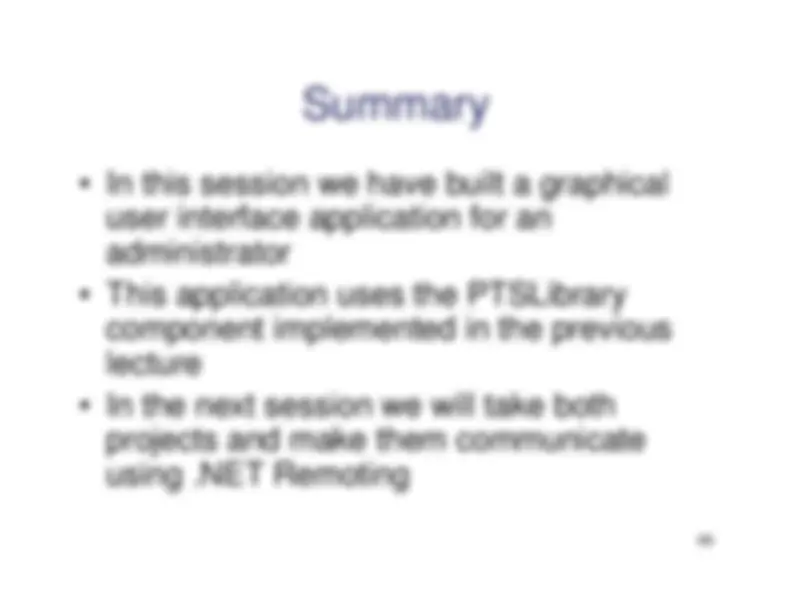


Study with the several resources on Docsity

Earn points by helping other students or get them with a premium plan


Prepare for your exams
Study with the several resources on Docsity

Earn points to download
Earn points by helping other students or get them with a premium plan
Community
Ask the community for help and clear up your study doubts
Discover the best universities in your country according to Docsity users
Free resources
Download our free guides on studying techniques, anxiety management strategies, and thesis advice from Docsity tutors
Description about Building an Admin GUI, Developing a Java client, Create a graphical user interface, Make use of an existing business,Creating the Project, Applications.
Typology: Lecture notes
1 / 49

This page cannot be seen from the preview
Don't miss anything!





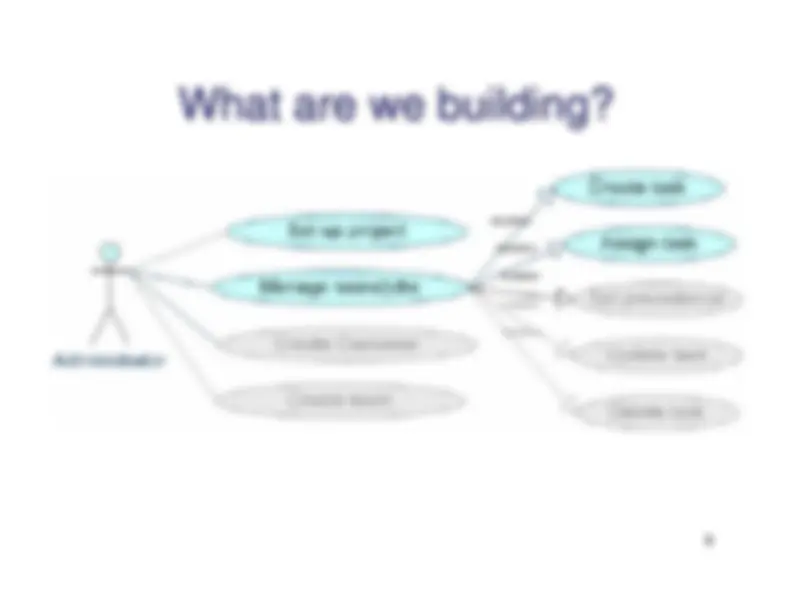







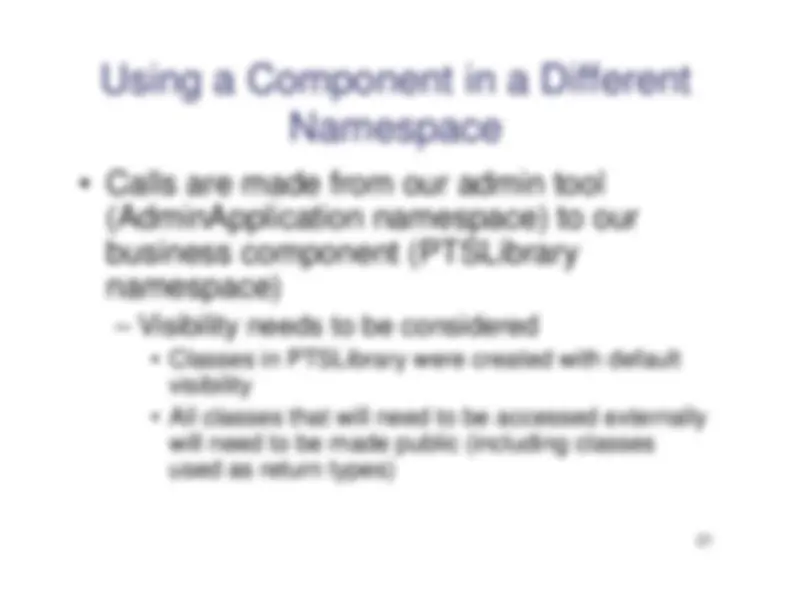



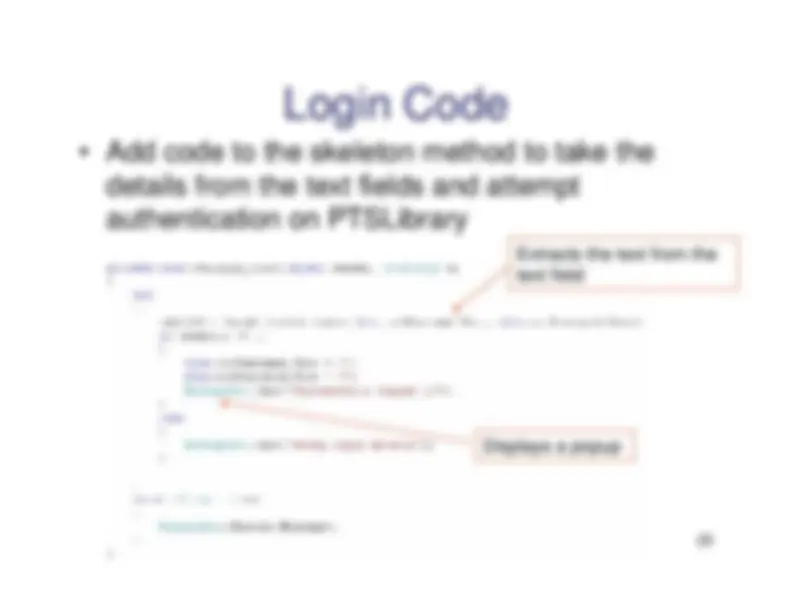
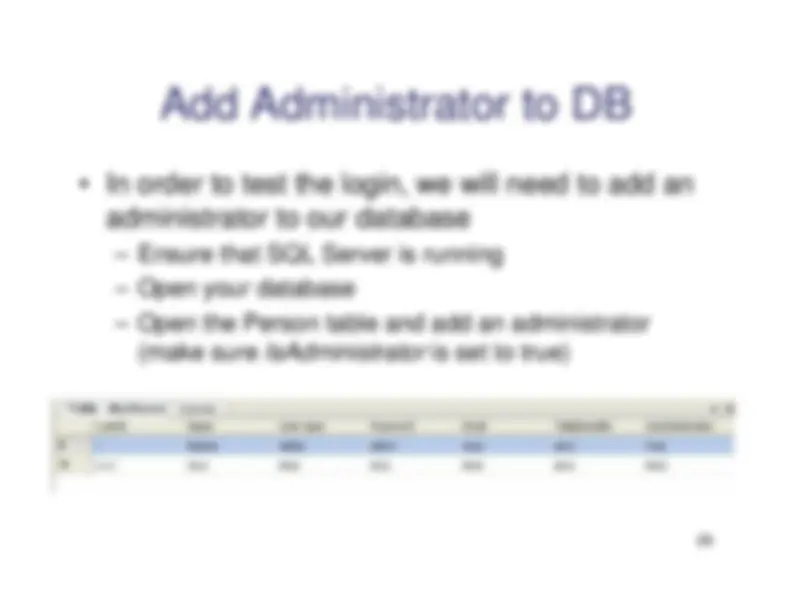
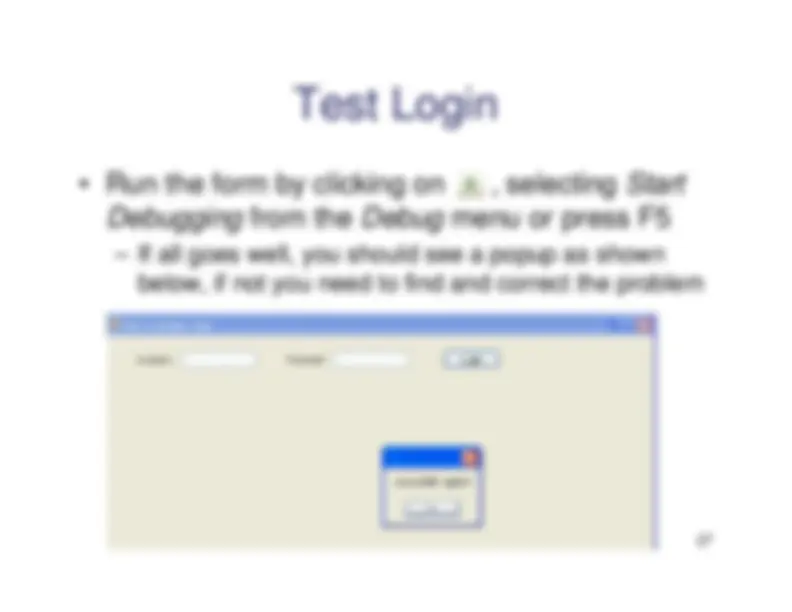

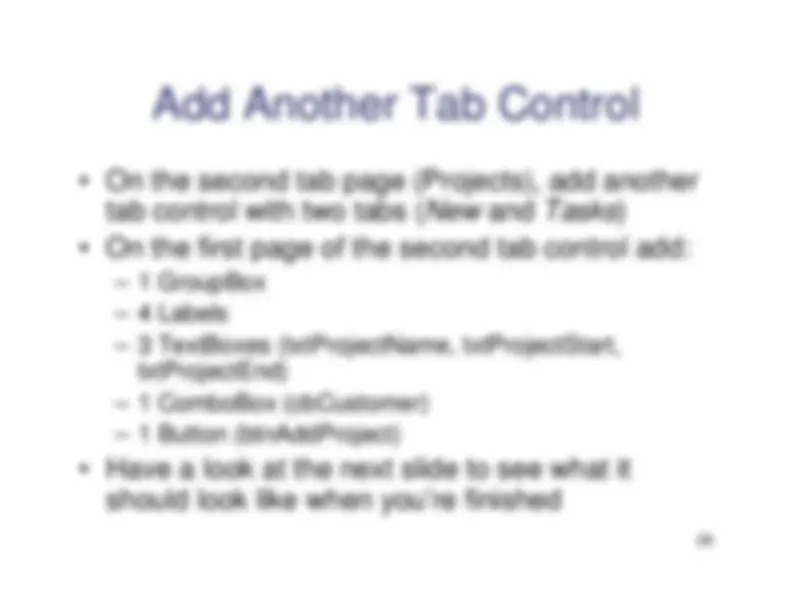



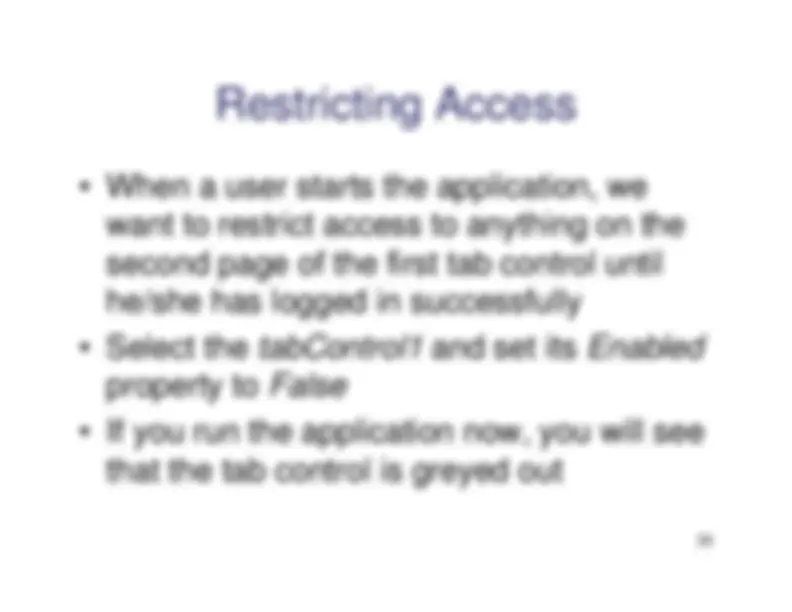


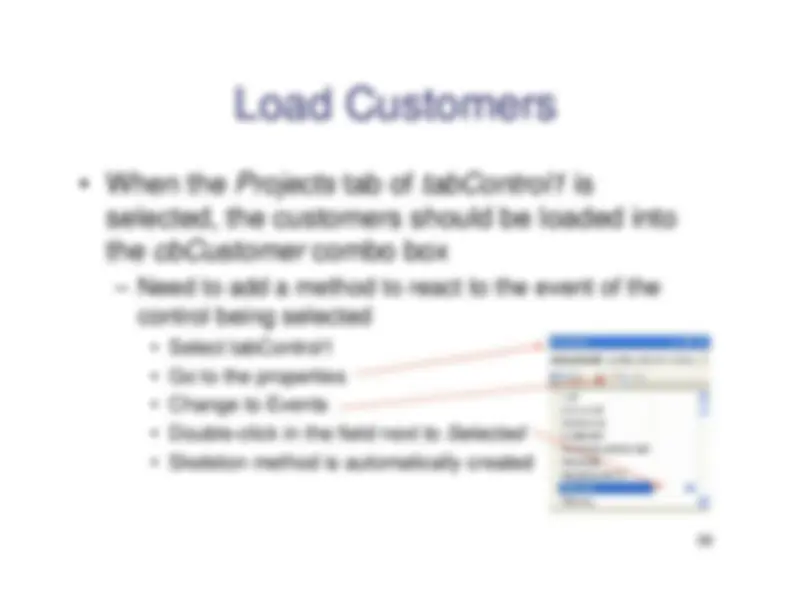

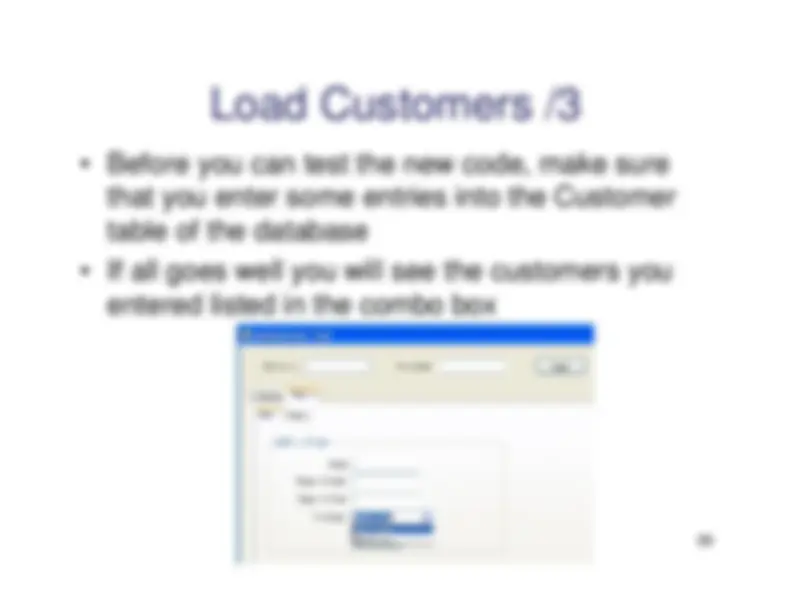




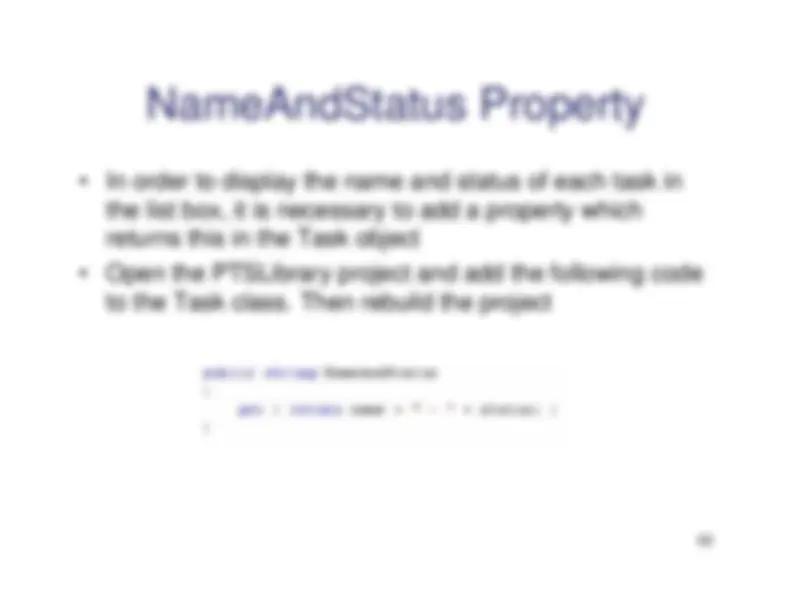




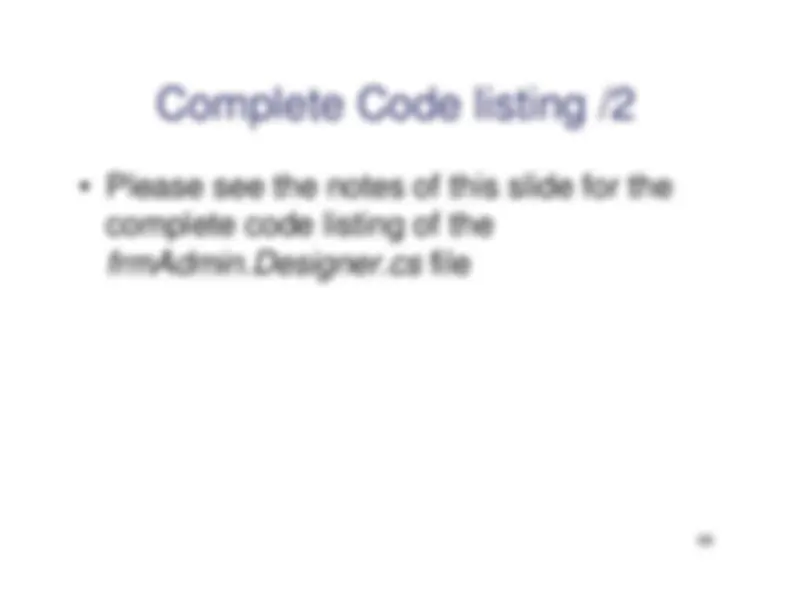
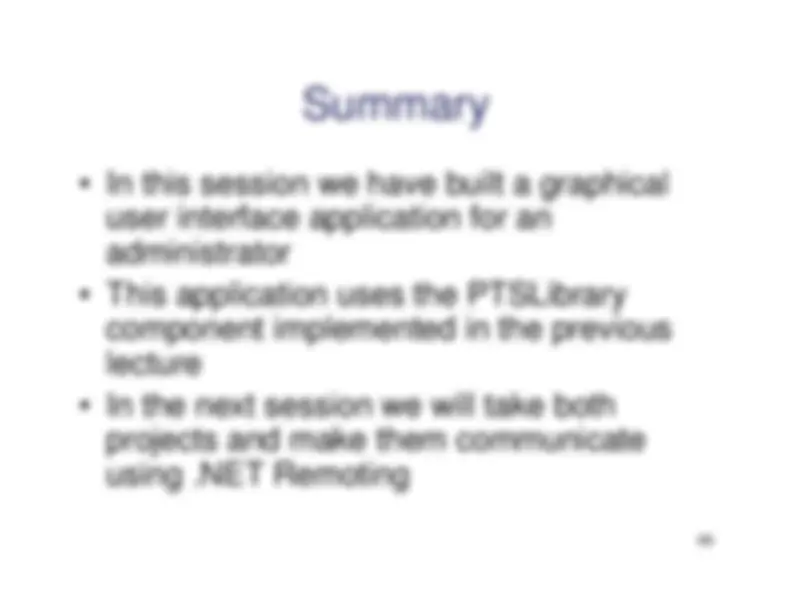
Distributed InformationDistributed Information
Systems Systems
Markus A. Wolf & Elena I. Teodorescu^ Markus A. Wolf & Elena I. Teodorescu
business component developed in theprevious practical lecture
(widgets) to build the application
order to extract/insert data into the database
By creating awindows application,Visual Studio willautomatically create awindows form
-^
Right-click andrename it tofrmAdmin.cs
In the properties of theform:^ – Change “Text” to
Administrator Tool
530
Add 2 textboxes and change the Properties(from the Toolbox pane):^ – Name: txtUsername, txtPassword
-^
Add associated labels to each textbox with thetext set to Username and Password.
-^
Add a button named btnLogin and Text set toLogin
On the Add Reference dialog select the
Browse
tab and browse to the PTSLibrary project(subfolder PTSLibrary > bin > Debug) and addthe PTSLibrary.dll as a reference
By adding a reference to the PTSLibrary, weprovide our project with visibility of our component^ – But in order to make calls on the PTSAdminFacade
from the code in our frmAdmin form, we still need toadd a using directive