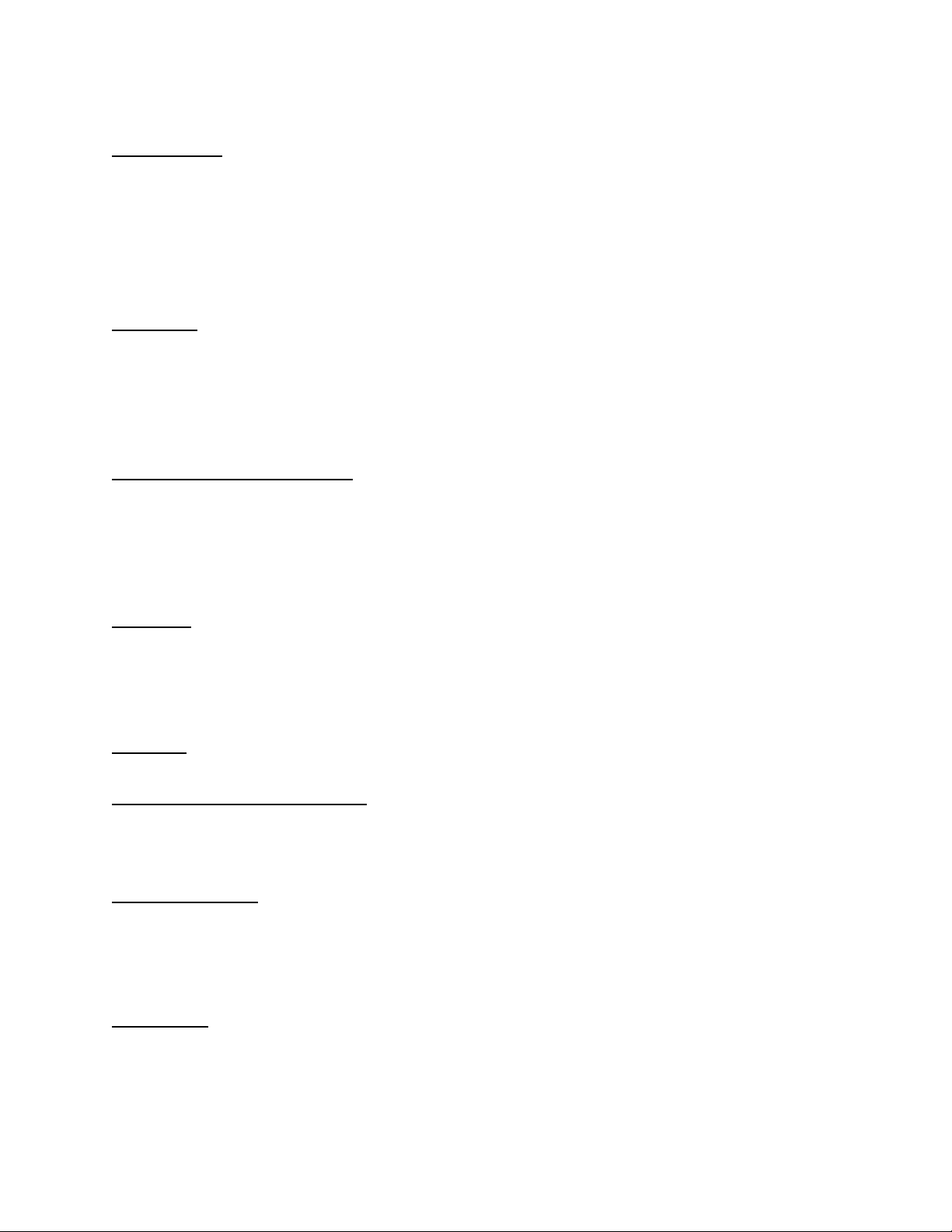




Study with the several resources on Docsity

Earn points by helping other students or get them with a premium plan


Prepare for your exams
Study with the several resources on Docsity

Earn points to download
Earn points by helping other students or get them with a premium plan
Community
Ask the community for help and clear up your study doubts
Discover the best universities in your country according to Docsity users
Free resources
Download our free guides on studying techniques, anxiety management strategies, and thesis advice from Docsity tutors
This document compares four software options - groupme, microsoft teams, asana, and google docs - to determine the most suitable software for a project management team. The report outlines the evaluation process, including testing scenarios, and provides a detailed analysis of the features and capabilities of each software option. The findings suggest that microsoft teams emerges as the top choice, offering a comprehensive set of features that align with the team's baseline requirements, such as a calendar system, file/screen sharing, and availability across multiple platforms. The report also discusses the implications and justifications for the final decision, providing a valuable resource for teams seeking to optimize their project management tools.
Typology: Papers
1 / 4

This page cannot be seen from the preview
Don't miss anything!
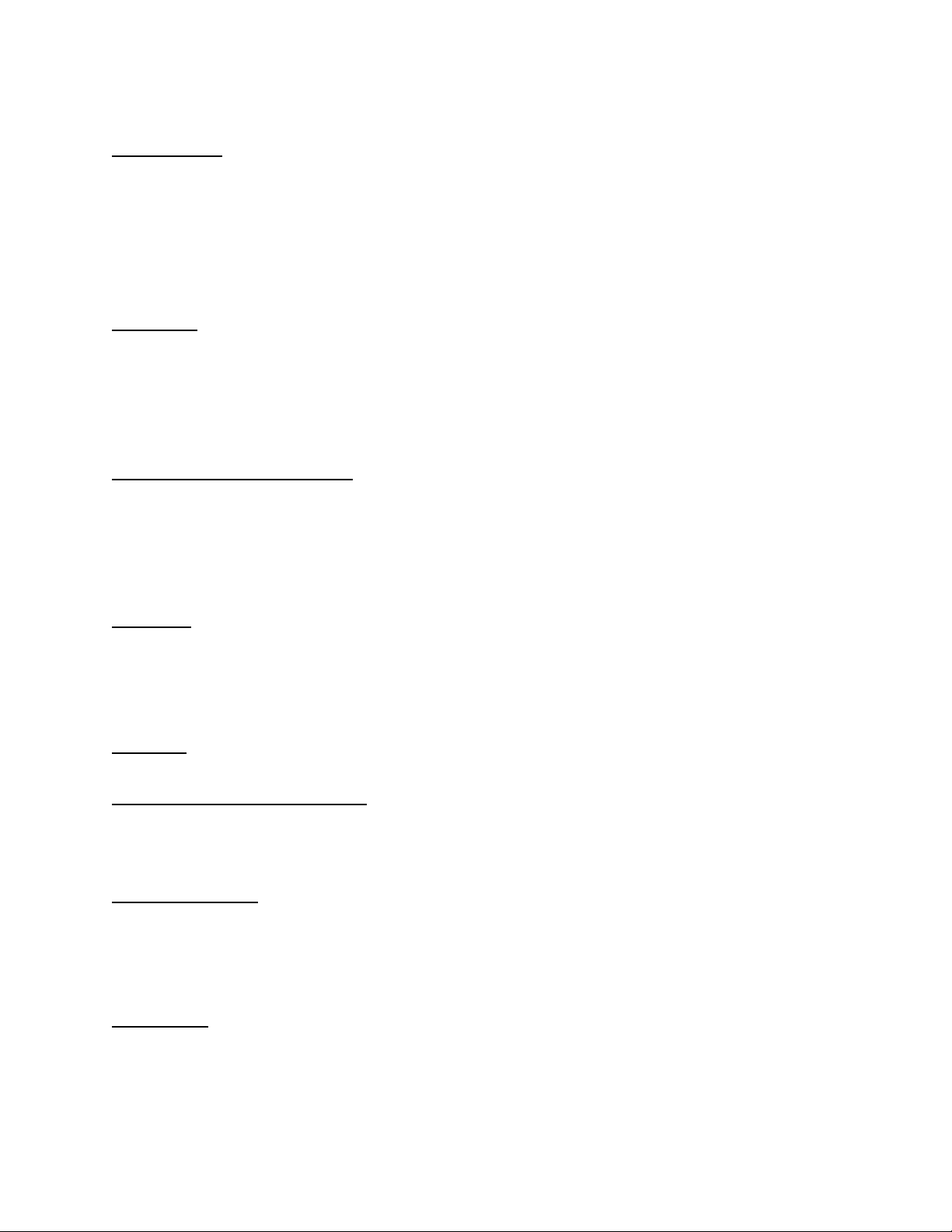


The report aims to compare different software options to select the most suitable software for our project management. We started with 4 software options to see which works best for our group to communicate with. We narrowed it down to our top 2 software options, GroupMe and Microsoft Teams. Our Team wanted softwares that met our basic software requirements listed below. Objectives: ● Initial 4 software options that meet baseline software requirements ● Narrow down to 2 software options ● Conduct user tests to identify effectiveness ● Discuss final results Baseline software requirements: ● Be a free app or include many free features ● Have a calendar system ● Able to file share and screen share/ video and audio call ● Available on IOS, Android, and Desktop Overview: ● In this report, we will discuss the methods used to narrow down our 4 software, the results of all tests leading to our top 2 choices, a discussion explaining implications that influenced our final decisions, and a reference section.
Identification of software options: As a team, we first researched and identified 4 initial software options including GroupMe, Google Docs, Microsoft Teams, and Dropbox to find the best option for group work. Evaluation process: We chose these software options based on our baseline requirements that considered factors such as free app/features, calendar system, file/screen share, and availability on iOS, Android, and desktop. Justification: After completing multiple tests and research on the many software options it was clear which 2 provided the best tools for our team. If our baseline requirements at minimum were not exceeded we had no choice but to eliminate the software option. We picked GroupMe and Teams to explore and take a deeper look into which software would best fit our needs.
GroupMe : ● Completely free ● Lacks calendar feature ● Offers partial file/screen sharing ● Available on mobile IOS, Android, and Desktop Microsoft Teams : ● Free, but has paid advanced features ● Offers a calendar with RSVP features ● Full file/screen share features ● Available on mobile IOS, Android, and Desktop Asana : ● Partially free, but has some paid features ● Built-in calendar ● Easily able to share files/screen share ● Available on mobile IOS, Android, and Desktop Google Docs : ● Completely free ● No calendar features/reminders ● Able to share files, but not necessarily screen share ● Mobile version not very accessible, should mainly be used on Desktop- lacks direct messages option unless all members are present on the same document
project. Microsoft Teams especially provided greater abilities than our runner-up software GroupMe.