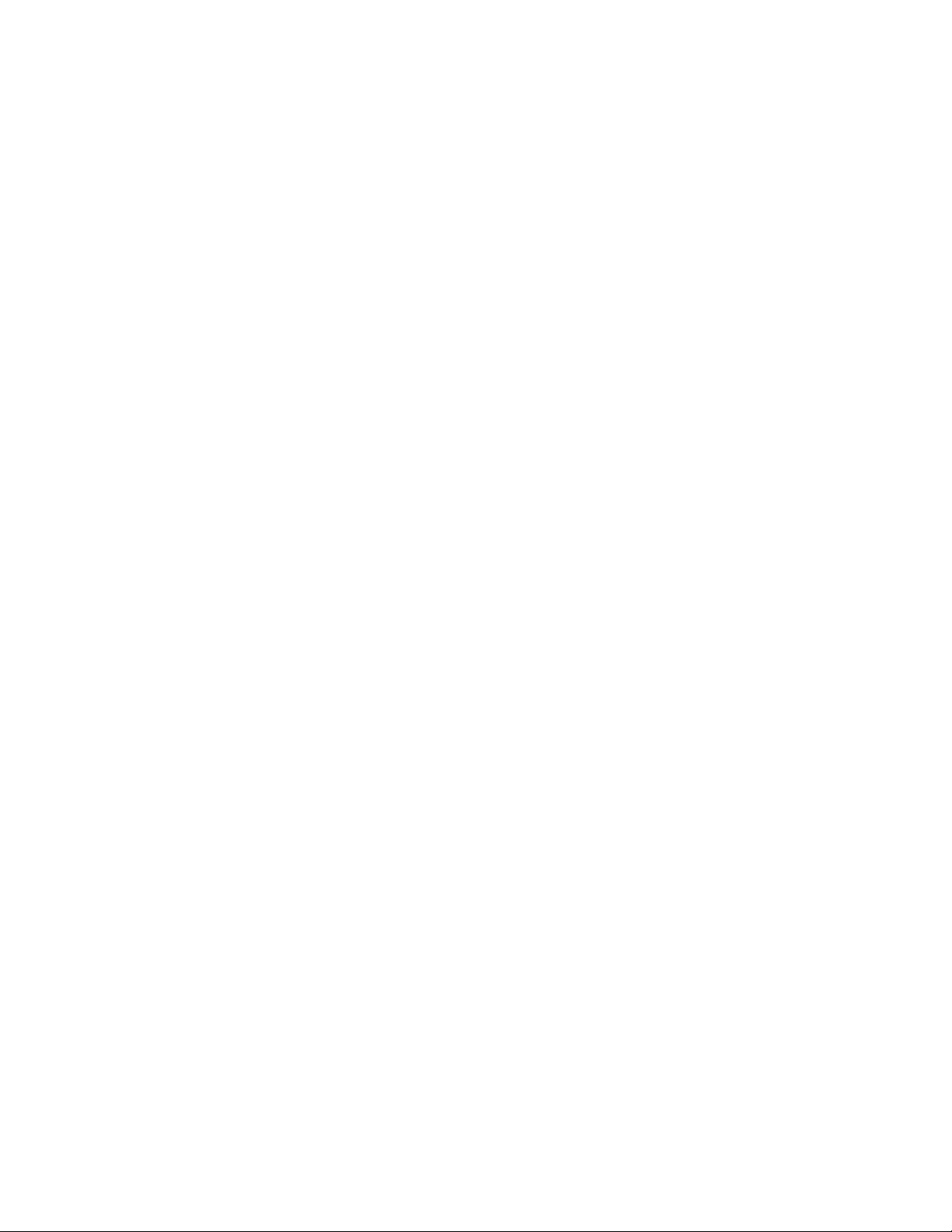







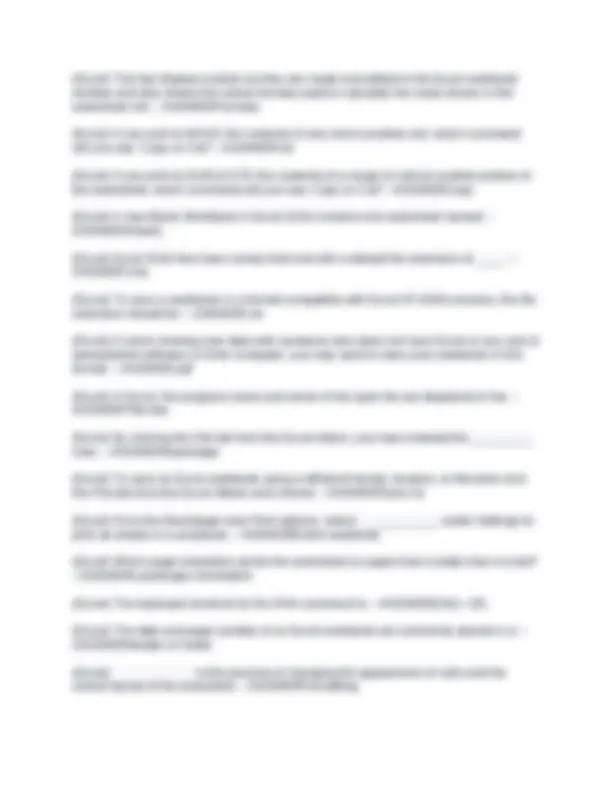



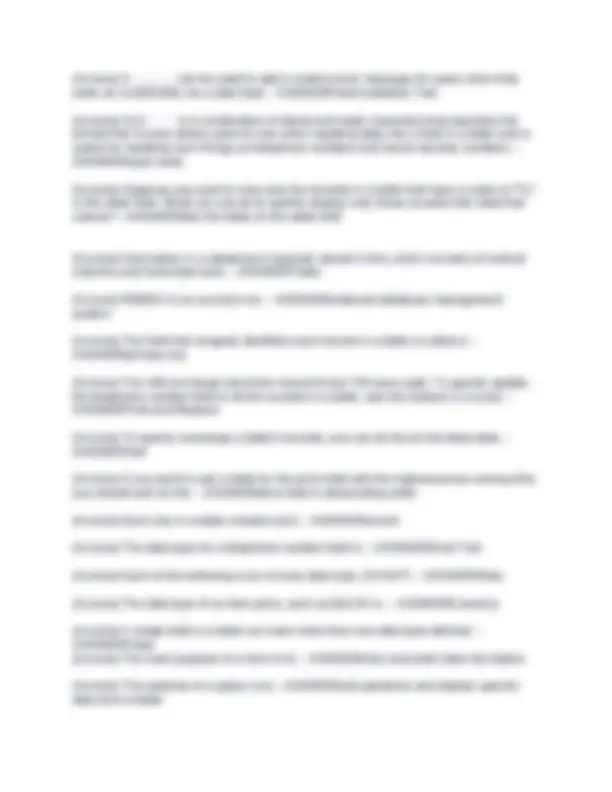



Study with the several resources on Docsity

Earn points by helping other students or get them with a premium plan


Prepare for your exams
Study with the several resources on Docsity

Earn points to download
Earn points by helping other students or get them with a premium plan
Community
Ask the community for help and clear up your study doubts
Discover the best universities in your country according to Docsity users
Free resources
Download our free guides on studying techniques, anxiety management strategies, and thesis advice from Docsity tutors
Which term is used to refer to all of the physical parts of a computer system? - ANSWERhardware Software that allows you to do word processing, send e-mails, or play games is commonly referred to as - ANSWERapplication programs Which of the following is an example of an operating system? - ANSWERMicrosoft Windows A mainframe computer is - ANSWERan extremely fast, expensive computer with a large data capacity that is typically used by huge companies. A computer that serves other computers by running important software and storing important data is called a - ANSWERserver What piece of computer hardware is often referred to as the "brains" of the computer? - ANSWERCPU
Typology: Exams
1 / 21

This page cannot be seen from the preview
Don't miss anything!
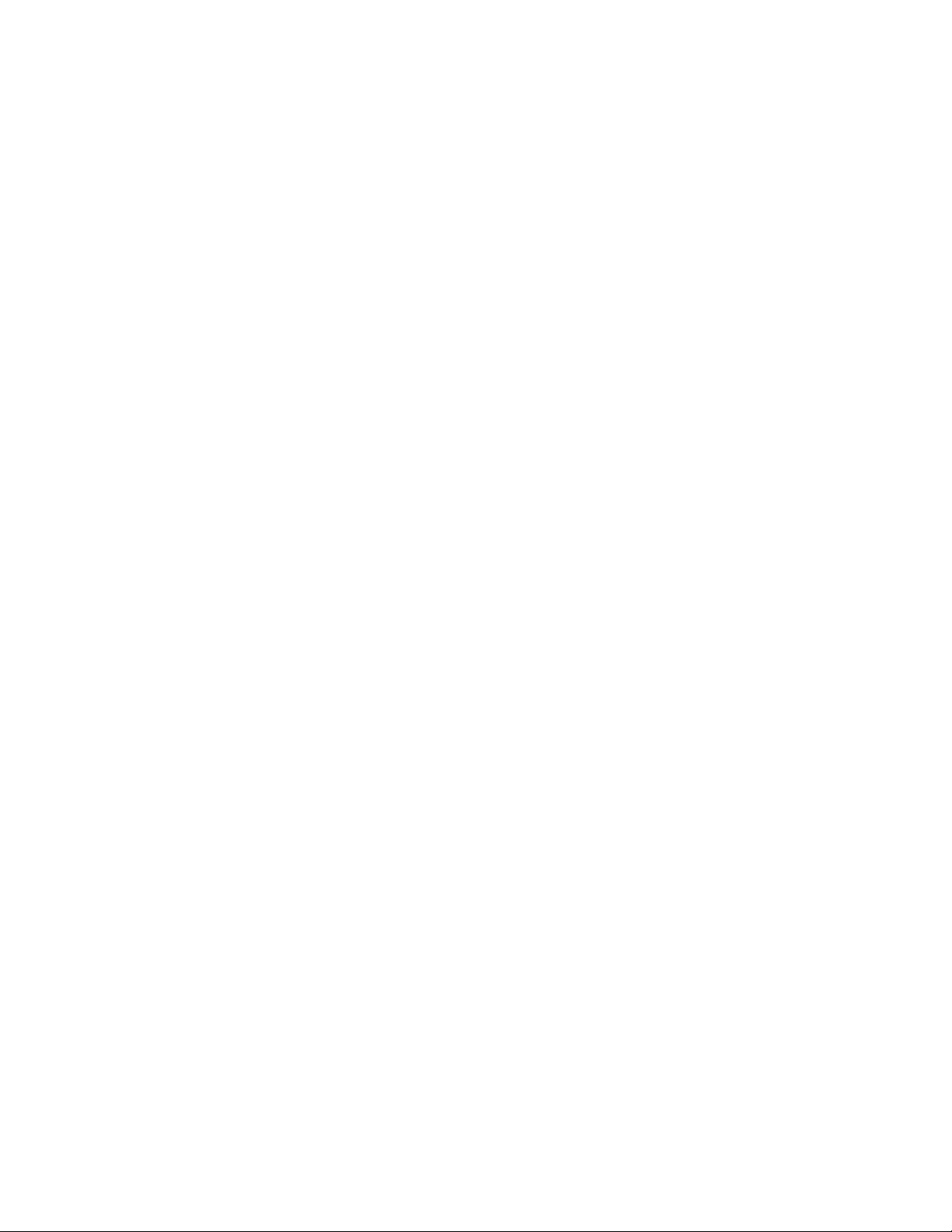







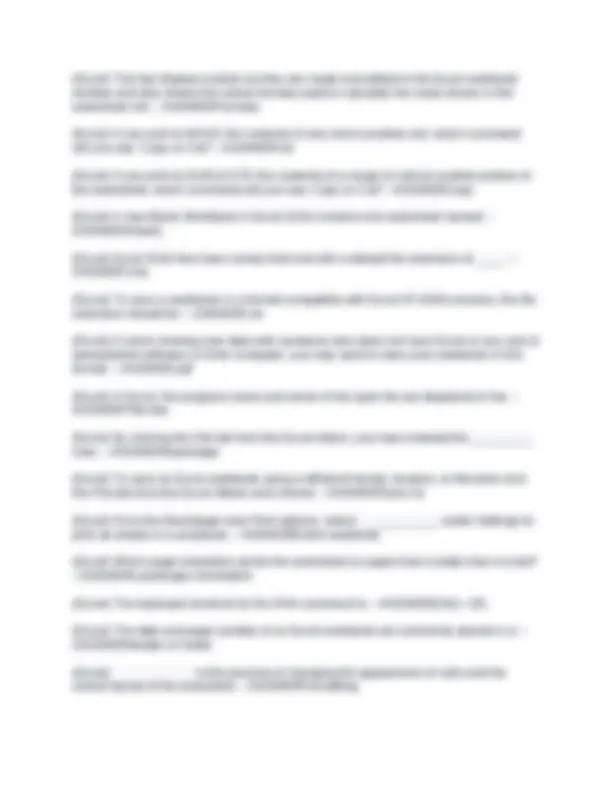



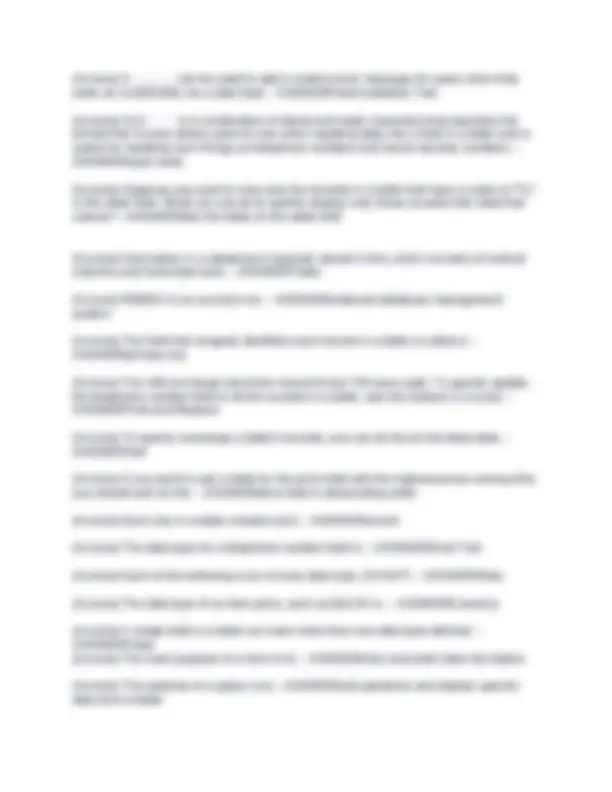

Which term is used to refer to all of the physical parts of a computer system? - ANSWERhardware Software that allows you to do word processing, send e-mails, or play games is commonly referred to as - ANSWERapplication programs Which of the following is an example of an operating system? - ANSWERMicrosoft Windows A mainframe computer is - ANSWERan extremely fast, expensive computer with a large data capacity that is typically used by huge companies. A computer that serves other computers by running important software and storing important data is called a - ANSWERserver What piece of computer hardware is often referred to as the "brains" of the computer? - ANSWERCPU Which of the following components would NOT be considered a peripheral device? - ANSWERmotherboard At the lowest level of processing, computers represent data and instructions using a series of binary digits, 1's and 0's. An individual binary digit is known as a - ANSWERbit A kilobyte is - ANSWER1024 bytes A string of 8 binary digits is known as a - ANSWERbyte A removable USB flash drive with a capacity of 4096 megabytes has an equivalent storage capacity of - ANSWER4 GB Which type of memory contains the instructions necessary for the computer's basic input/output system (BIOS) which is used to load essential data when the computer is turned on? - ANSWERROM Which type of memory stores any programs and data that are currently in use by the CPU that will be lost when the computer is switched off? - ANSWERRAM Which unit of measurement is equivalent to one billion bytes? - ANSWERgigabyte (GB) What unit of measure is used when describing the speed of a computer's CPU? - ANSWERhertz
The feature known as tabbed browsing allows you to - ANSWERhave multiple web pages open at the same time inside the same browser window Which area of the web browser window displays the URL of the current web page you are viewing? - ANSWERaddress bar You know your mouse is hovering over a hyperlink when the mouse pointer changes shape to a - ANSWERhand Two popular broadband Internet technologies include cable Internet access and: - ANSWERDSL What kind of cable is used to connect your cable/DSL modem to your broadband router or a computer to your broadband router? - ANSWEREthernet patch cable A web address comprising of three parts, the protocol prefix, domain name, and top- level domain is often called a - ANSWERURL What term best describes a company who provides access to the Internet for their customers? - ANSWERISP ______ contain the rules that govern the communication process and define how messages will be transmitted and received. - ANSWERProtocols Which protocol allows for the dynamic translation of a domain name into the correct IP address? - ANSWERDNS Much like a telephone needs a unique phone number in order to communicate, a computer must be assigned a unique ______ in order to communicate on the Internet. - ANSWERIP address Which command can be typed in at a Window's command prompt to identify the computer's Internet address information? - ANSWERipconfig Which protocol is used to securely transmit web page information between the client and the web server? - ANSWERHTTPS Which of the following protocols is NOT associated with the transmission or reception of email? - ANSWERDHCP Google and Bing are examples of what kind of software system? - ANSWERweb search engine
Which of the following is NOT a good practice in combating being a victim of computer fraud? - ANSWERSend your username or password via email only when the request comes from your IT department. Adware is - ANSWERmalicious software that displays advertisements and messages when you use your computer. Malware is - ANSWERthe general term used to describe malicious software that can cause damage to your computer system or data. Spyware is - ANSWERmalicious software that follows the actions you take and forwards the information to a third party. Phishing is - ANSWERthe tactic of using a fake web site to imitate a site a user knows and trusts. (Windows) By default when you go past the Lock screen in Windows 10, you will be presented with the ____ which acts as the main workspace on the computer screen. - ANSWERDesktop (Windows) Pressing which key on the keyboard will bring up the Windows 10 Start Menu? - ANSWERWindows key (Windows) If you accidentally delete files from your computer's hard drive, they can be "restored" or retrieved from the - ANSWERRecycle Bin (Windows) A file is best described as - ANSWERa named unit of storage typically containing text, images, audio, or video (Windows) Which Windows system utility contains a comprehensive list of the devices connected to your computer and displays warning icons next to devices that are misconfigured or disabled? - ANSWERDevice Manager (Windows) Which of the following is something that would NOT be found by looking through the Performance tab of the Task Manager? - ANSWERmost frequently visited website (Windows) What is the name of the anti-virus and anti-spyware program that comes with Windows 10? - ANSWERWindows Defender (Windows) By pressing Alt+F4 key combination on the keyboard, you can - ANSWERclose the current application (Windows) You want to find information on how to configure a network printer in Windows 10. Which area of the Task Bar would help you quickly get started in finding the information you need? - ANSWERSearch Bar
day, and can also prevent accidental taps on touch devices, for example when you're carrying a tablet in a backpack? - ANSWERLock screen (Windows) The ___ screen is the first screen you will see on a Windows 10 computer, even before you can log in to the computer. - ANSWERLock (Windows) When signing on to your Windows computer in a business environment, you more than likely will use what type of user account? - ANSWERDomain account (Windows) Your job requires you to remotely connect to your workplace network. What option in the Network & Internet Settings will allow you to configure a secure remote connection through the Internet to your company's network? - ANSWERVPN (Windows) What option in the Network & Internet Settings will allow you to disable all Wi-Fi cards in the device, along with any other device that emits radio signals, such as Bluetooth chips, or the device cellular network should it have one? - ANSWERAirplane Mode (Windows) Which of the following is NOT a common use or capability directly attributed to the Windows 10 Desktop Taskbar? - ANSWERYou can use it to bookmark favorite websites. (Windows) A(n) ____________ will create an entire image of your Windows device system, including the operating system, installed programs, settings, and user files that you can later use to recover your computer. - ANSWERsystem image backup (Windows) If your device has a supported fingerprint reader, illuminated IR sensor, or other biometric sensor, this Windows feature can provide a password free way to access your Windows 10 device as well as your online services: - ANSWERWindows Hello (Windows) You have configured your Windows devices at home as a HomeGroup on the network. Which Windows 10 system utility would best be used to share files on your computer with the other HomeGroup devices? - ANSWERFile Explorer (Windows) In order to make commonly used applications easy to find, they can be _____ to the Start Menu or the Task Bar. - ANSWERpinned (Windows) The Narrator, Magnifier, and other accessibility options can be found in which Settings page: - ANSWEREase of Access (Windows) What is the name of the Task Bar feature that allows the user to organize open application windows on multiple Desktops? - ANSWERTask View (Windows) What is the name of the latest web browser included with Windows 10? - ANSWEREdge
(Windows) Microsoft Edge is integrated with Microsoft's web search engine called: - ANSWERBing (Windows) If a website doesn't work well with Edge, you can always try using the second (older) web browser also included with Windows 10 called: - ANSWERInternet Explorer 11 (Windows) Free Microsoft accounts can be created and you can choose a free Microsoft email account to go with including domains @outlook.com and - ANSWER@hotmail.com (Windows) Microsoft Windows 10 and Microsoft Edge contain options to allow browsing of the Internet in separate browser windows that will not record any details from the browsing sessions to your device using _____ mode. - ANSWERInPrivate (Windows) The Microsoft Windows 10 operating system introduces a virtual personal assistant called - ANSWERCortana (Windows) Which Windows 8 feature can automatically back up files in the Documents, Music, Video, and Pictures libraries, and in the Contacts, Desktop, and Favorites folders as well as providing a new file versioning feature? - ANSWERFile History (Word) The default Word 2016 file format (or file type) is: - ANSWERDOCX (Word) When you create a new document in Word, you can either create a new blank document or you can choose to pick one of the pre-formatted documents, known as______, that may already include headings and titles formatted in particular fonts and colors. - ANSWERtemplates (Word) Which Word ribbon tab contains the most commonly used command functions such as copying and pasting, changing fonts, and setting paragraph formatting options?
(Word) I am reviewing a Word document on information technology and wish to use Word's Advanced Find and Replace options to find all occurrences of "IT" while skipping any results such as "It" or "it". Which Search Option would I want to use from the Find and Replace dialog box? - ANSWERMatch case (Word) If you've applied a column setting that you do not like, what is an easy way to reverse the procedure and go back to what you had before? - ANSWERclick the undo button in the Quick Access Toolbar (Word) Of the three standard paper sizes in the US, which one is 8.5" wide by 11" inches tall in size? - ANSWERLetter size (Word) In Word, the rows and columns of a table are separated by demarcation lines called: - ANSWERgridlines (Word) To display a list of items that can be displayed in any order, you should use: - ANSWERbulleted lists. (Word) After making a change to a heading in our document, it is important to make sure that this change is reflected in the Table of Contents by right-clicking the Table of Contents and choosing: - ANSWERUpdate Field (Word) When creating a table in Word, you must use one of pre-formatted table templates and have very few options in customizing the structure and look of the table. True or False? - ANSWERFalse (Word) Which Word screen element found in the upper left corner displays buttons to perform frequently used commands such as "Save", "Undo", and "Repeat" with a single click? - ANSWERQuick Access Toolbar (Word) Which type of list can be used to show a hierarchical ordering of items and allow for indented list levels? - ANSWERMultilevel lists. (Word) An acknowledgement of information that has been taken from another source is called a ____. - ANSWERreference (Word) The section that appears at the bottom of each page of a document that is often used to display page numbering or author information is called the: - ANSWERFooter (Word) Which of the following terms refers to a connection to a location in the current document, another document, or to a Web site? - ANSWERhyperlink (Word) How do you produce a context-sensitive drop-down menu when working with an object (such as a table) in Word? - ANSWERright-click on it
(Word) One limitation of the Page Borders feature in Word is that they must be applied to all four sides of the page and to each page of the document identically. True or False? - ANSWERFalse (Word) What is the default formatting that is applied to hyperlinks in Word? - ANSWERunderlined with blue text color (Word) When inserting a footnote into a document, where does the footnote number or symbol get added to the document? - ANSWERThe cursor location (Word) Which of the following is true regarding headers in Word 2016? - ANSWERThe header content does not have to be the same on all pages of a document. (Word) ____ Settings are those that are predefined and available from the moment you first open the program. - ANSWERDefault (Word) If you hover your mouse over a hyperlink in a Word document, Word will notify you that a ______ operation can be used to follow that link. - ANSWERCtrl+Click (Word) Once a table is drawn, you cannot alter its dimensions by inserting/deleting rows or columns. True or False? - ANSWERFalse (Word) Page numbering is done automatically in Word and there is no way to manually adjust the page number for a given page. True or False? - ANSWERFalse (Word) Paragraph spacing settings apply globally to the entire document. You are not allowed to have different line spacing settings for different paragraphs in the same document. True or False? - ANSWERFalse (Word) When inserting a footnote into a document, where does the footnote text get added to the document? - ANSWERThe bottom of the page (Word) Click the _______ button from the Paragraph group of the Home tab in Word to turn on the display of nonprinting formatting characters such as the Paragraph Mark. - ANSWERShow/Hide (Word) It is possible to merge the cells in an entire row together into a single merged cell. True or False? - ANSWERTrue (Word) Moving part or all of a paragraph in from the left and/or right margin is called: - ANSWERindenting (Word) When multiple people are collaborating on a document and providing suggestions and ideas for improvement, it is helpful to make use of Word's ____ feature found on the Review ribbon. - ANSWERComment
(Word) What key on the keyboard is used to move the cursor to the next tab stop? - ANSWER[Tab] (Word) A collection of design elements such as fonts, colors, graphics, and navigation bars, which can be uniformly applied to documents, e-mail messages, and presentations to ensure that all the pages in the document have a consistent appearance is known as a: - ANSWERtheme (Word) Clicking the Find button on the Home tab or hitting Ctrl+F on the keyboard, brings up Word's _______ Pane which allows quick searching and navigation of large documents. - ANSWERNavigation (Word) The blank space around the edge of a page is the page - ANSWERmargin (Word) The intersection of a column and row (or each individual square) in a table is called a: - ANSWERcell (Word) To display information in a chronological list, sequence of actions, or definite steps, you should use: - ANSWERnumbered lists. (Word) Word uses what style to create a table of contents? - ANSWERHeading (Excel) An Excel file is referred to as a: - ANSWERworkbook (Excel) When you start the Excel program, you can choose to start with a new blank workbook or one of many pre-formatted workbooks called _______. - ANSWERtemplates (Excel) In Excel, a ____ is referenced by a column letter and row number such as C5. - ANSWERcell (Excel) An Excel workbook can consist of multiple _______ or "pages" each referenced by a tab at the bottom of the Excel program window. - ANSWERworksheets (Excel) The default name for an Excel file is _______. - ANSWERBook (Excel) If you begin typing in Excel, the characters will appear in the cell of the worksheet known as the ________ that has its border bolded with a green color. - ANSWERActive cell (Excel) Hitting Ctrl + Home keys on the keyboard will bring you back to the upper leftmost cell of the worksheet whose cell reference is given by: - ANSWERA (Excel) Press the ______ key to move the active cell one position to the right on the worksheet. - ANSWERTab
(Excel) This bar displays entries as they are made and edited in the Excel workbook window and also shows the actual formula used to calculate the value shown in the worksheet cell. - ANSWERFormula (Excel) If you wish to MOVE the contents of one cell to another cell, which command will you use: Copy or Cut? - ANSWERCut (Excel) If you wish to DUPLICATE the contents of a range of cells to another portion of the worksheet, which command will you use: Copy or Cut? - ANSWERCopy (Excel) A new Blank Workbook in Excel 2016 contains one worksheet named: - ANSWERSheet (Excel) Excel 2016 files have names that end with a default file extension of ____. - ANSWER.xlsx (Excel) To save a workbook in a format compatible with Excel 97-2003 versions, the file extension should be: - ANSWER.xls (Excel) If you're sharing your data with someone who does not have Excel or any sort of spreadsheet software on their computer, you may want to save your workbook in this format: - ANSWER.pdf (Excel) In Excel, the program name and name of the open file are displayed in the: - ANSWERTitle bar. (Excel) By clicking the File tab from the Excel ribbon, you have entered the _________ view. - ANSWERBackstage (Excel) To save an Excel workbook using a different format, location, or filename click the File tab from the Excel ribbon and choose: - ANSWERSave As (Excel) From the Backstage view Print options, select ____________ under Settings to print all sheets in a workbook. - ANSWEREntire workbook (Excel) Which page orientation prints the worksheet on paper that is wider than it is tall?
A linked object, such as a word, phrase, symbol, or image, that you can click to move to a different place in the same workbook, another workbook, or a web site; or to open an e-mail message window is known as a: - ANSWERhyperlink (Excel) All formulas begin with the ____________ sign. - ANSWER= (equal) (Excel) A rectangular block of adjoining cells, for example A5:E5, is referred to as a cell ____. - ANSWERrange (Excel) Which of the following formulas is written in the correct syntax? - ANSWER=SUM(A1:D1) (Excel) This function adds all the numbers given in a range of cells. - ANSWERSUM (Excel) Excel's prewritten formulas such as =SUM() or =AVERAGE() are normally referred to as: - ANSWERfunctions (Excel) Symbols such as +, -, and * that are used to specify the calculations to be performed in a formula are called: - ANSWERoperators (Excel) The mathematical rule that Excel follows to perform calculations in a formula in the proper order is called the: - ANSWERorder of operations (Excel) Which operation in the formula =B5/(C6+C7)2 will be processed first? - ANSWERaddition (Excel) Which symbol represents the amperand sign and is used to concatenate two or more values or cell contents? - ANSWER& (Excel) Copying the formula =A1B1 from cell C1 to cell C2 would yield which of the following formulas in cell C2? - ANSWER=A2*B (Excel) To make a cell reference absolute, ____________ are inserted into the cell reference. - ANSWERdollar signs (Excel) Which of the following choices could be used in creating a named cell range? - ANSWERMonthlyExpenses (Excel) Which of the following functions could be used in finding the largest value from cells C2 through C25? - ANSWER=MAX(C2:C25) (Excel) Which Excel ribbon tab contains the Function Library command group? - ANSWERFormulas (Excel) Which of the following is a logical operator and not a comparison operator? - ANSWERNot
(Excel) What is the result of the Excel formula =AND(4=4, 15<=9)? - ANSWERFalse (Excel) What is the result of the Excel formula =OR(8=4, 5<=9)? - ANSWERTrue (Excel) Suppose cell D5 has a value of 17. What will be the value of cell E5 if it contains the formula =IF(D5<=10,"OK","Not Good")? - ANSWERNot Good (Excel) To automatically add row and column headers and analyze a group of related data independenly from other cells in the worksheet, you can convert a range of cells to a(n): - ANSWERExcel table (Excel) Once data has been formatted as a table in Excel, the tabular format cannot be deleted or removed. True or False? - ANSWERFalse (Excel) To automatically apply several formatting options to a table all at once, choose one of Excel's predefined table: - ANSWERstyles (Excel) What is a visual representation of data used to convey information in an easy-to- understand and attractive manner called? - ANSWERChart (Excel) Prior to creating a chart, it is important to: - ANSWERselect/highlight the data you wish to chart (Excel) Items such as a chart title, gridlines, data labels, and so on that can be added to a chart are commonly referred to as chart _____. - ANSWERelements (Excel) The area within the X- and Y-axis boundaries where the chart appears is referred to as: - ANSWERPlot area (PowerPoint) A slide design that contains matching complementary colors, major and minor fonts, as well as specific effects, like shadows or reflections is referred to as a: - ANSWERtheme (PowerPoint) PowerPoint allows you to insert tables into your slides. Tables are organized by columns and rows, the intersection of which is called a: - ANSWERcell (PowerPoint) A simulation of movement added to graphics or text on a slide is called: - ANSWERanimation (PowerPoint) A special effect that marks how one slide moves off and the next slide moves onto the screen is called a(n): - ANSWERtransition (PowerPoint) The very top left portion of the window contains icons representing commonly used commands such as save, undo, or start with the presentation from beginning is known as the: - ANSWERQuick Access Toolbar
(PowerPoint) WordArt is: - ANSWERA range of visually striking, decorative styles and effects including shadows, reflections, and bevelled edges applied to text in PowerPoint presentations. (Access) By default, Access 2016 saves your file in what format? - ANSWERACCDB (PowerPoint) If you want to save your presentation so it is backward compatible with versions 97 to 2003, then save your file in this format: - ANSWERPPT (PowerPoint) If you want to send your presentation to people who don't have Microsoft PowerPoint and you also don't want people to make changes to the presentation, then save your file in this format: - ANSWERPDF (PowerPoint) To reduce the size of your PowerPoint presentation, you should _____ video clips. - ANSWERlink to (PowerPoint) Each "page" of a PowerPoint presentation is referred to as a:s - ANSWERslide (PowerPoint) Which ribbon tab may be used to rehearse and adjust the settings for you presentation delivery? - ANSWERSlide Show (PowerPoint) PowerPoint requires that all inserted pictures come from the local computer, browsing Internet resources for pictures is not allowed. True or False? - ANSWERFalse (PowerPoint) After a picture has been inserted into a slide, PowerPoint allows the user to format the picture by changing its brightness, cropping it, or changing its contrast. True or False? - ANSWERTrue (PowerPoint) By default, PowerPoint 2016 saves your file in what format? - ANSWERPPTX (Access) If there is important calculated data being stored in a field that you do not want displayed to the user, then you may choose to: - ANSWERhide the field (Access) The ______ of a field tells Access what kind of data may be stored in the field.
(Access) A ______ can be used to add a custom error message for users when they enter an invalid entry for a data field. - ANSWERField Validation Text (Access) A(n) ____ is a combination of literal and mask characters that specifies the format that Access allows users to use when inputting data into a field in a table and is useful for inputting such things as telephone numbers and social security numbers. - ANSWERinput mask (Access) Suppose you want to view only the records in a table that have a value of "FL" in the state field. What can you do to quickly display only those records that meet that criteria? - ANSWERfilter the table on the state field (Access) Information in a database is typically stored in this, which consists of vertical columns and horizontal rows. - ANSWERTable (Access) RDBMS is an acronym for: - ANSWERrelational database management system (Access) The field that uniquely identifies each record in a table is called a: - ANSWERprimary key (Access) The 348 exchange has been moved to the 704 area code. To quickly update the telephone number field of all the records in a table, use this feature in Access. - ANSWERFind and Replace (Access) To quickly rearrange a table's records, you can do this to the table data. - ANSWERSort (Access) If you want to sort a table by the price field with the highest prices coming first, you should sort on the: - ANSWERprice field in descending order (Access) Each row in a table contains a(n): - ANSWERrecord (Access) The data type for a telephone number field is: - ANSWERShort Text (Access) Each of the following is an Access data type, EXCEPT: - ANSWERData (Access) The data type of an item price, such as $10.50 is : - ANSWERCurrency (Access) A single field in a table can have more than one data type defined. - ANSWERFalse (Access) The main purpose of a form is to: - ANSWERview and enter data into tables. (Access) The purpose of a query is to: - ANSWERask questions and display specific data from a table.